Smocking stitch – Brother PC 3000 User Manual
Page 71
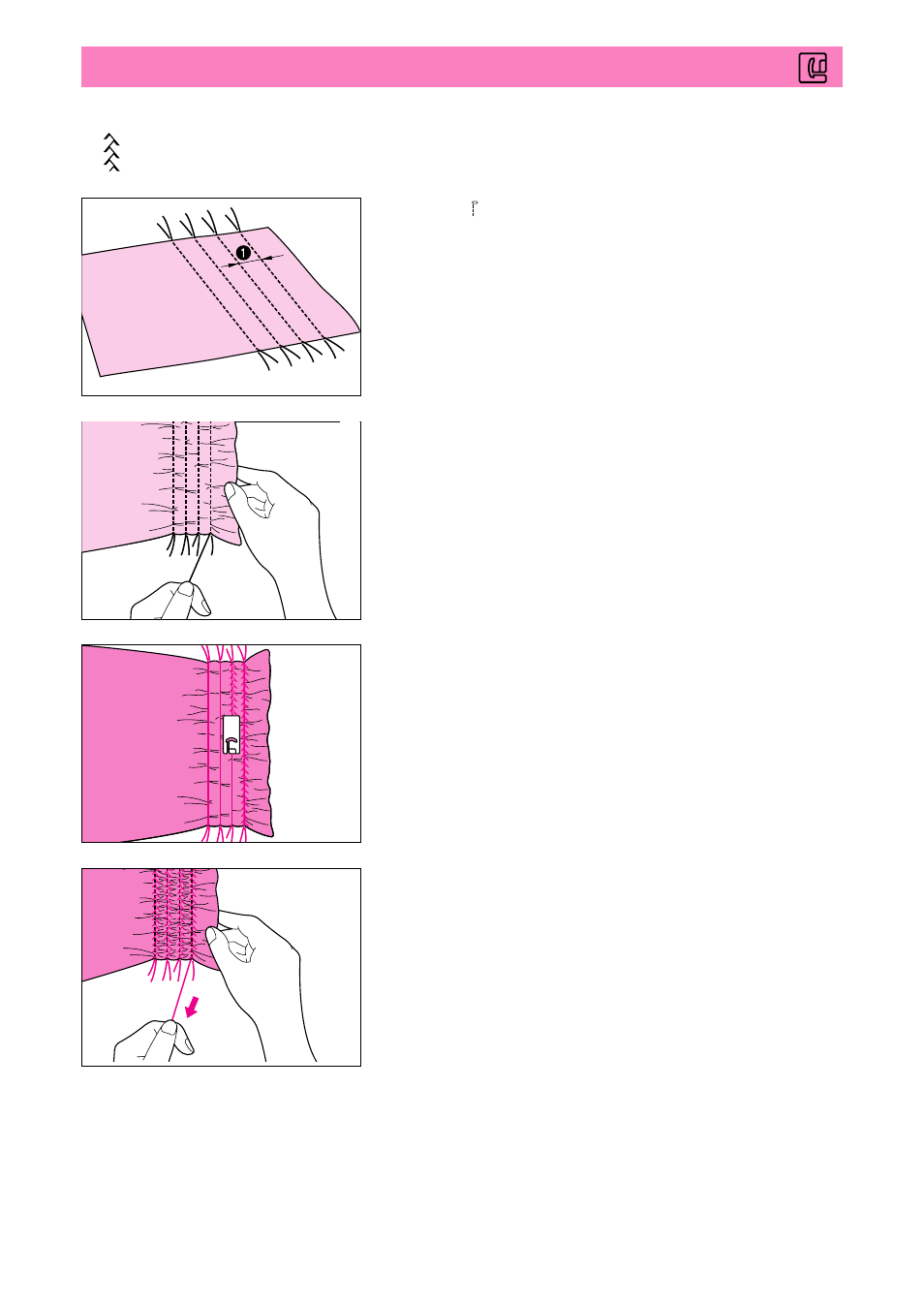
68
J
SMOCKING STITCH
1. Select “
01
”, set the stitch length to 4.0 mm (5/32") and select
a weak thread tension. Then, sew columns of straight stitches
at intervals of 1 cm (25/64").
1 About 1 cm (25/64")
2. Pull the bobbin threads to obtain the desired amount of gather,
and then smooth the gathers by ironing them.
3. Attach presser foot “J” and select the decorative smocking stitch
to sew over the top of the straight stitches.
4. Pull out the straight stitch threads.
For making decorative stitching
27
J
See also other documents in the category Brother Sewing machines:
- XL 2600i (82 pages)
- PE-770 (88 pages)
- PE-770 (40 pages)
- PE-770 (2 pages)
- SE-400 (16 pages)
- LS-2125i (2 pages)
- LS-2125i (67 pages)
- CS-6000i (68 pages)
- CS-6000i (2 pages)
- CE-5000PRW (68 pages)
- LX-3125 (96 pages)
- SE-400 (24 pages)
- 3034D (2 pages)
- 3034D (76 pages)
- HE 120 (183 pages)
- Innov-IS 500D (12 pages)
- CS-8060 (116 pages)
- CS 80 (115 pages)
- NX-400 (153 pages)
- PC-420 (153 pages)
- PC-210 210PRW (111 pages)
- NX-200 (111 pages)
- PC-210 210PRW (2 pages)
- Innov-IS 4000D (8 pages)
- Boutique 27 37 (111 pages)
- 2340CV (40 pages)
- 2340CV (21 pages)
- DS-120 (100 pages)
- PE-700II 750DUSB (40 pages)
- NX-2000 (88 pages)
- NX-2000 (2 pages)
- Innov-is 2200 (48 pages)
- NX-2000 (40 pages)
- 885-X08 (104 pages)
- PR-600 600C (20 pages)
- INNOVIS 500 (8 pages)
- PS-21 (46 pages)
- PC 6500 (140 pages)
- PE-750D (40 pages)
- XL-6061 (101 pages)
- XL-5051 (45 pages)
- BAS-326F-0 (81 pages)
- CS 100T (67 pages)
- EX 660 (67 pages)
- XL-5010 5020 5030 (82 pages)
