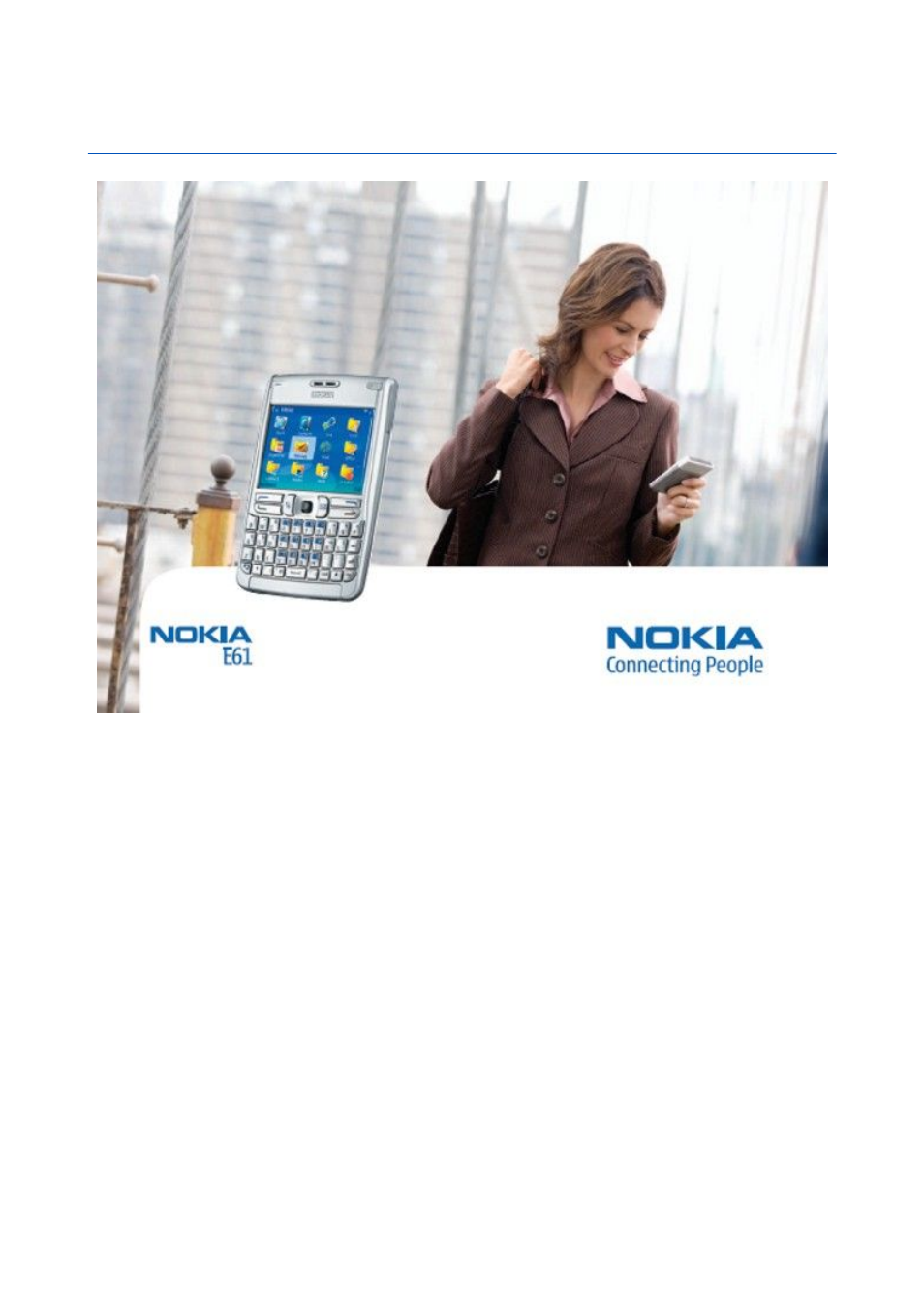Nokia E61 User Manual
Nokia e61 user guide
Table of contents
Document Outline
- Nokia E61 User Guide
- Warranty and Reference Information
- Warranty and reference information
- 1. Contact Nokia
- Get help
- Find your phone label
- Updates
- Register your phone
- E-newsletters
- Get help
- 2. Nokia One-Year Limited Warranty
- 3. Message from the CTIA
- A Guide to Safe and Responsible Wireless Phone Use
- Wireless Phone "Safety Tips"
- 4. Message from the FDA
- Garantía e información de referencia
- 1. Contacto con Nokia
- Solicitar ayuda
- Localizar la etiqueta de su teléfono
- Actualizaciones
- Registre su teléfono
- Boletines electrónicos
- Solicitar ayuda
- 2. Garantía Limitada Nokia de Un (1) Año
- 3. Mensaje de la CTIA
- Una guía para el uso responsable y seguro del teléfono celular
- "Guías de seguridad sobre el uso del Teléfono Celular"
- 4. Mensaje de la FDA
- Contents
- For your safety
- Get started
- Insert the SIM card and battery
- Insert and remove a memory card
- Charge the battery
- Switch on your device
- Enter first settings
- Keys and parts
- Keypad lock (keyguard)
- Connectors
- Antennas
- Volume control
- About the display
- Standby modes
- Display indicators
- Memory
- Help and tutorial
- Nokia PC Suite
- Nokia support and contact information
- Your device
- Transfer content between devices
- Messages
- Make calls
- Contacts
- Calendar
- Clock
- Connectivity
- Internet access points
- Set up an Internet access point for data calls
- Advanced Internet access point settings for data calls
- Set up an Internet access point for packet data (GPRS)
- Advanced Internet access point settings for packet data (GPRS)
- Set up an Internet access point for wireless LAN
- Advanced Internet access point settings for wireless LAN
- Wireless LAN
- Cable connection
- IP passthrough
- Bluetooth
- Infrared
- Data connections
- Connection manager
- Modem
- Mobile VPN
- Email data roaming
- Internet access points
- Web
- Office applications
- Organiser
- Data and software management
- Tools
- Media applications
- Personalization
- Settings
- Security
- Shortcuts
- Battery information
- Care and maintenance
- Additional safety information
- Index
- Warranty and Reference Information