Toshiba password utility, User password, Toshiba password utility -15 – Toshiba Tecra M3 User Manual
Page 129: User password -15
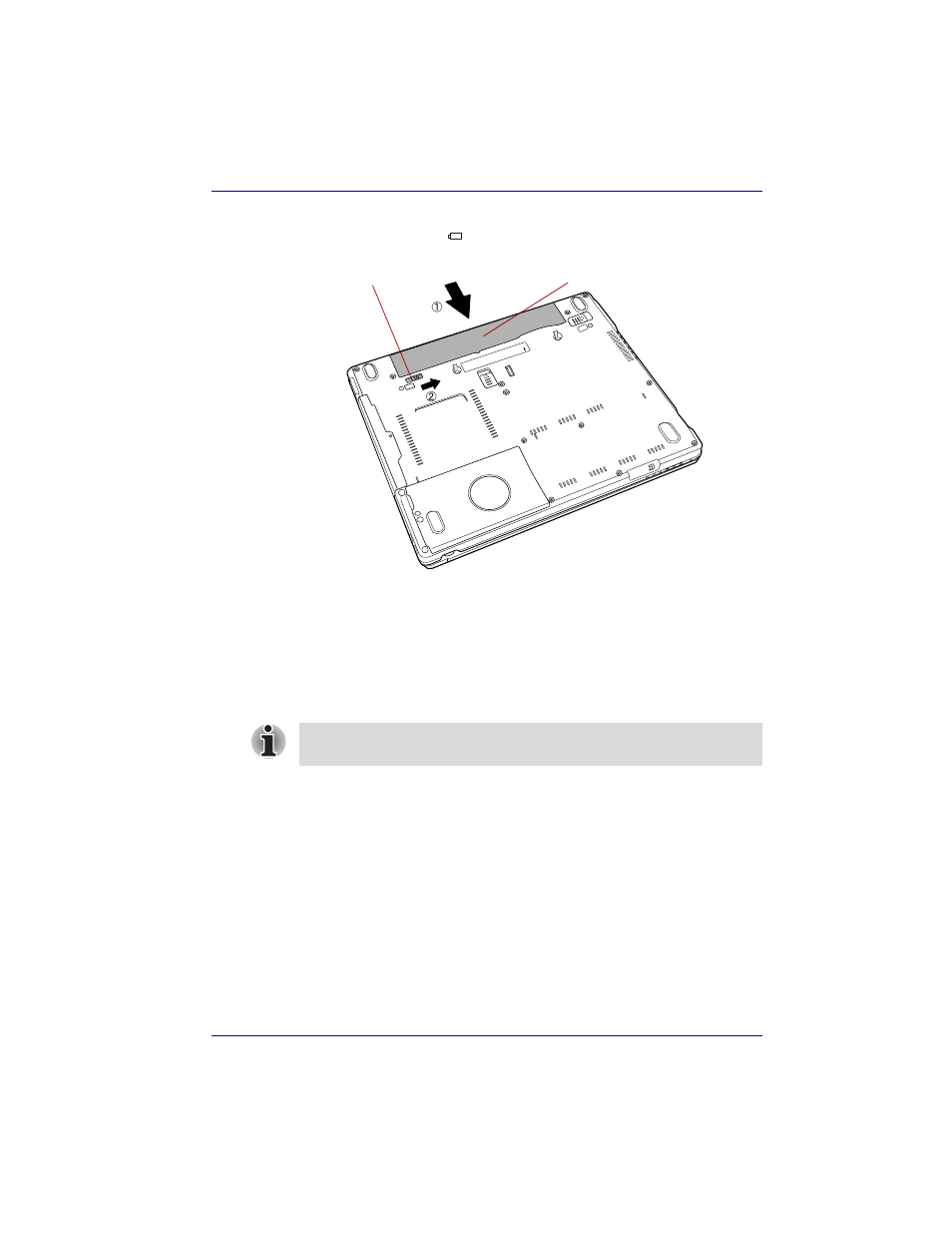
User’s Manual
6-15
Power and Power-Up Modes
5. Secure the battery pack lock. Check the battery lock (➁) was changed
to the lock position (
).
Securing the battery cover
6. Return your computer to the upright position.
TOSHIBA Password Utility
The TOSHIBA Password Utility provides two levels of password security:
User and Supervisor.
User password
To start the utility, point to or click the following items:
start -> All Programs -> TOSHIBA ->
Utilities ->Password Utility
The user password dialog box contains two main fields:
User Password
and User Token
.
User authentication may be required to validate user rights when using
"TOSHIBA Password Utility" to delete or change passwords, or create
tokens, etc.
Battery pack
Battery lock
Passwords set in TOSHIBA Password Utility are different from the
Windows password.
