Chapter 8 convenient features of the gt-6b, Outputting sounds without effects applied (bypass), Switching bypass on and off – Boss Audio Systems GT-6B User Manual
Page 55: Switching the xlr output connector signals, Tuner/bypass button (p. 55, 56), Bypass/ctl (control) pedal (p. 46, 55), Select (output select) switch (p. 55), When the bypass exp mode (p. 55) and, Bypass exp mode to “on” (p. 55)
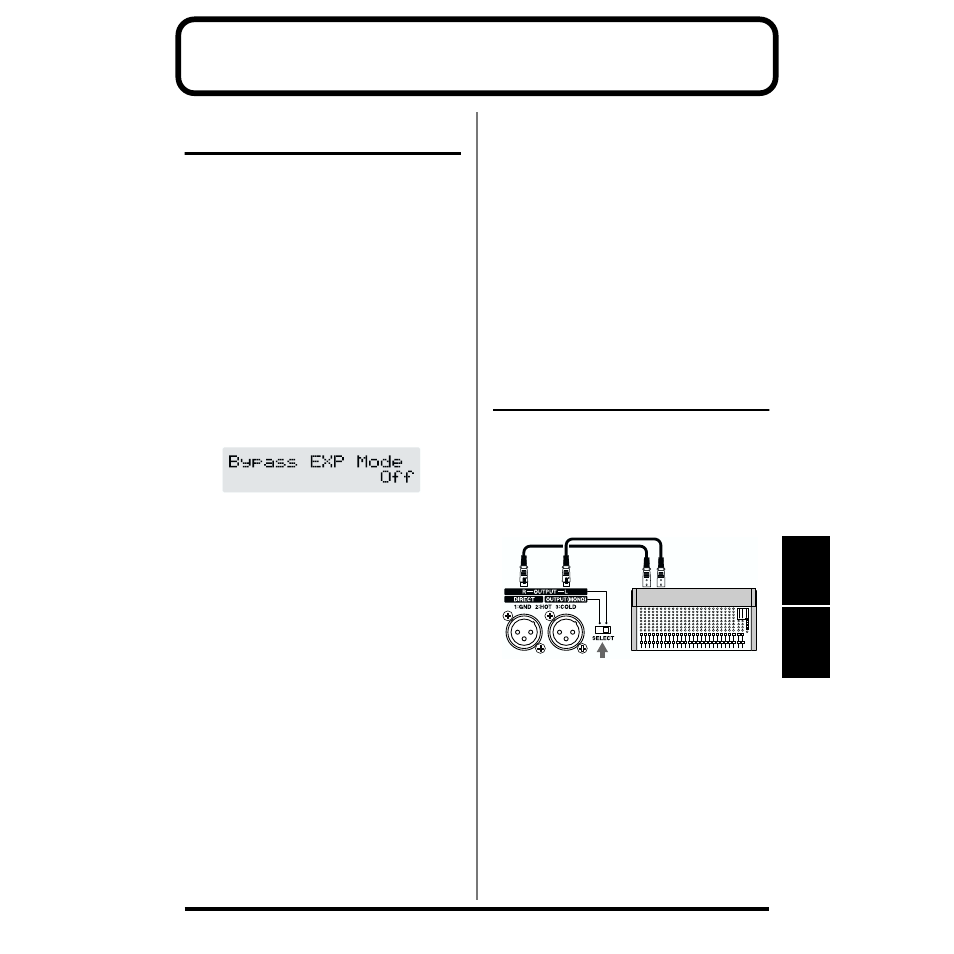
55
Chapter
7
Chapter
8
Chapter 8 Convenient Features of the GT-6B
Outputting Sounds Without
Effects Applied (Bypass)
The GT-6B features bypass circuitry. By using the bypass, the
signal path, from input to output, consists entirely of analog
circuitry. To switch to bypass, carry out the following
procedure.
Using the Expression Pedal Even
When Bypass Is in Effect
You can use Bypass EXP Mode to set the routing of the
signals when bypass is in effect; these settings can be made
separately for each individual patch.
1. Press [NAME/NS/MASTER] until “Bypass EXP Mode”
appears in the display.
* Each time [NAME/NS/MASTER] is pressed, the item that
can be set is changed, following this order:
Name
→
Noise Suppressor
→
Master
→
Bypass EXP Mode
→
Foot Volume
→
Effect Chain.
fig.08-50
2. Rotate the PATCH/VALUE dial to select “On” or “Off.”
Off:
You cannot use the expression pedal while bypass is in
effect. The bypass sound does not pass through the AD/
DA converter, and analog bypass sound is output. The
analog bypass sound is also output for the direct sound
when only CHORUS or REV/DLY is used. (However,
the expression pedal affects only the effect sound.)
On:
You can use the expression pedal while bypass is in
effect. The bypass sound is output after passing through
the AD/DA converter. Also, the direct sound is output
after passing through the AD/DA converter even when
CHORUS or REV/DLY is used, so you can use the
expression pedal to control the volume level for sounds
including the direct sound.
3. To save the settings, perform the Write procedure (p. 23).
Press [EXIT] to return to the Play screen.
Switching Bypass On and Off
Using the Pedal
When the BYPASS/CTL pedal or the expression pedal
switch function is set to “Bypass,” these pedals then toggle
between “bypass” or “effect on” each time they are pressed.
The green BYPASS/CTL pedal is lit while the unit is in
bypass mode (refer to “Settings for Using the Expression
Pedal Switch/CTL Pedal”: p. 46).
Using the Buttons
Each time the panel button [TUNER/BYPASS] is pressed, the
unit switches between “Tuner mode (p. 56),” “Bypass mode”
and “Play mode.”
Connecting Directly to a Recording Mixer
or PA Mixer (XLR Balanced Output)
The GT-6B features balanced outputs that utilize XLR
connectors. Although direct boxes are generally used to
connect bass (effects processor) outputs to mixers in concert
halls and recording studios, you can connect the GT-6B
directly to the mixer, which lets you avoid degradations in
the sound quality, as well as any additional problems that
might occur as the result of connecting multiple devices.
fig.08-02
Switching the XLR Output
Connector Signals
You can select the signals to be output from the XLR
connectors with the OUTPUT SELECT switch on the rear
panel.
R-OUTPUT-L: Stereo Output
The GT-6B’s stereo output is output as is, without change. Set
the switch to this position when recording in stereo or
sending stereo signals to a PA.
