Boss Audio Systems GT-6B User Manual
Page 43
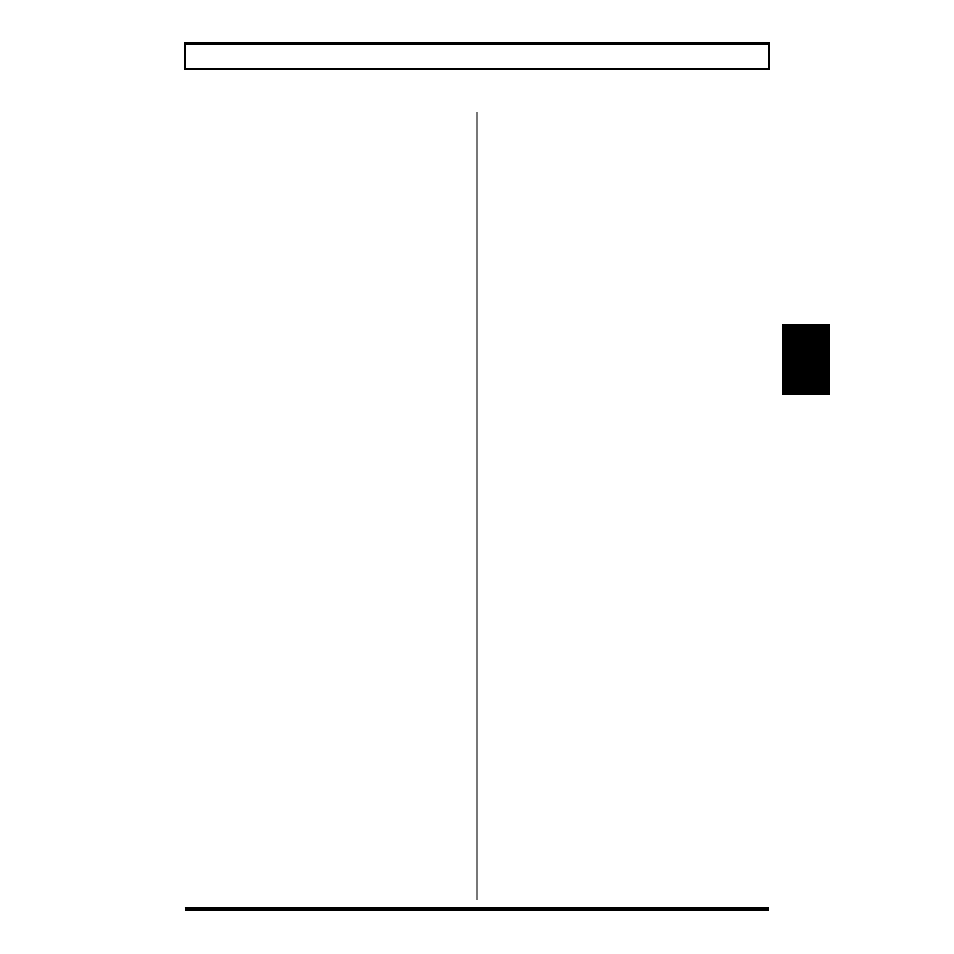
43
Chapter 4 The Effects Explained
Chapter
4
Bow:
Waveform shaping outputs a soft sound with no attack.
Octave Shift
(with Square and Saw)
This outputs sound one octave below the original sound.
PWM Rate
(Pulse Width Modulation Rate)
(with Square)
Modulation is applied to the waveform (Square wave only)
to create a broader, fatter sound. Higher values increase the
rate of the modulation.
PWM Depth (Pulse Width Modulation Depth)
(with Square)
This adjusts the PWM depth. When set to “0,” no PWM effect
is obtained.
Noise Level
This adjusts the noise added to the sound from the sound
generator. Adding noise gives the synth bass a special type of
ambience.
Sens
This adjusts the input sensitivity.
In Internal Sound Generator method, although the response
of the internal sound generator improves as the sensitivity
value is increased, errors occur more often. Try to set the
value as high as possible without causing errors.
In Waveform Shaping method, this lets you adjust the
sensitivity of the shifting filter in response to the strings as
they are played when the attack trigger is turned off. Raising
this value allows the filter to respond with greater sensitivity,
even when the strings are played softly.
Hold
(with Square and Saw)
This sustains the sound output by the sound generator. You
can use a control pedal or other such control to hold synth
bass sounds at the same pitch at which they are played.
* When using the Hold function, be aware of the importance of
the order in which the effects are connected. When the noise
suppressor is connected after FX-2, held synth sounds are not
output when the bass input sound is stopped. In such cases, be
sure to place FX-2 ahead of the noise suppressor (p. 22).
Attack Trig (Attack Trigger)
(with Brass and Bow)
This setting determines whether the filter acts according to
the envelope of the input sound or mechanically by detecting
the vibration of the strings as they are played. When set to
OFF, the filter operates in response to the volume of the
input bass sound, like a touch wah; when set to ON, the filter
operates more mechanically, as with the Internal Sound
Generator method, by detecting the degree of attack.
* When using the synth bass with this parameter on, errors may
occur if the unit is unable to detect the attack properly.
Completely mute the other strings, and play single notes.
Resonance
This adjusts the filter resonance (the amount of feedback).
Increasing the value emphasizes the effect, creating a more
unusual sound.
Cutoff Freq (Cutoff frequency)
This adjusts the frequency at which the harmonic
components are cut off (the cutoff frequency). This parameter
determines the tone at the point that the filter movement
finally stops.
Depth
This adjusts how much the filter shifts. When a positive
value is set, playing a string causes the filter to go upwards,
starting from the conditions determined with the cutoff
frequency. Conversely, the movement is downward when
the value is negative. The change becomes more dramatic as
the numerical value is increased.
Decay
(with Square and Saw, or Attack Trig On)
This sets the rate for the filter’s movement. The filter moves
more slowly as the value is increased.
Synth Level
This determines the volume of the synthesizer sound.
Direct Level
Adjusts the volume of the direct sound.
Bend
(with Square, Saw)
You can use the expression pedal to control the frequency of
sounds from the internal sound generator.
Use this by setting the parameter to “On” and assigning the
expression pedal or similar controller to Pdl Position.
Pitch Min
(with Square, Saw)
Sets the pitch produced when the expression pedal is
released.
Pitch Max
(with Square, Saw)
Sets the pitch produced when the expression pedal is fully
depressed.
Pdl Position (pedal position)
(with Square, Saw)
Adjusts the Pedal Bend pedal position.
