Settings for using the expression pedal, Setting the range of the volume change, Pedal assign button (p. 45) – Boss Audio Systems GT-6B User Manual
Page 45
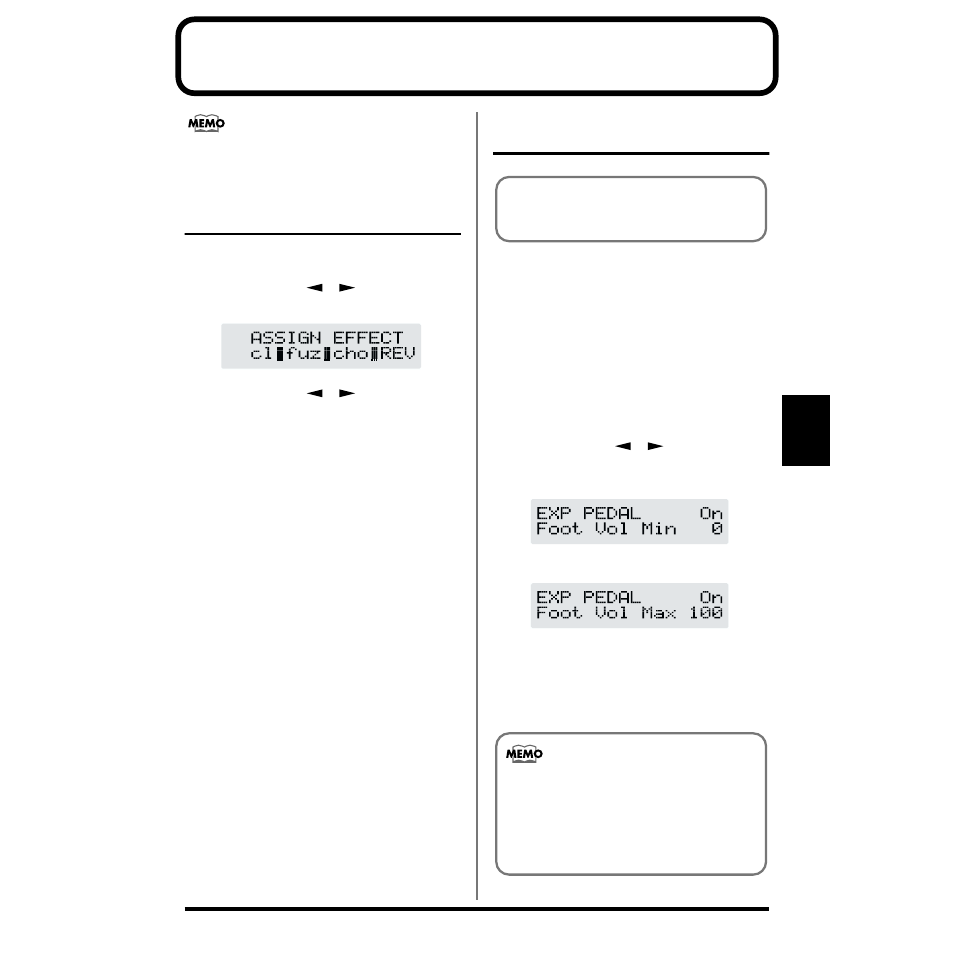
45
Chapter
5
Chapter 5 Setting the Pedal Functions (Pedal Assign)
These settings can be saved separately to individual
patches.
Selecting Each Effect to Be Turned
On and Off with the Number Pedals
You can change the effects that are turned on and off with
the number pedals 1–4.
1. Press PARAMETER [
] [
] in the Play screen to
display the following screen.
fig.05-01
2. Press PARAMETER [
] [
] to move the cursor,
and turn the PATCH/VALUE dial to select the effect to
be assigned to the pedal.
The effects that can be assigned to each pedal are shown
below.
Number 1: COMP/LIMITER or WAH
Number 2: OD/DIST or FX-1
Number 3: CHORUS or FX-2
Number 4: This pedal is a dedicated PEV/DLY pedal.
However, when selecting Sound On Sound
with the REV/DLY FX Select (p. 27), the
Sound On Sound control function is
automatically assigned to this pedal and the
CTL pedal. Refer to p. 54 for more
information when using this function.
* The name and on/off status of the selected effect appear in the
display in capitals when the effect is on, and in lowercase when
the effect is off.
* Each of the effect names indicated in the display are the actual
effect names as selected with FX Select and other controls.
3. To save the settings, perform the Write procedure (p. 23).
Press [EXIT] to return to the Play screen.
Settings for Using the
Expression Pedal
* When bypass is in effect, you may be unable to control the
volume level with the expression pedal. In such instances, set
Bypass EXP Mode to “On” (p. 55).
Setting the Range of the Volume
Change
You can set the minimum and maximum values determining
the range over which the volume level changes when you
move the expression pedal.
1. Press [PEDAL ASSIGN].
2. Press PARAMETER [
] [
] to display the
following screen.
(Setting the minimum value)
fig.05-02
(Setting the maximum value)
fig.05-03
3. Rotate the PATCH/VALUE dial to set the value.
Values: 0–100
4. To save the settings, perform the Write procedure (p. 23).
Press [EXIT] to return to the Play screen.
Normally, “FV” (Foot Volume) is assigned to the
expression pedal, allowing it to be used as a “volume
pedal” to control the volume level.
When “WAH” (Pedal Wah: p. 20, 31) or FX-2 “PB”
(Pedal Bend: p. 20, 38) is on, the expression pedal
automatically functions as a “pedal wah” or “pedal
bend.”
* When these are off, the expression pedal automatically
functions as a “volume pedal.”
