Configure the centraloffice modem, Configure the central-office modem – ADC MM701G User Manual
Page 78
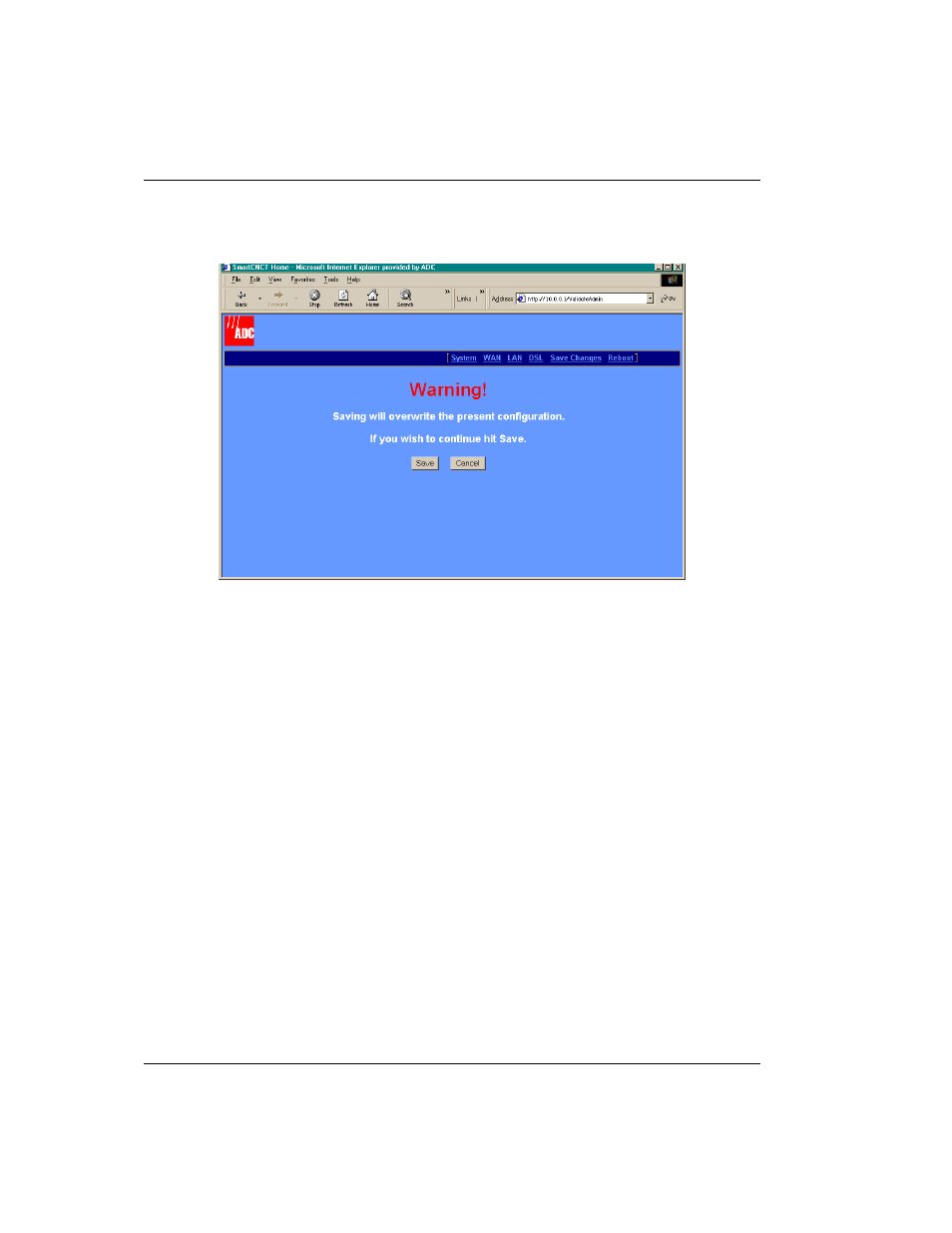
Complete a Custom Configuration
70
MM701G and MM702G User Manual
5
Select
Save Changes
on the menu bar to access the
Save Changes
page.
6
Click
Save
to save the configuration to flash memory.
Configure the Central-Office Modem
To configure the central-office modem, you need to change the following settings:
•
operating mode for the modem, (see
“Configure the Central-Office Operating Mode” on
)
•
WAN parameters, (see
“Configure the Central-Office WAN” on page 72
•
LAN parameters, (see
“Configure the Central-Office LAN” on page 74
)
This manual is related to the following products:
