Rebooting the modem, Ebooting, Odem – ADC MM701G User Manual
Page 63
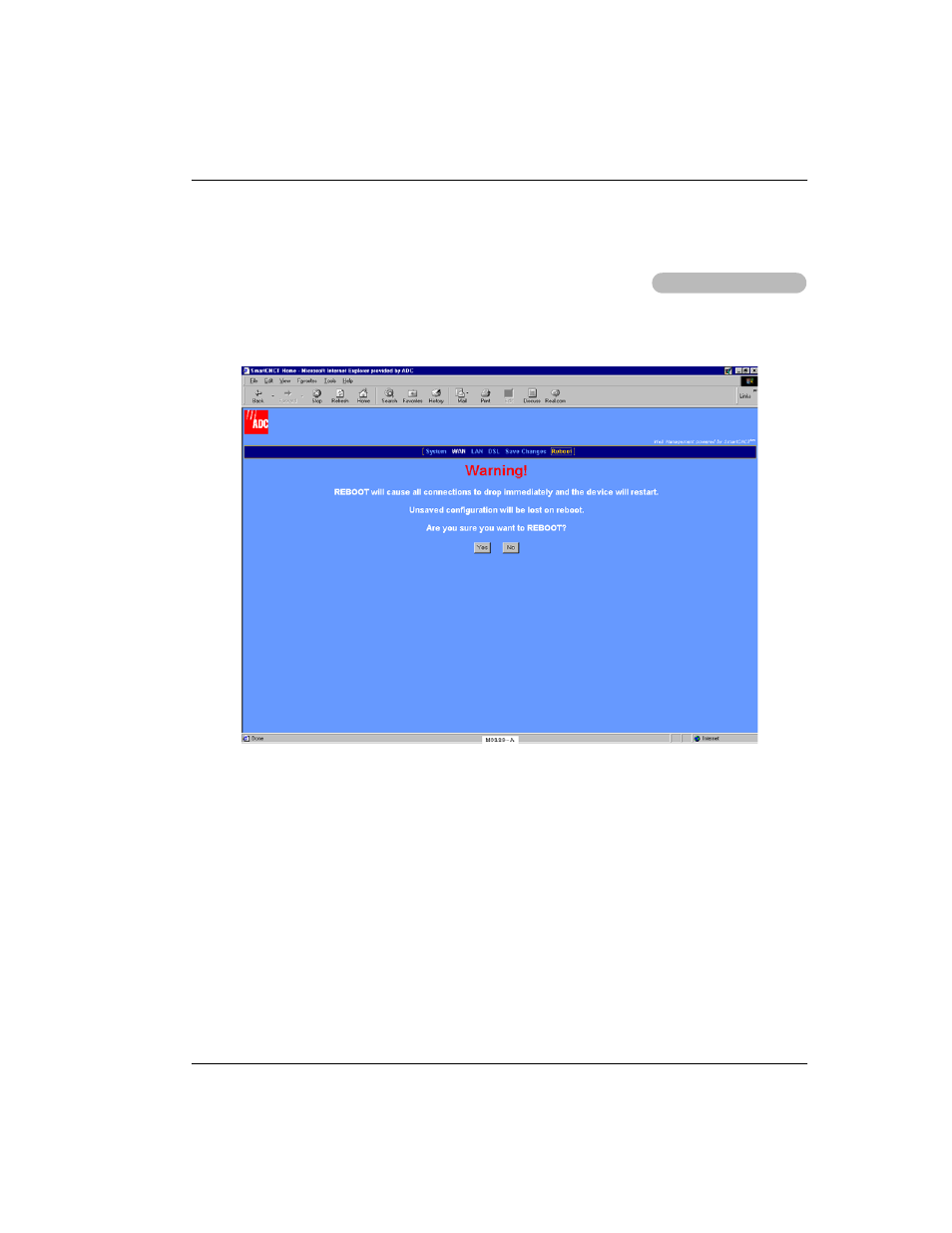
Chapter 5: Configuring System Parameters
MM701G and MM702G User Manual
55
R
EBOOTING
THE
M
ODEM
Before rebooting the modem, save any configuration changes you
have made using the steps in
.
1
Select
Reboot
on the menu bar to access the
Reboot
page.
2
Do one of the following:
•
Click
Yes
to reboot the modem.
•
Click
No
to cancel the rebooting process.
Reboot
This manual is related to the following products:
