Connect the 10baset port, Connect cables, Connect the 10base-t port – ADC MM701G User Manual
Page 11: Onnect, Ables
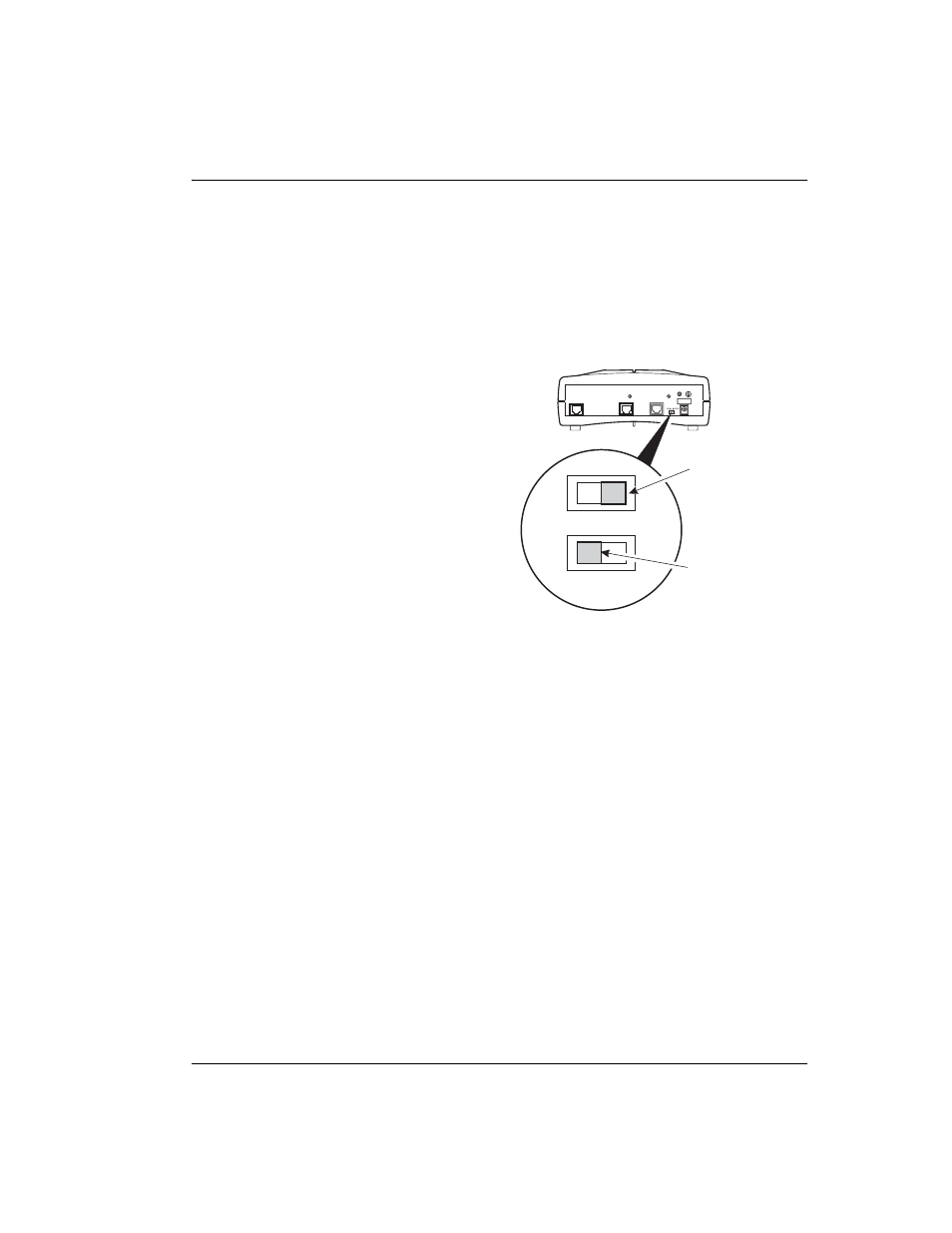
Chapter 1: Installing the Modem
MM701G and MM702G User Manual
3
S
TEP
4—C
ONNECT
C
ABLES
Install cables for the Ethernet port (
.
Connect the 10Base-T Port
Set the modem MDI/MDI-X switch for the
10Base-T port to allow the modem to connect
directly to other network devices such as a PC,
hub, switch, or router.
1
Set the modem MDI/MDI-X switch to one
of the following:
•
MDI-X when connecting to a device
such as a PC Ethernet NIC card that
has an MDI port
•
MDI when connecting to a device such
as a hub, switch, or router that have
MDI-X ports
For connection to
devices such as
a PC Ethernet NIC
For connection to
devices such as a
hub, switch, or router
MDI-X
MDI
M0325-A
This manual is related to the following products:
