Bi-directional driver support, Bi-directional driver support -2 – Xerox WorkCentre 7655-7665-7675-5897 User Manual
Page 36
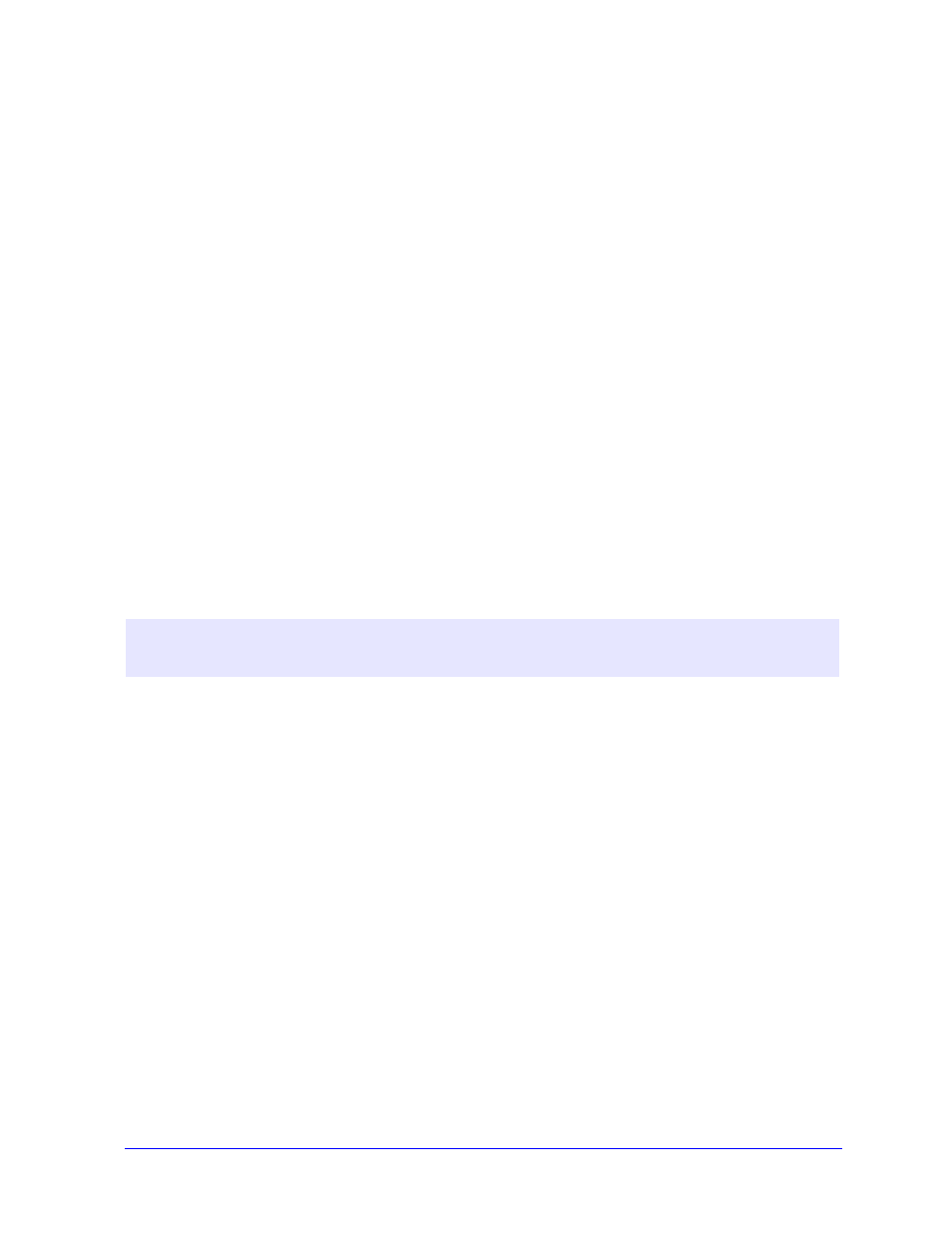
2-24
Installing Windows Printer Drivers
Bi-Directional Driver Support
Supported Operating Systems
Bi-Directional drivers are supported for the following Microsoft Operating Systems:
Client-Based Implementations
Bi-Directional drivers installed on a client workstation communicate with Xerox systems via the
following methods:
Server-Based Implementations
Bi-Directional drivers installed on a server communicate with Xerox systems via SNMP over TCP/IP or
SNMP over IPX/SPX.
The data available in server-based drivers will not update on a regular basis. When configuration
changes are made, the driver must be reopened to detect the changes.
Windows NT (Workstation, Server, Enterprise Server)
Windows 2000 (Professional, Server, Advanced Server)
Windows XP (Home, Professional)
Windows Server 2003 (Server, Enterprise Server)
Device Settings
SNMP over TCP/IP
Job Monitoring
SNMP over TCP/IP
Job History
SNMP over TCP/IP
Device Status
SNMP over TCP/IP
Device Configuration
Microsoft Point and Print functionality
N
OTE
:
Windows 98 and Windows Me do not include support for native TCP/IP printing. Additional
software is required.
