Xerox WorkCentre 7655-7665-7675-5897 User Manual
Page 23
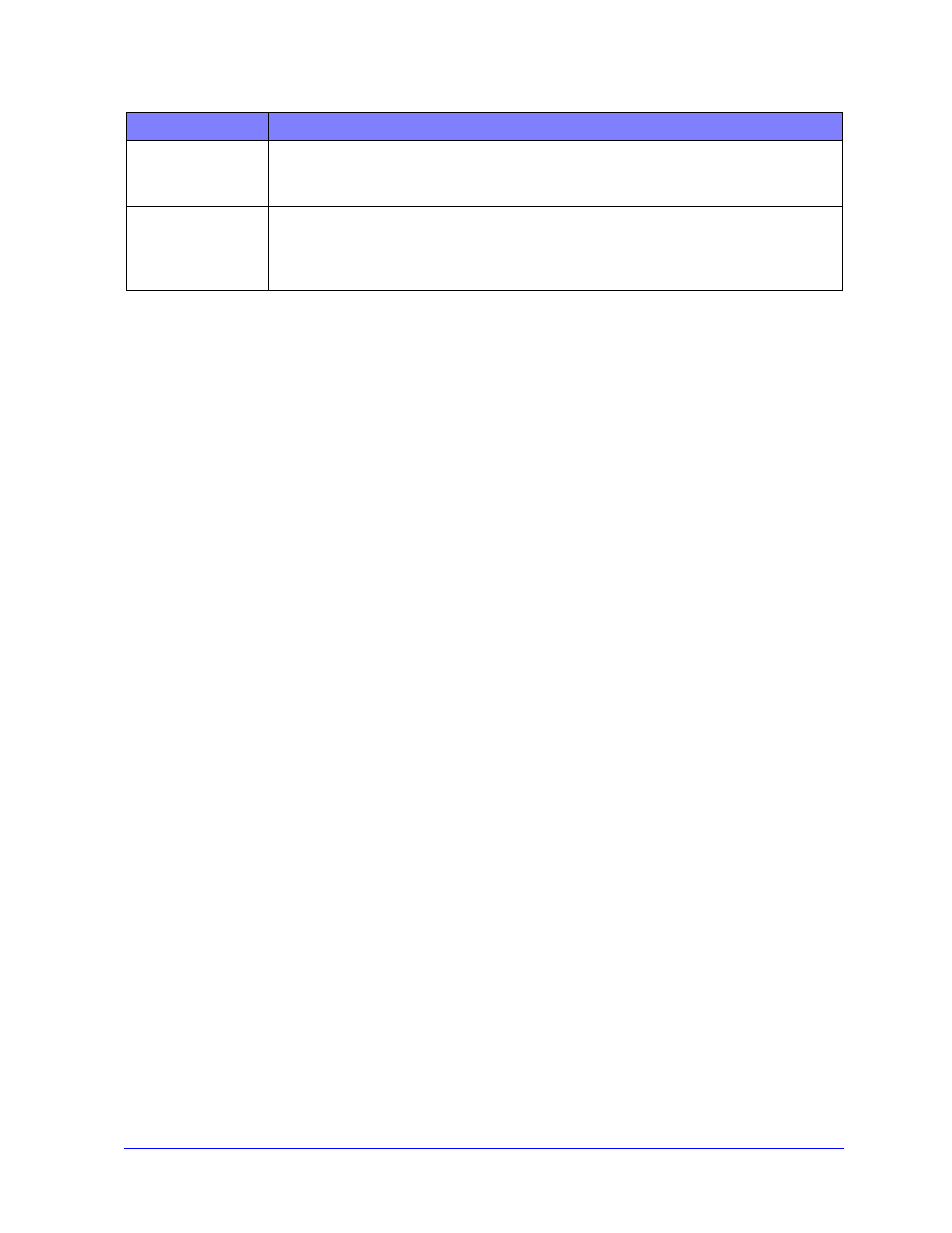
Customizing the Installation
2-11
Single Instance Only Select to prevent multiple copies of the printer definition from installing on a client. This
option allows automated printer deployment by incorporating the installation in a login
script.
Save the
Configuration Script
file to
Enter the location to save the configuration script file. If this location matches the path
entered in the opening screen, the wizard only saves changes to the
XeroxInstallerAdmin.xml file. Otherwise, the wizard copies the entire contents of the
original path to the path specified here.
Field
Description
Table 2-1: Admin Config Wizard Dialog Box Options
This manual is related to the following products:
