Driver documentation, Centreware printer drivers guide for windows, Help – Xerox WorkCentre 7655-7665-7675-5897 User Manual
Page 10: Quick reference cards for printer drivers, Driver documentation -6
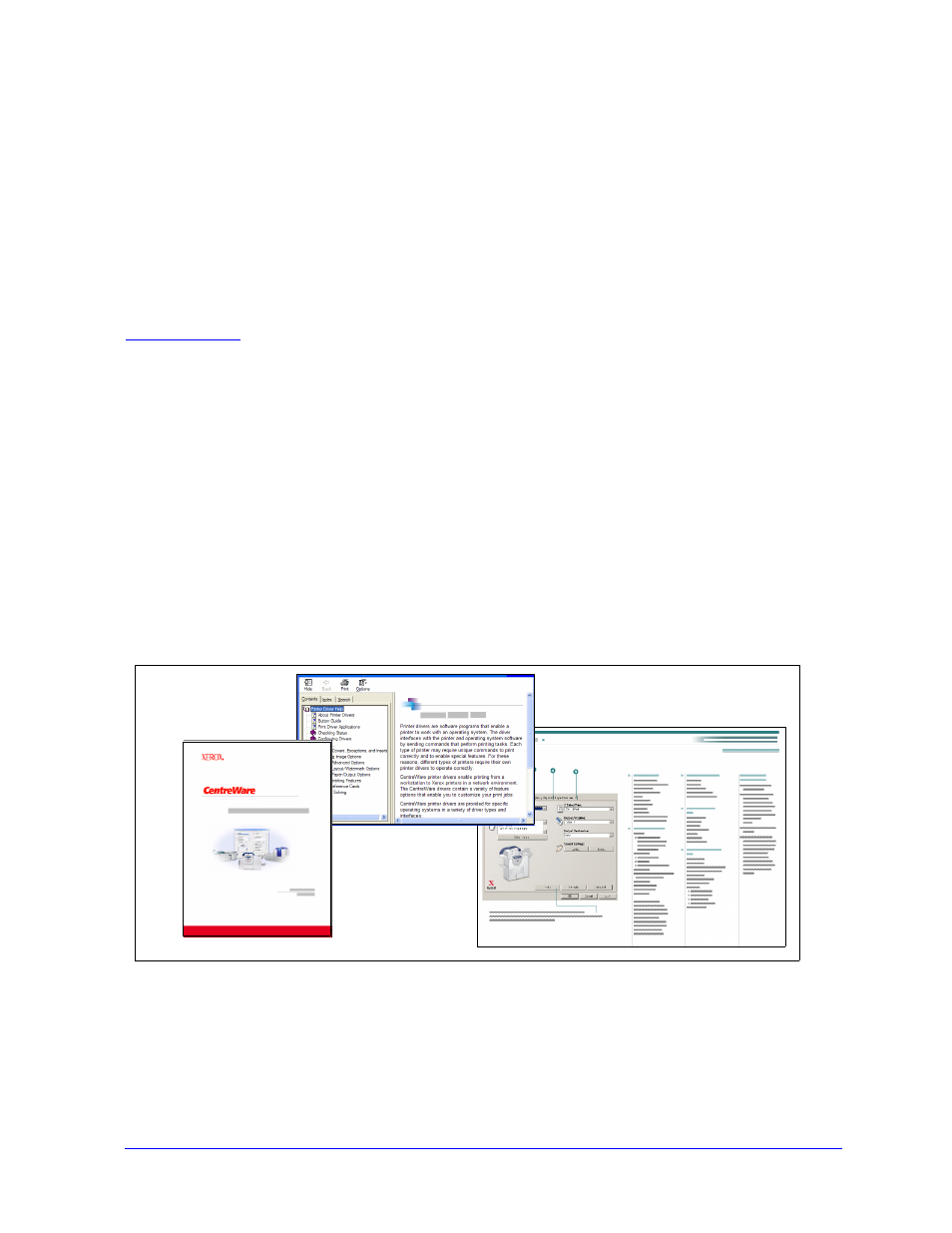
1-6
CentreWare Printer Drivers for Microsoft Windows
Driver Documentation
The CentreWare printer drivers include the following documentation, designed to get you up and running
quickly and easily.
CentreWare Printer Drivers Guide for Windows
This guide is intended for anyone who installs and configures CentreWare printer drivers and wants to
know more about the features available in the printer drivers.
The CentreWare Printer Drivers Guide is available on the CentreWare Print and Fax Services CD in
electronic (PDF) format. You can download a free Adobe Acrobat Reader from Adobe at
Help
The Help system is the primary source for information about using the printer drivers. You can access the
Help system through the Help buttons in the driver. Included in the Help system are Quick Reference
Cards for printer drivers, feature descriptions, step-by-step procedures, Xerox system information,
problem-solving information, and support information.
Quick Reference Cards for Printer Drivers
Feature Finder Card—a quick reference card to help you locate the many printing options
available through the printer driver to make printing easier.
Feature Facts Card—a quick reference card describing selected printing options, such as
Watermarks, Booklet Layout, and Stapling.
The Quick Reference Cards are provided in Adobe Acrobat PDF format.
Figure I-2: CentreWare Documentation
