6 specifying the color and image quality, Printing with gray scale ([color as grayscale]) – Konica Minolta bizhub C3350 User Manual
Page 93
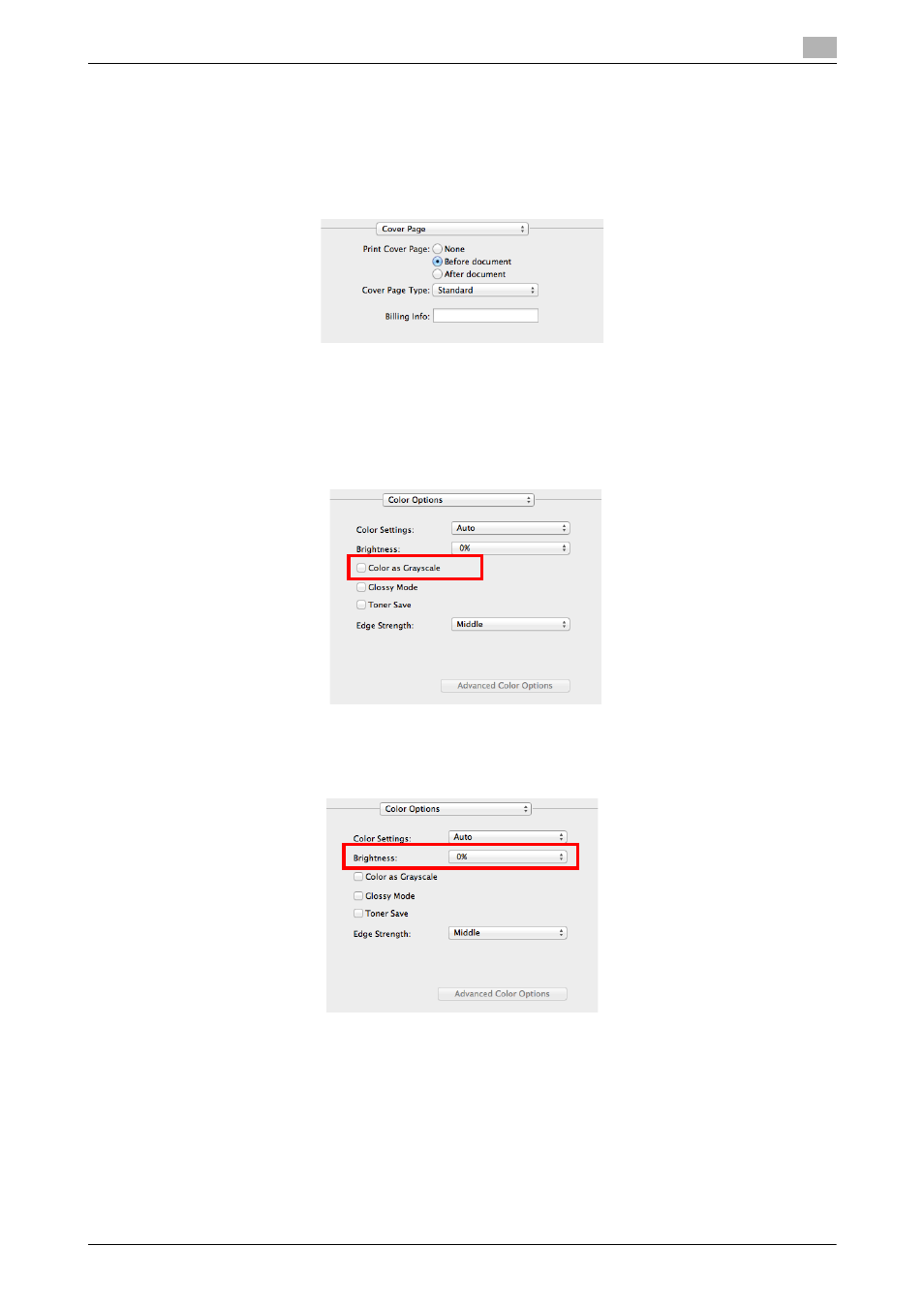
[Print Functions]
3-19
3.4
Useful printing functions
3
Printing a message on a cover page ([Cover Page])
Print a message such as [Confidential] or [Secret] on a cover page.
In [Print Cover Page:] of [Cover Page], select whether or not to print a cover page at the head or end of the
document, then specify the type of the message to be printed in [Cover Page Type:].
To print billing information, enter the information to be printed in [Billing Info:].
3.4.6
Specifying the color and image quality
Printing with gray scale ([Color as Grayscale])
In [Color Options], select the [Color as Grayscale] check box.
Fine-tuning the brightness to fit the original ([Brightness:])
In [Brightness:] of [Color Options], fine-tune the brightness to fit the original.
