Fine-tuning the print position ([image shift]), Fine-tuning the print position ([image shift]) -26 – Konica Minolta bizhub C3350 User Manual
Page 36
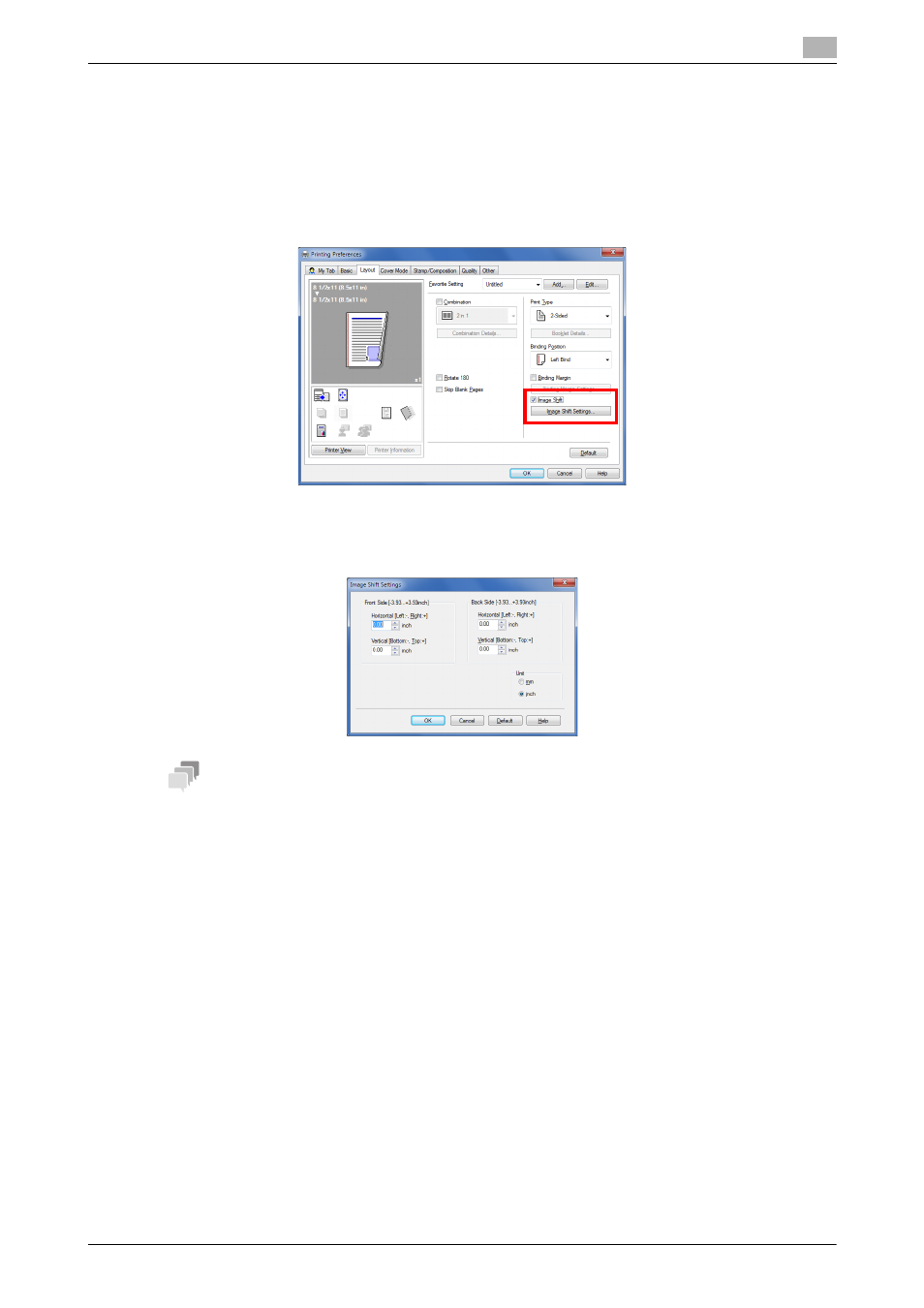
[Print Functions]
2-26
2.4
Useful printing functions
2
Fine-tuning the print position ([Image Shift])
Fine-tune the print position of an image upward, downward, rightward, and leftward with respect to the pa-
per. When performing 2-sided printing, you can also fine-tune the print position of an image on the back side.
This function is available when a fine adjustment is required to slightly adjust the print position or change the
print position between the front and back sides.
1
In the [Layout] tab, select the [Image Shift] check box.
2
Click [Image Shift Settings...].
3
Adjust the upward/downward and rightward/leftward shift distances, and click [OK].
Tips
This function is available only for the PCL driver.
This manual is related to the following products:
