Konica Minolta bizhub PRO 1200 User Manual
Page 99
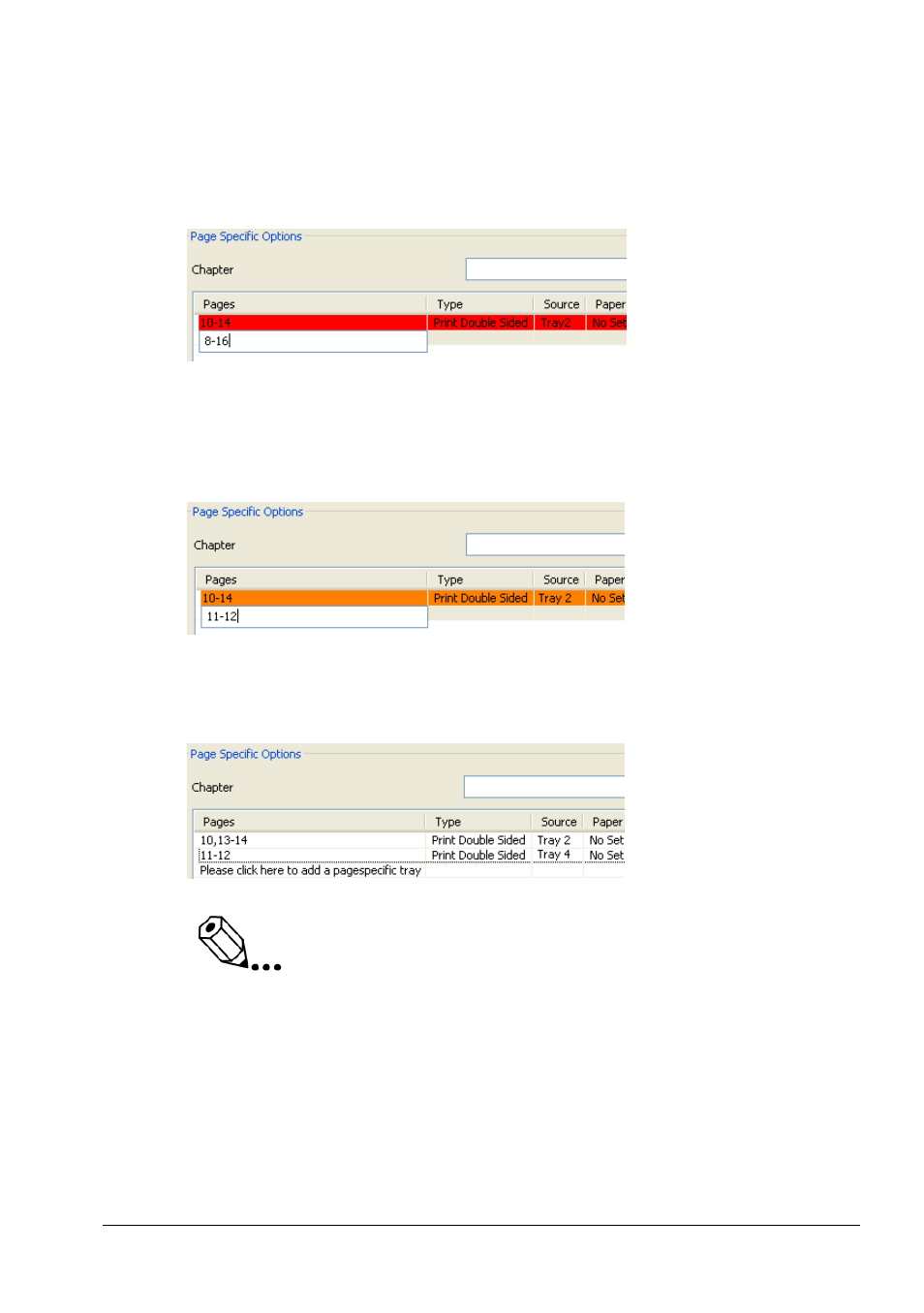
Windows Printing
6
bizhub PRO 1200/1200P/1051
6-39
When a page setting causes a conflict with settings made before, the
affected settings will be highlighted red. If e.g. pages from 10 to 14 were to
be drawn from tray 2 and you later select page 8 to 16 to be drawn from
tray 4, the line whose settings are threatened will be highlighted before you
can complete the line:
If you are about to change only a part of settings, the highlight color will be
orange. If you continue anyway, the previous settings will be deleted. In the
example below, if pages from 10 to 14 were to be drawn from tray 2 and
you later select page 11 to 12 to be drawn from tray 4, the warning looks
like this:
If you continue to enter the desired values, the new page numbers will
excluded from the previous set. The list will display as follows:
Note
For sheet insertions please note that due to restrictions of the Post
Inserter there is a maximum number of sheets of 20 that can be
inserted.
Insertion sheet(Blank) can be specified aside from Front Cover/Back Cover on
[Insert Blank Sheet (before 1st page)].
The range specification is from page 1 to page 9999.
