3 installable options, Installable options -7 – Konica Minolta bizhub PRO 1200 User Manual
Page 26
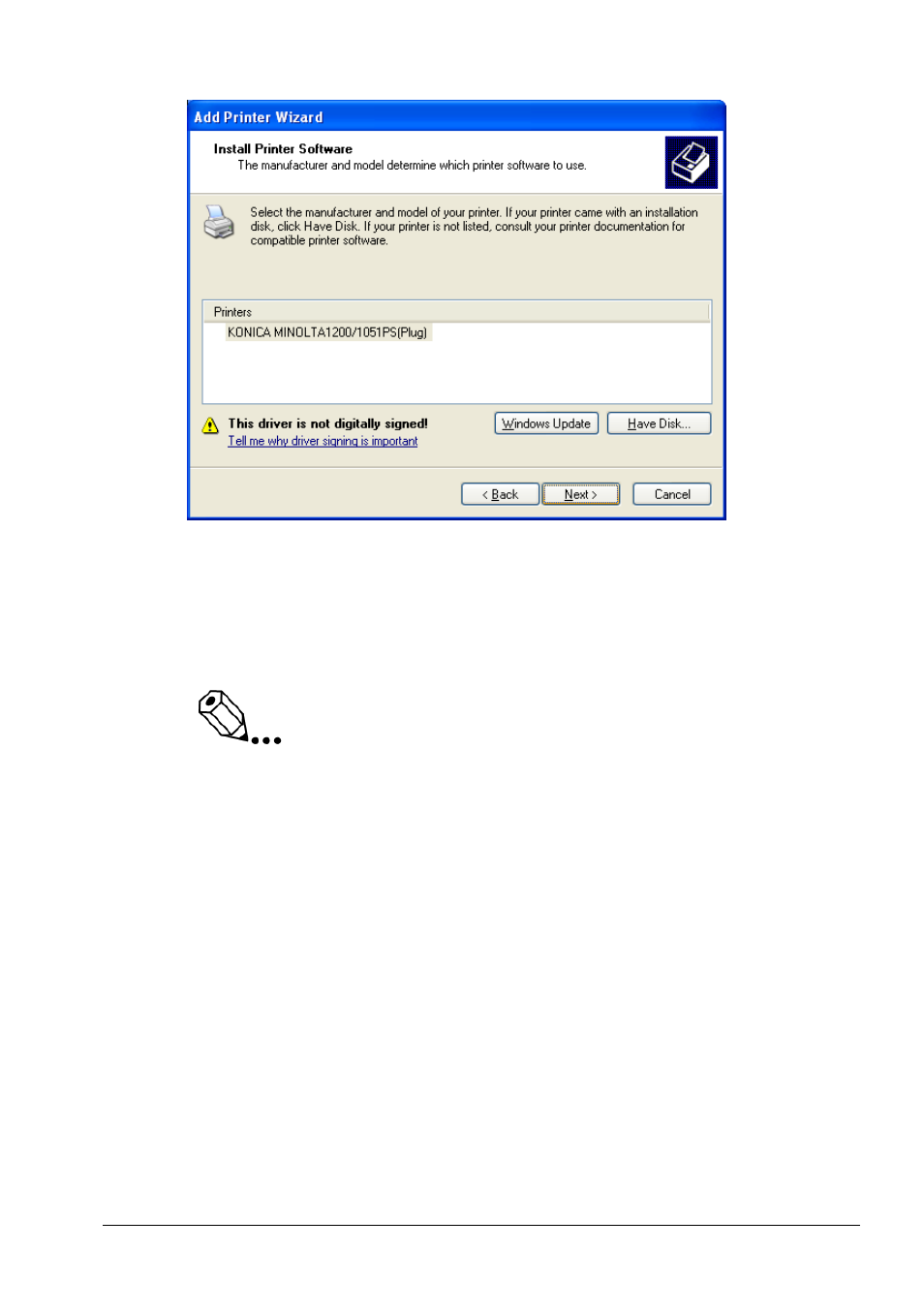
Installation
3
bizhub PRO 1200/1200P/1051
3-7
The resulting dialog shows the bizhub PRO 1200/1200P/1051 driver. Click
[OK].
Confirm the following dialogs to conclude the printer installation.
Note
During printer installation, Windows may show a warning about a
missing digital signature. You should continue the installation anyway.
After the printer installation, the printer can be selected from the print
dialog of your applications.
3.1.3
Installable Options
The installable options determine which optional accessories are available
on your copier (e.g. Paper Source Unit or stapler). The installable options
tailor the user interface of the printer driver on your PC and prevent the
accidental selection of features which are not supported by the copier. To
make the accessories available in the printer driver you must enable the
corresponding installable options.
The installable options configuration dialog can be called from the printer
driver Plug-in. In the panel [Configure] you can add every available optional
device by choosing from a list or activating a checkbox.
