6 selecting finishing options, Selecting finishing options -9 – Konica Minolta bizhub PRO 1200 User Manual
Page 49
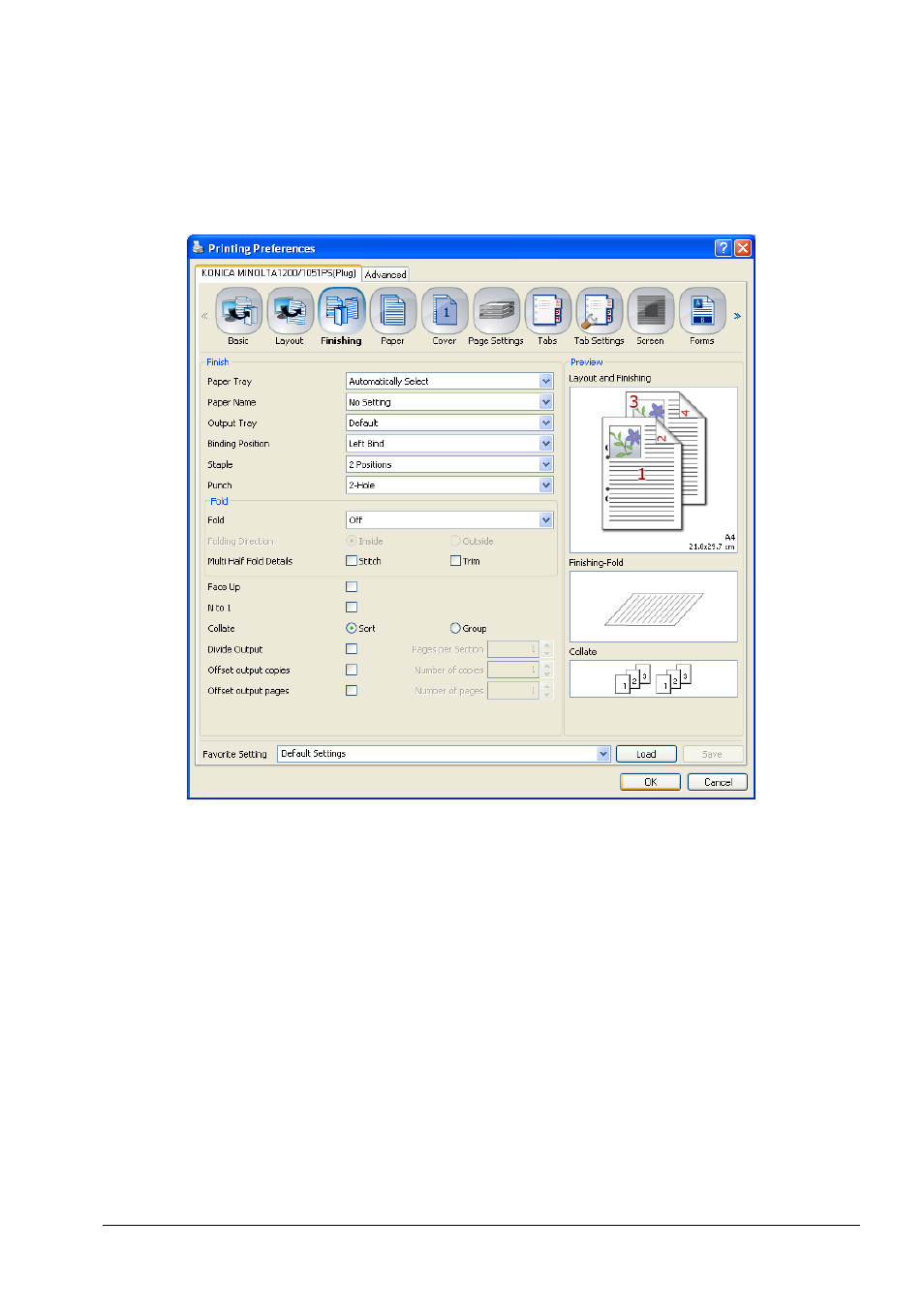
Basic Printing and Common Printing Functions
5
bizhub PRO 1200/1200P/1051
5-9
5.2.6
Selecting Finishing Options
Depending on the installed optional devices (see section 6.3.14) there are
various finishing options to select in the finishing panel.
You can apply staples, make punch holes, and you can select from various
types of folding.
[Binding position] determines the paper side at which the staples or punch
holes are placed. You can choose from [Left], [Right] or [Top].
For detailed information about finishing options see section 6.3.3
“Finishing”.
This manual is related to the following products:
