2 print, Print -7 – Konica Minolta bizhub PRO 1200 User Manual
Page 67
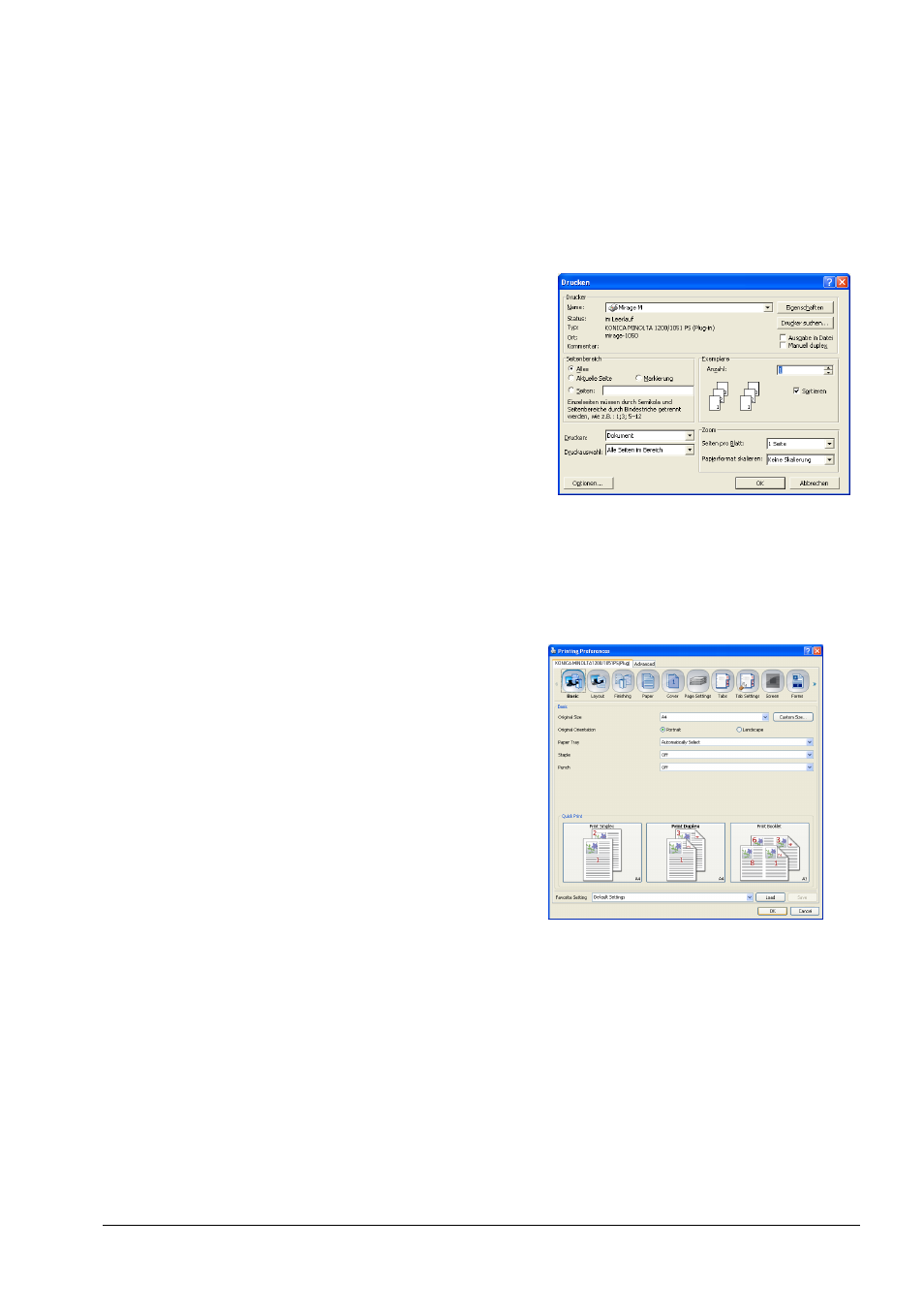
Windows Printing
6
bizhub PRO 1200/1200P/1051
6-7
6.2
The printer driver Plug-in provides a graphical user interface to select
printing and finishing options.
To print a document:
1
Select [Print] from the [File] menu
of the application.
The command name may be
different, depending on the
application
.
The [Print] dialog appears.
The [Print] dialog may look
different, depending on the
application
.
2
Select the printer in the popup menu besides [Name].
3
Set printing details, like the range of pages and the number of copies
to be printed.
4
If you need to set printing
details, click [Properties].
The Plug-in appears. See below.
5
Click [OK] after performing the
intended setting.
The Print dialog is shown again.
6
Click [OK] (or [Print]) to confirm printing.
