Konica Minolta bizhub PRO 1200 User Manual
Page 136
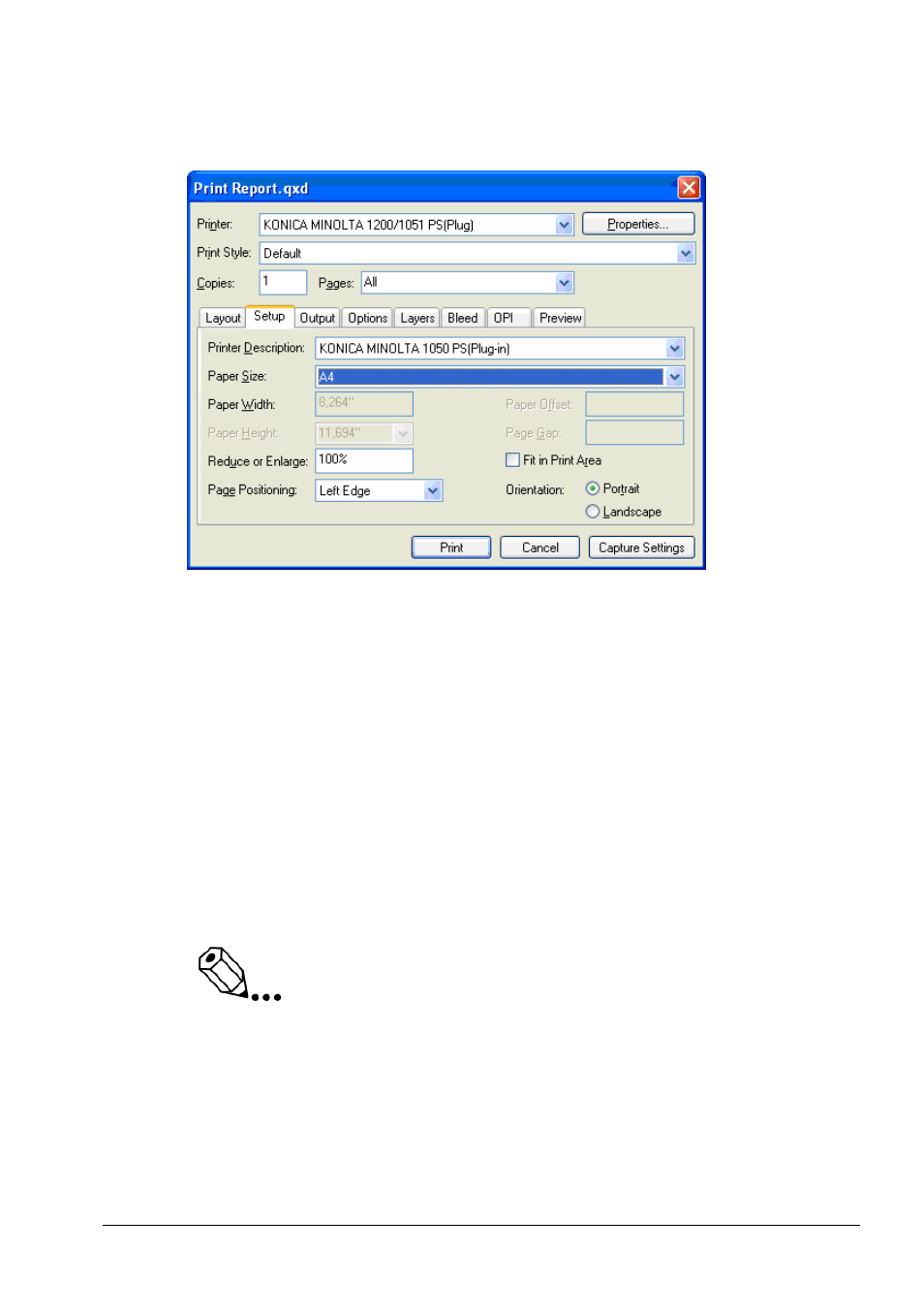
Printing from special Applications
8
bizhub PRO 1200/1200P/1051
8-4
3
Select the document size to be output by XPress (if necessary
including registration marks) as Paper Size.
This will let XPress output consistent settings suitable for imposition and
other driver functions.
Printing from Adobe InDesign
In order to ensure that imposition and other driver functions work correctly,
you must instruct InDesign to use the correct page size and open the Plug-in.
Windows and Mac OS procedure: In the InDesign Print dialog, select the
Setup panel.
Select Paper Size such that it matches the paper size which you have
entered for the document in the InDesign Document Setup dialog.
Note
The page size in Page Setup … follows the page size entered in the
Setup panel, therefore you must change it in the Setup panel.
