3 installable options, Installable options -14 – Konica Minolta bizhub PRO 1200 User Manual
Page 33
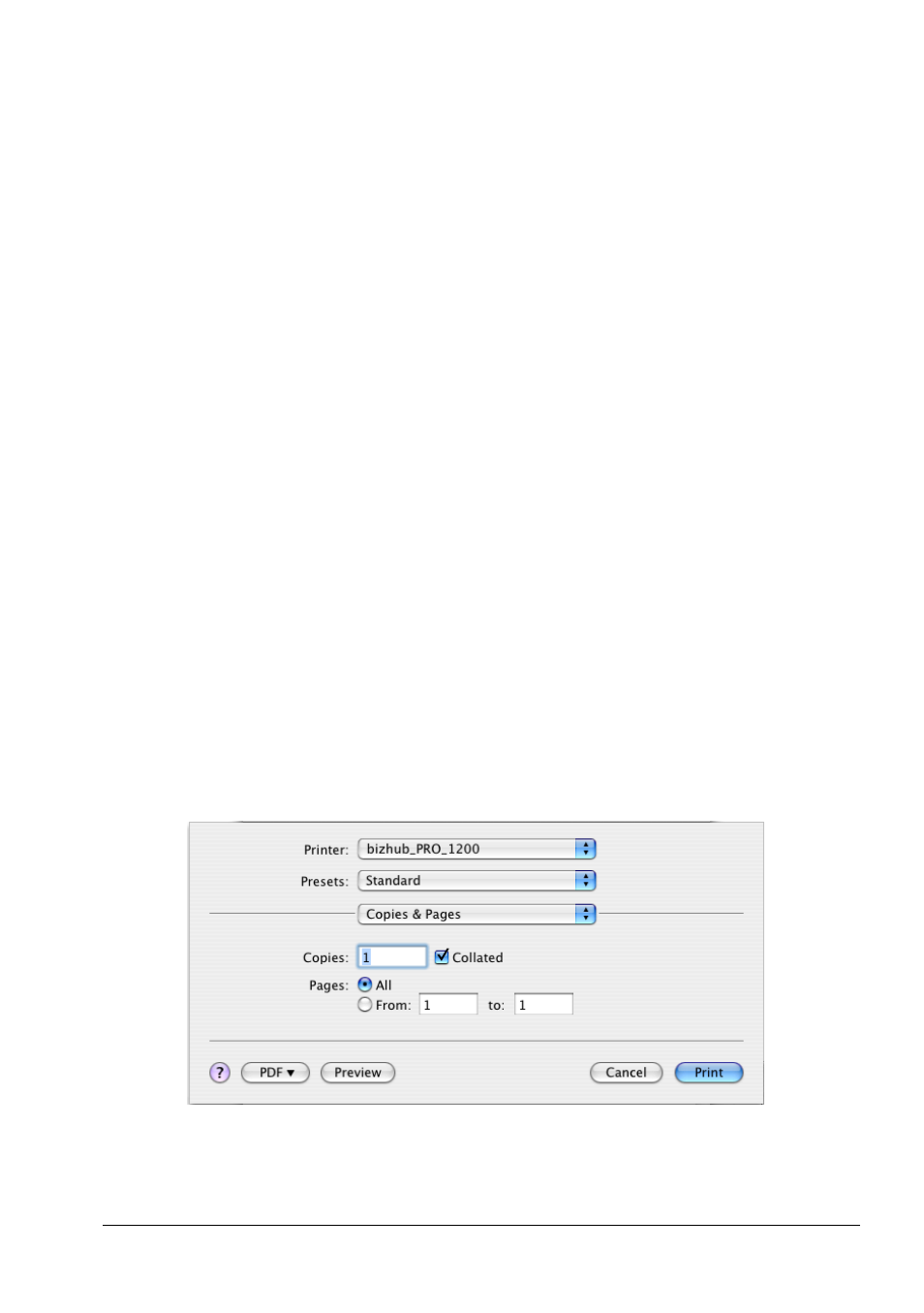
Installation
3
bizhub PRO 1200/1200P/1051
3-14
Adding a printer (Mac OS X 10.3)
1
In the "Apple" menu, select [System Preferences].
2
Click [Print & Fax].
3
Click [Setup printers]. When the [Printer list] appears, click [Add].
4
AppleTalk/Rendezvous: Select AppleTalk or Rendezvous as
connection method, and then the desired printer.
LPR/IPP: Select IPP Printing as connection method, and select
[LPD/LPR] or [Internet Printing Protocol] in [Printer Type]. Then enter
the IP address of the copier in [Printer Address].
5
After selecting [KONICA MINOLTA] in [Print Model], select [KONICA
MINOLTA 1200/1051PS(Plug)] from the list, and click [Add].
The new printer is displayed in the printer list.
3.2.3
Installable Options
The installable options tailor the user interface of the printer driver on your
Mac and prevent the accidental selection of features which are not
supported by the copier. The installable options determine which optional
accessories are available at your engine (e.g. Paper Source Unit or stapler).
To make the accessories available in the printer driver you must enable the
corresponding installable options.
To configure the installable options, open the print dialog of your
document’s application and click on [Copies & Pages].
From the scroll-down menu, select bizhub PRO 1200/1051.
