10 printing with tab paper, Printing with tab paper -13 – Konica Minolta bizhub PRO 1200 User Manual
Page 53
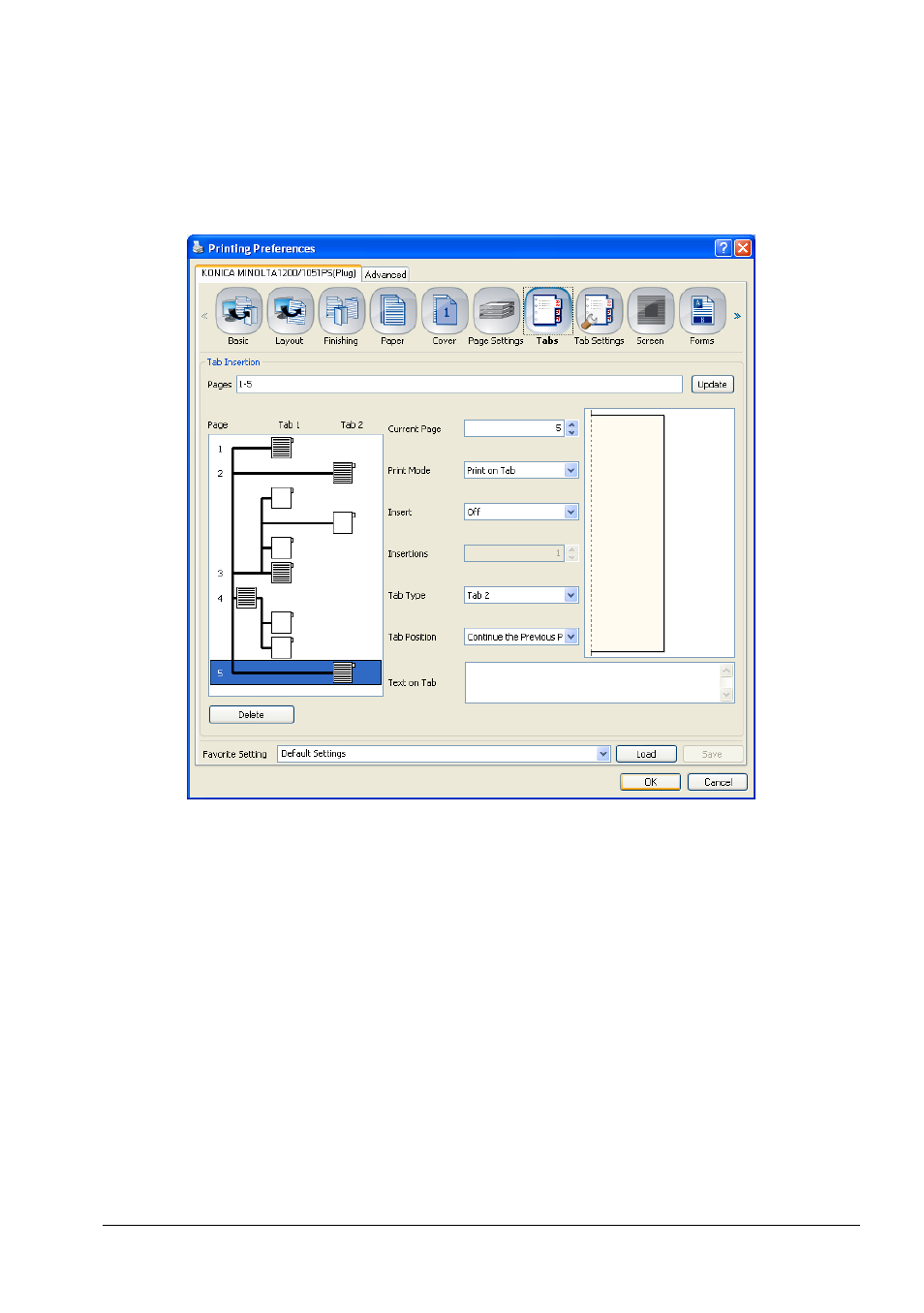
Basic Printing and Common Printing Functions
5
bizhub PRO 1200/1200P/1051
5-13
5.2.10
Printing with Tab paper
To print with tab paper and insert blank tab pages into your document,
open the Tabs panel of the printer driver Plug-in.
1
Enter a page number in the field [Pages].
2
Click [Update].
3
In the list window, click on the entry with your page number.
4
Select if this page shall be a normal page or a tab page by choosing
the [Print mode] (available are “Print on Tab” or “Print on Body”).
5
Select which tab type shall be applied by choosing the [Tab type]
(available are “Tab 1” or “Tab 2”).
6
Enter, if desired, in [Text on Tab] a text to be printed on the tab (if
[Print mode] is “Print on Tab”).
This manual is related to the following products:
