2 accessing the user mode, From the control panel – Konica Minolta bizhub 751 User Manual
Page 21
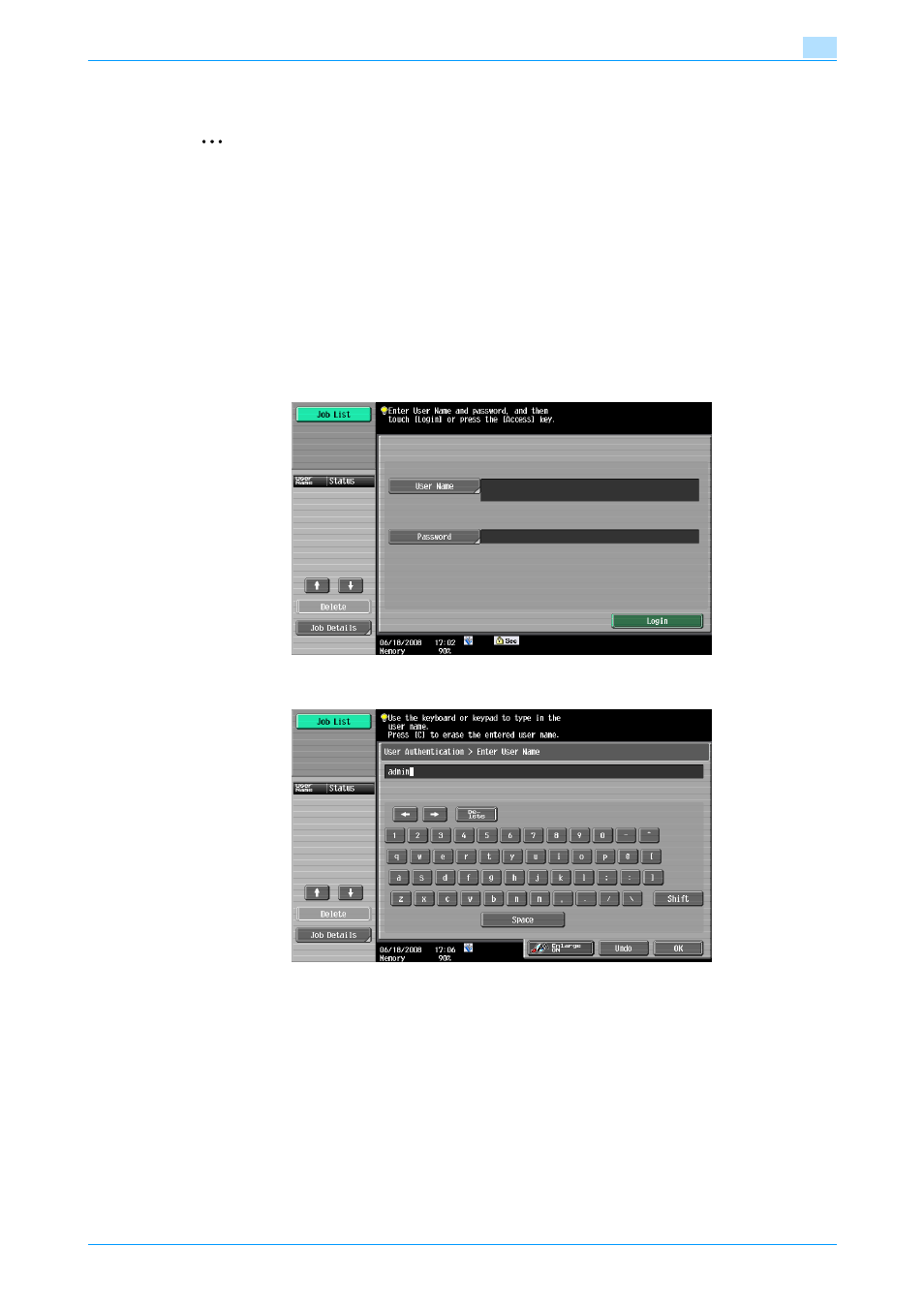
751/601
2-5
Administrator Operations
2
2.1.2
Accessing the User Mode
2
Note
The Administrator must first make User Authentication settings before he or she can access User Mode.
For details of the User Authentication, see
"Setting the Authentication Method" on page 2-19
Make sure that none of the general users of the machine will know the Administrator Password.
If the Administrator Password is forgotten, it must be set again by the Service Engineer. Contact your
Service Representative.
Do not leave the machine with the User Mode setting screen left shown on the display. If it is absolutely
necessary to leave the machine, be sure first to log off from the User Mode.
1
Touch [User Name].
2
Type "admin" in User Name.
–
Press the [C] key or touch [Undo] to clear the value entered last.
–
Touch [Delete] to delete the last character entered.
–
Touch [Shift] to show the upper case/symbol screen.
3
Touch [OK].
