2 creating a user box, From the pc, Creating a user box -16 -16 – Konica Minolta bizhub 751 User Manual
Page 183
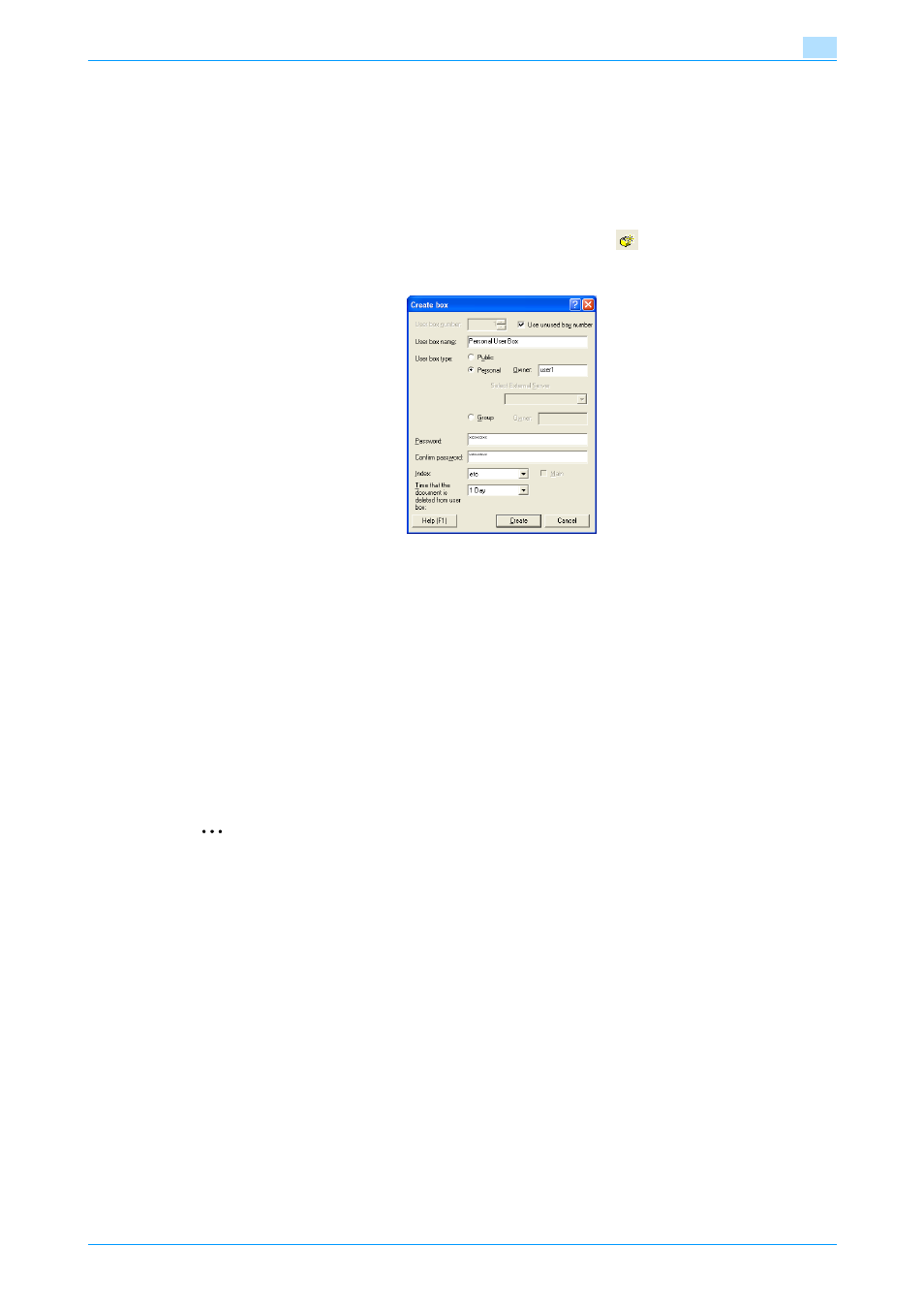
751/601
4-16
Application Software
4
4.2.2
Creating a User Box
0
For the procedure to access the User Box, see steps 1 through 7 of
.
1
Access the User Box through PageScope Box Operator.
2
From the [Box Operator] menu, select [Create User Box]. Or, click
.
3
Make the necessary settings.
–
Do not fail to enter data in the "User Box name," "Password," and "Confirm password" boxes.
–
A Use unused box number that already exists cannot be registered redundantly.
–
If [Private] is selected for User Box Type, enter the User Name of the user who owns the User Box
in the "Owner" box.
–
If [Group] is selected for the User Box Type, enter the name of the account that owns the box in the
"Owner" box.
?
What happens if the Automatic check box is selected?
% If the "Automatic" check box is selected, the User Box No. is automatically assigned.
?
What happens if Public is selected for User Box Type?
% If "Public" is selected for User Box Type, set the User Box Password that meets the requirements
of the Password Rules. For details of the Password Rules, see
4
Click the [Create].
2
Note
If the User Box Password entered does not meet the requirements of the Password Rules, a message
appears that the User Box Password that has been entered cannot be used. Click [OK] and enter the
correct User Box Password. For details of the Password Rules, see
.
If there is a mismatch in the User Box Password between that entered in the "Password" box and that
entered in the "Confirm password" box, a message appears that tells that there is a mismatch in the
User Box Password. Enter the correct User Box Password.
If the Owner Name is not entered with "Private" selected for User Box Type, a message appears that
warns that the Owner Name is yet to be entered. Enter the correct Owner Name.
If the Account Name is not entered with "Group" selected for User Box Type, a message appears that
warns that the Account Name is yet to be entered. Enter the correct Account Name.
If a user name not registered with the machine is entered in the "Owner Name" box, a message appears
that tells that the Owner Name entered in the box is illegal. Click [OK] and enter the correct Owner
Name.
If a account name not registered with the machine is entered in the "Account Name" box, a message
appears that tells that the Account Name entered in the box is illegal. Click [OK] and enter the correct
Account Name.
