Konica Minolta bizhub 751 User Manual
Page 173
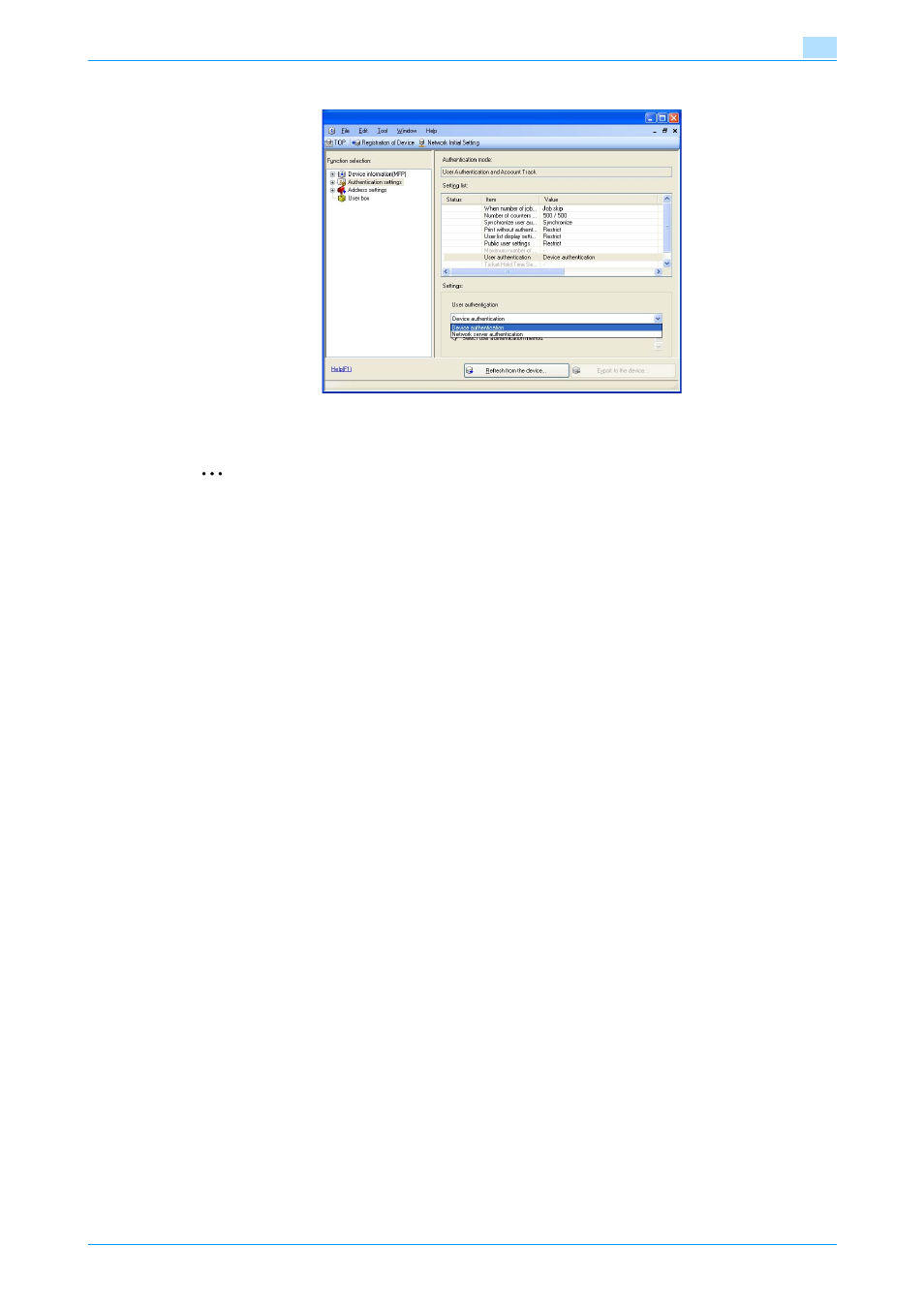
751/601
4-6
Application Software
4
4
From the pull-down menu of User authentication, select the user authentication method.
5
Click the [Export to the device].
2
Note
If you have already logged on to the Administrator Settings via the control panel or using PageScope
Web Connection, the machine displays a message that tells that the write operation has not been suc-
cessful because of a device lock error. Click [OK] and wait for some while before attempting to execute
[Export to the device] again.
If there is a job being executed or a reserved job (timer TX, fax redial waiting, etc.) in the machine, the
machine displays a message that tells that the write operation has not been successful because of a
device lock error. Click [OK] and wait for some while before attempting to execute [Export to the device]
again.
