Konica Minolta bizhub 751 User Manual
Page 156
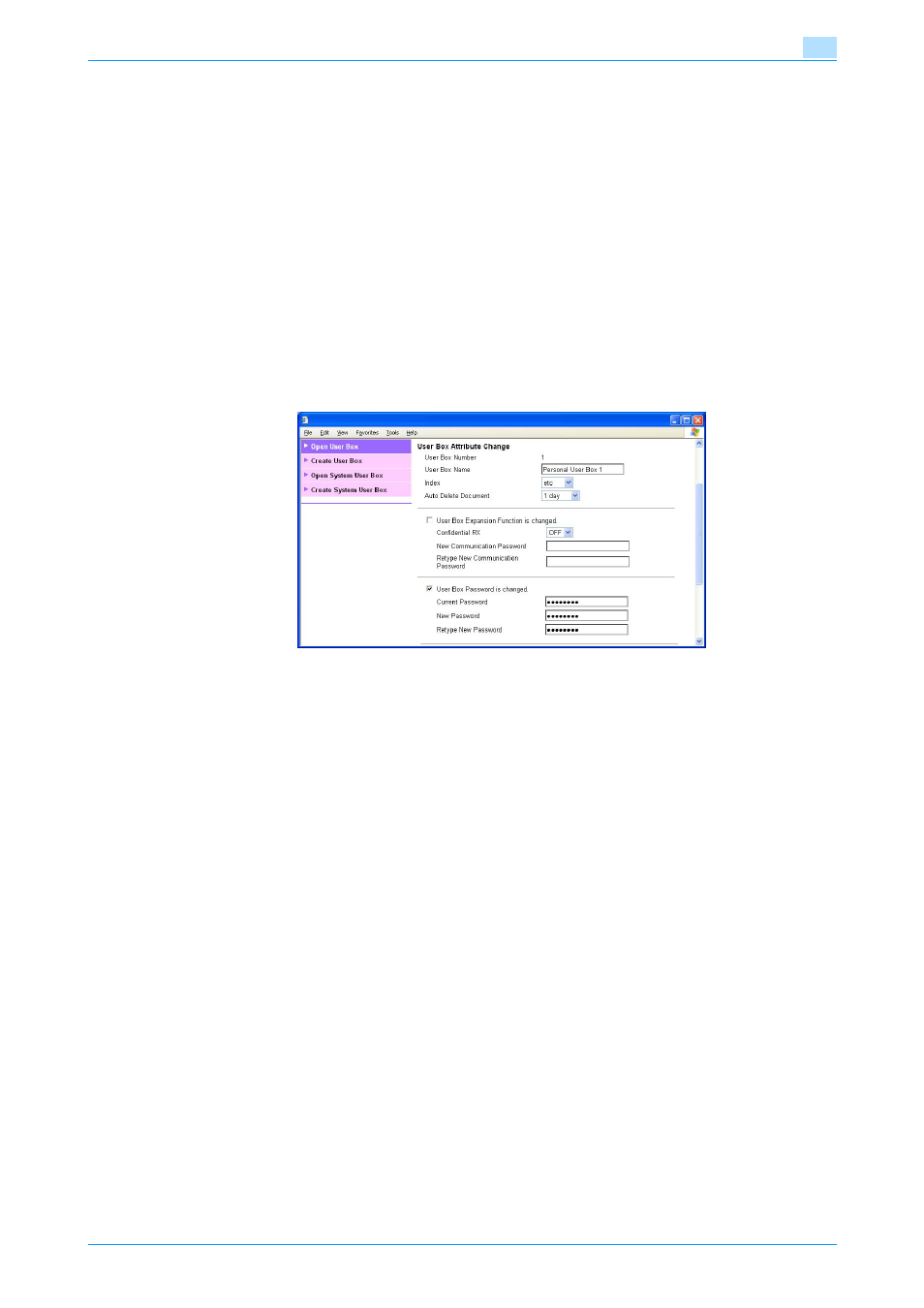
751/601
3-30
User Operations
3
?
What happens if User Box Owner is changed. is clicked?
% If the "User Box Owner is changed." check box is clicked, it clears the User Box Password. Be sure
to set the User Box Password again.
% If the "User Box Owner is changed." check box is not clicked, the changes made will not be
validated. If the changes need to be made, make sure that the "User Box Owner is changed." check
box has been clicked.
?
What steps can be taken to change the User Box Type?
% To change the User Box Type, click the User Box Type pull-down menu and select the desired User
Box Type.
?
What precautions should be used when entering the Owner Name?
% Enter the User Name that has been registered through User Registration for the Owner Name.
?
What precautions should be used when entering the Account Name?
% Enter the Account Name that has been registered through Account Track Registration for the Ac-
count Name.
6
Click the "User Box Password is changed." check box and enter the User Box Password.
?
What precautions should be used when entering the User Box Password?
% In the "Current Password" box, enter the currently set User Box Password.
% If the User Box Type has been set to [Public], enter a User Box Password that meets the
requirements of the Password Rules in the "New Password" box. For details of the Password Rules,
see
.
% Enter the same User Box Password as that entered in the "New Password" box in the "Retype New
Password" box.
7
Click the [OK].
?
What if there is a mismatch in the Current User Box Passwords?
% If there is a mismatch in the Current User Box Passwords, a message appears that tells that there
is a mismatch in the Current User Box Passwords. Click [OK] to go back to the screen of step 3.
Perform steps 3 through 7 once again.
?
What happens if the New User Box Password entered does not meet the requirements of the Pass-
word Rules with [Public] selected for the box type?
% If the User Box Password entered in the "New Password" box does not meet the requirements of
the Password Rules with [Public] selected for the box type, a message appears that tells that the
User Box Password that has been entered cannot be used. Click [OK] to go back to the screen of
step 3. Perform steps 3 through 7 once again. For details of the Password Rules, see
.
?
What happens if there is a mismatch in the New User Box Password and the Retype New User Box
Password?
% If there is a mismatch in the password between that entered in the "New Password" box and that
entered in the "Retype New Password" box, a message appears that tells that there is a mismatch
in the User Box Password. Enter the correct User Box Password.
