List of network settings – Konica Minolta bizhub 25 User Manual
Page 96
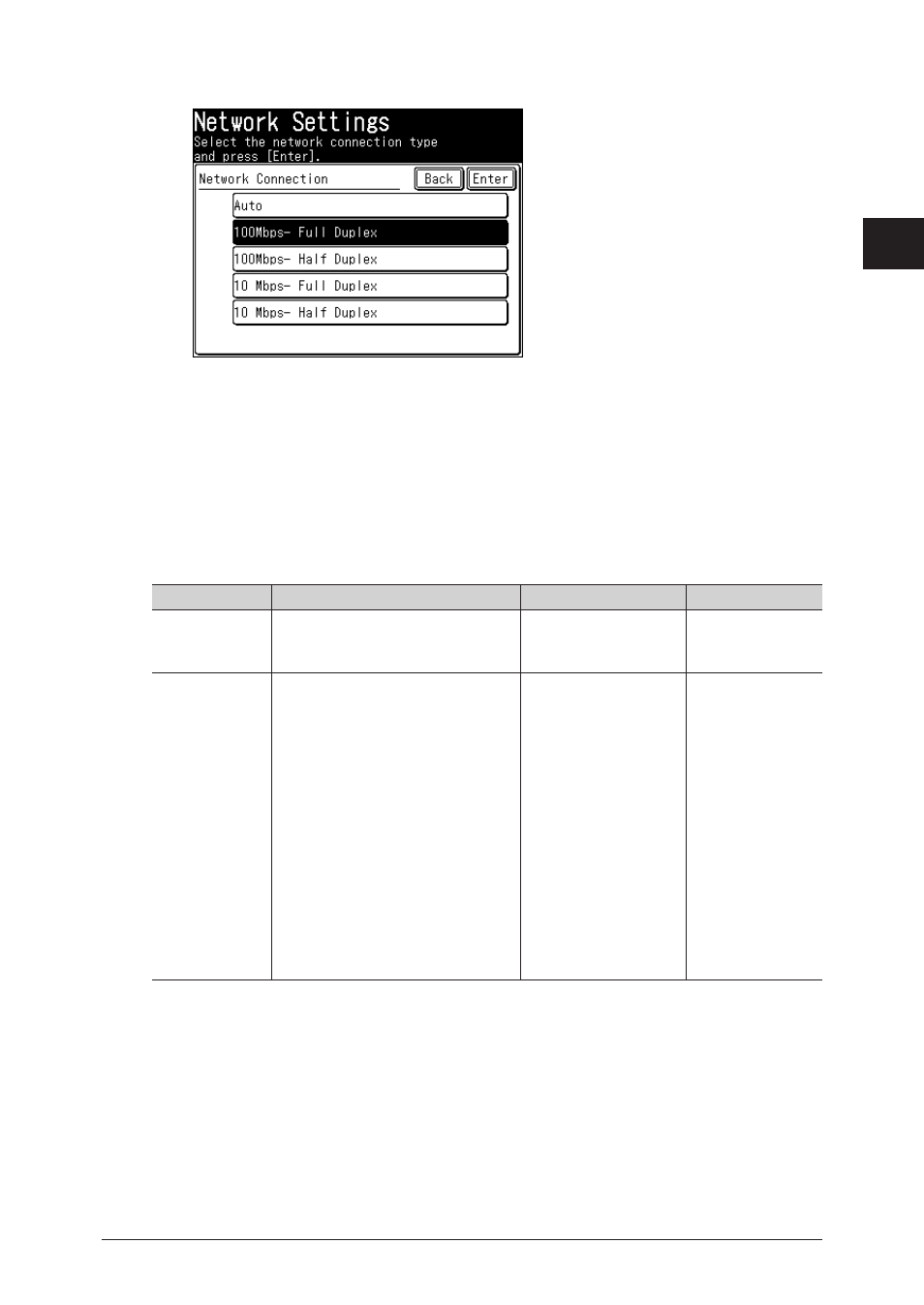
Specifying the Network Settings 2-43
1
2
Management
Select the desired setting, and press [Enter].
6
In this example, the LAN speed is changed to [100Mbps - Full Duplex].
Press [Close].
7
To continue to change other default settings, repeat the procedure in steps 5 to 6.
List of Network Settings
You can set the various functions related to networking.
Function
Description
Settings
Reference page
Ping
You can enter a specific IP address
and execute a ping to check the
connection status.
LDAP Server
Setting
You can register, edit, delete,
and print a list of LDAP (Light
Directory Access Protocol) servers.
l
Name
l
LDAP Server Address
l
Port Number
l
LDAP Server Login
l
MB User Login
l
Account ID
l
Password
l
Search Base
l
MaxNumber of results
l
Time Limit
l
Optional Setting
l
Attribute Setting
Not registered
- Magicolor 3100 (28 pages)
- Magicolor 3100 (42 pages)
- PAGEPRO 9100 (178 pages)
- 1300 Series (4 pages)
- bizhub PRO 920 (8 pages)
- BIZHUB PRO bizhubPRO920 (410 pages)
- bizhub PRO C5500 (12 pages)
- bizhub PRO 920 (178 pages)
- bizhub PRO 1200 (31 pages)
- bizhub PRO 920 (76 pages)
- C203 (45 pages)
- Magicolor 2480 MF (46 pages)
- SU3 (112 pages)
- IP-511 (122 pages)
- C652 (6 pages)
- Image Controller IC-205 (106 pages)
- SU-502 (156 pages)
- FK-505 (190 pages)
- bizhub 180 (256 pages)
- bizhub 162 (256 pages)
- Copier 2223 (123 pages)
- 920 (76 pages)
- 7075 (311 pages)
- MAGICOLOR 2300 (172 pages)
- MAGICOLOR 2300 (34 pages)
- MAGICOLOR 2300 (156 pages)
- MAGICOLOR 2300 (182 pages)
- Magicolor 2300DL (50 pages)
- MAGICOLOR 2300 (72 pages)
- FAX2900/FAX3900 (60 pages)
- magicolor 1690MF (325 pages)
- magicolor 1690MF (113 pages)
- magicolor 1690MF (2 pages)
- magicolor 1690MF (49 pages)
- magicolor 4690MF (9 pages)
- magicolor 1690MF (285 pages)
- magicolor 1690MF (12 pages)
- magicolor 2550DN A00V014 (67 pages)
- PagePro 1250E (2 pages)
- 7450 (9 pages)
- magicolor 2430 DL (4 pages)
- BIZHUB 250/350 (14 pages)
- magicolor 4650 (260 pages)
- PagePro 5650EN (46 pages)
- PagePro 5650EN (394 pages)
