Directly copying via the network, Directly copying via the network -83, Press Page 136: Press [management
Page 136: Press [management
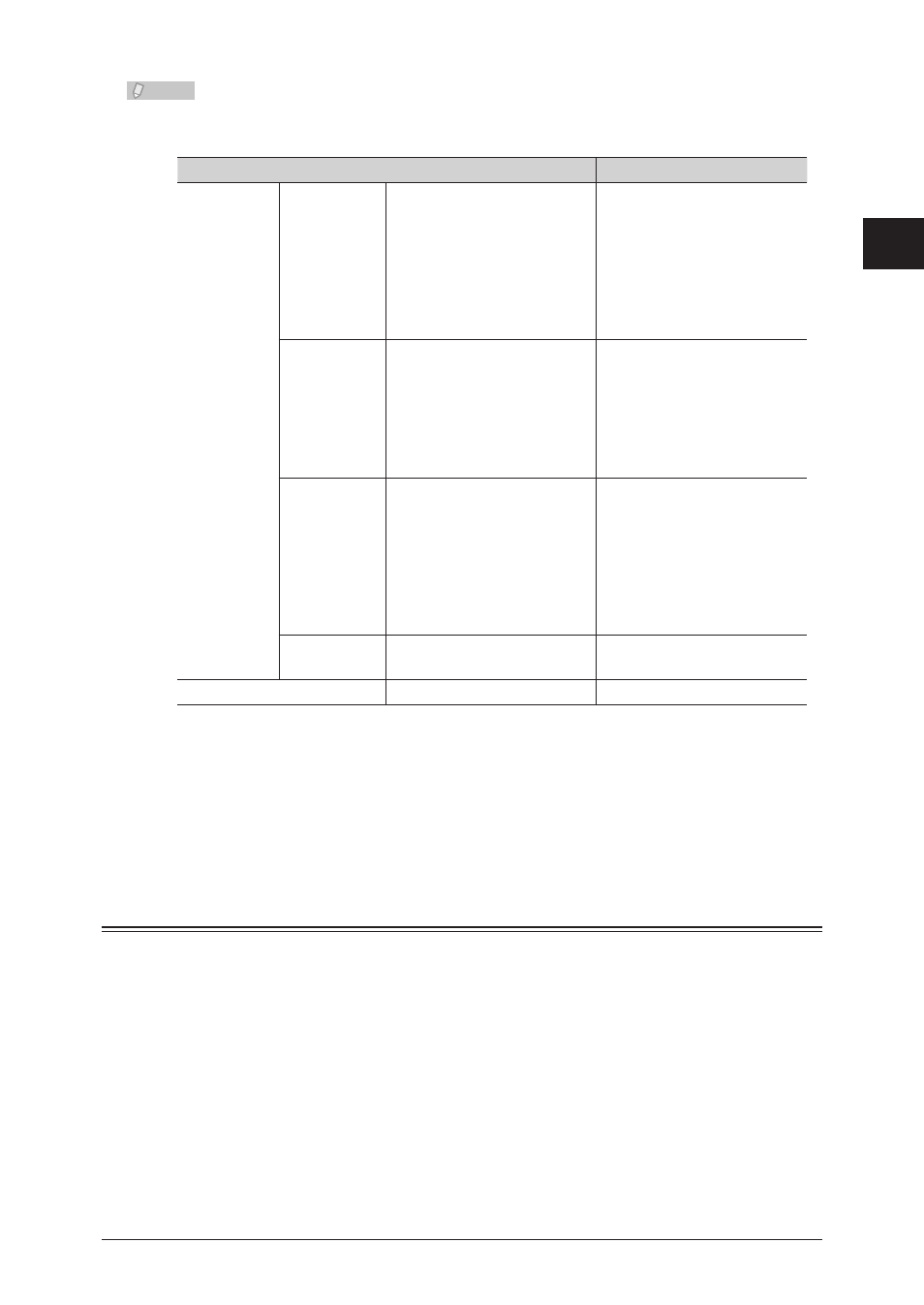
Mirroring the Machine Settings 2-83
1
2
Management
Note
The difference in what is imported when [Setting only] is selected and when [All] is
selected is indicated below.
Setting only
All
Message
Board
settings
User
information
l
Address book (shared)
l
Shortcuts (shared)
l
Templates
l
Address book (shared)
l
Shortcuts (shared)
l
Templates
l
User registration
l
Address book (personal)
l
Shortcuts (personal)
l
User box forwarding
settings
Machine
settings
l
LDAP server settings
l
SNMP setting
l
Machine setup
l
Machine default settings
l
TCP/IP settings*
1
l
E-mail settings*
2
l
Internet time setting*
3
l
LDAP server settings
l
SNMP setting
l
Machine setup
l
Machine default settings
l
TCP/IP settings*
1
l
E-mail settings*
2
l
Internet time setting*
3
Machine
management
settings
l
Charge setting
l
Network filtering
l
Document box settings
l
Usage management*
4
l
Secure settings*
5
l
DocIndex
l
Charge setting
l
Network filtering
l
Document box settings
l
Usage management*
4
l
Secure settings*
5
l
Auto distribution
l
User policy
l
DocIndex
Machine
information
Machine name and
installation location
Machine name and
installation location
Machine settings
All data saved in the machine All data saved in the machine
*1 Except for the host name and IP address.
*2 Except for the machine name, machine e-mail address, return e-mail address, SMTP
authentication user name, SMTP authentication password, POP3 user name, and
authentication method.
*3 Except for the synchronization time and previous synchronization time.
*4 Except for the data counted for each function such as the time and number of pages.
*5 Except for the SSL certificate settings.
Directly Copying Via the Network
When directly copying the data for the machine settings via the network, use the screen
of the destination machine.
Directly Copying Via the Network
Press
1
Press [Management].
2
