Konica Minolta bizhub C364 User Manual
Page 58
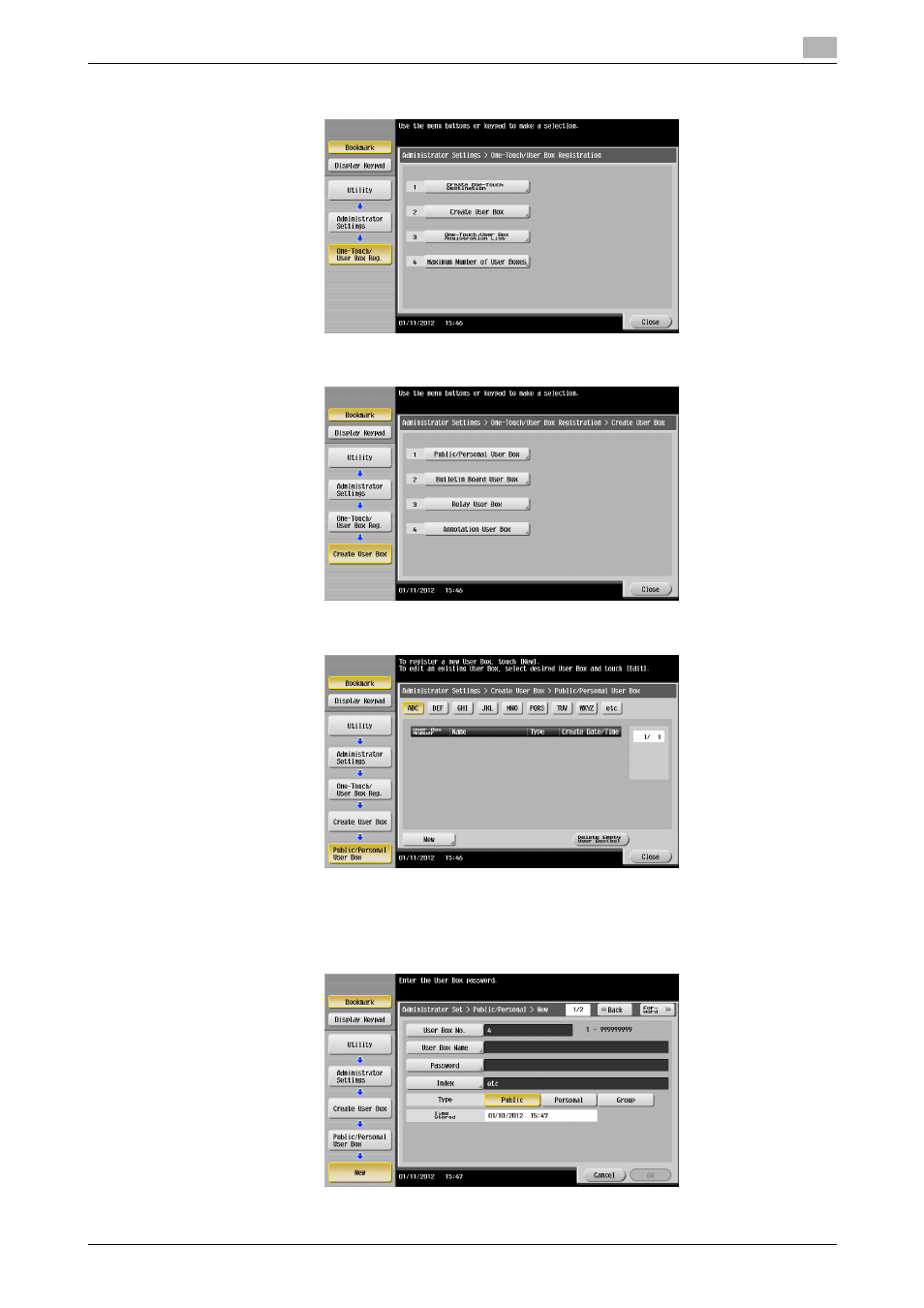
bizhub C554/C454/C364/C284/C224
2-42
2.10
User Box Function
2
3
Touch [Create User Box].
4
Touch [Public/Personal User Box].
5
Touch [New].
% To delete a User Box, select the desired user box key and touch [Delete]. A confirmation message
appears. Select [Yes] and touch [OK] to delete the specified User Box.
6
Select the User Box Type.
This manual is related to the following products:
