9 account track setting function, Making account setting – Konica Minolta bizhub C364 User Manual
Page 52
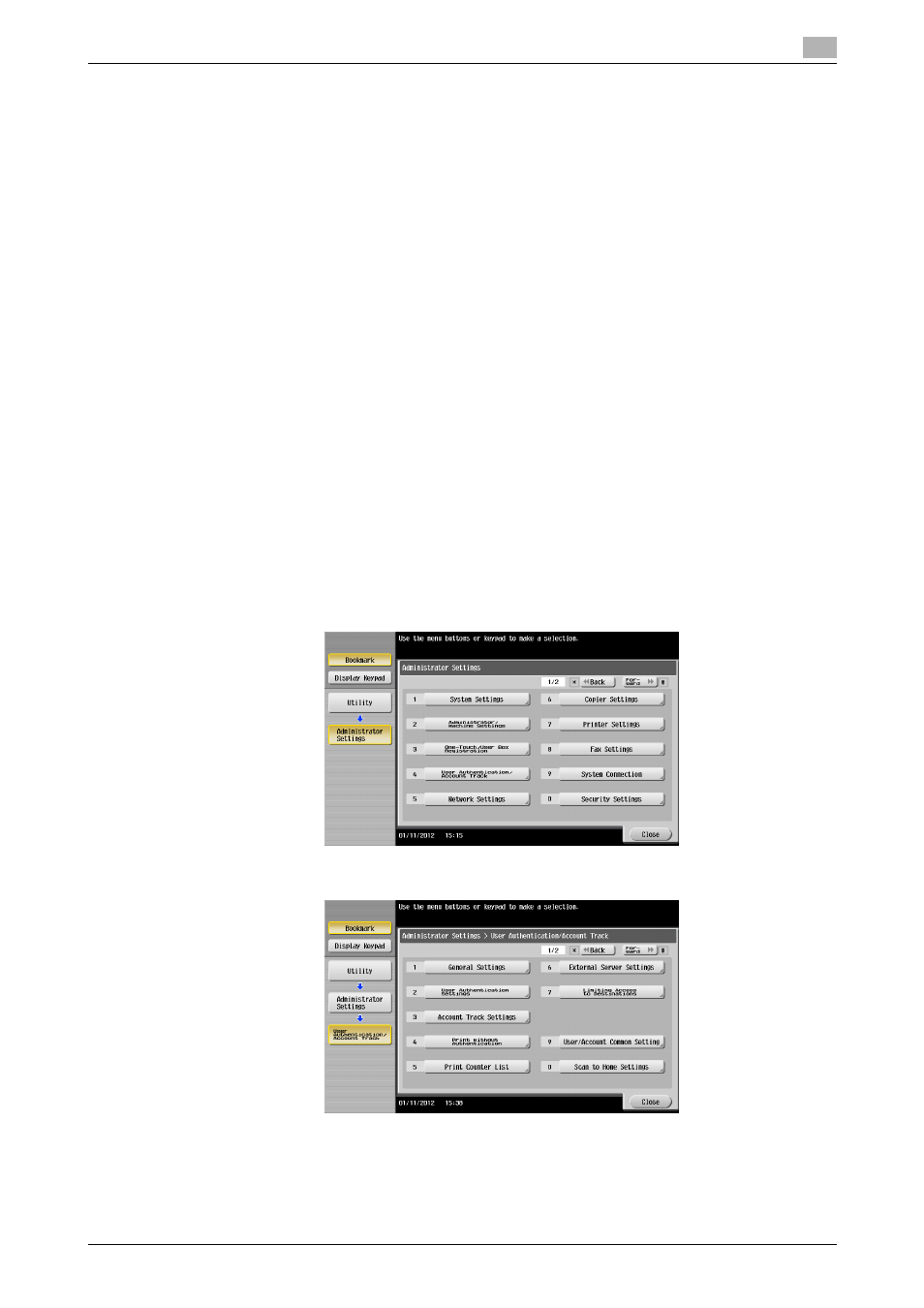
bizhub C554/C454/C364/C284/C224
2-36
2.9
Account Track Setting Function
2
2.9
Account Track Setting Function
When access to the machine by the administrator of the machine through the Administrator Settings is au-
thenticated, the machine enables registration of accounts, for which use of the machine is restricted. It also
enables operations for deleting an account and changing an Account Password. In PageScope Web Con-
nection, import/export of the account registration information is enabled, allowing the backup data of the ac-
count registration information to be saved or the saved backup data to be restored.
Account Track Registration allows the Account Name, Account Password, and other account information to
be registered for enabling access to, or operation of, the machine. Up to 1,000 different users or accounts
can be registered. The Account Password is controlled based on passwords that meets the Password Rules
and the password entered is displayed as "*" or "-."
Reference
-
A specific registered account may be temporarily suspended from using the machine or a suspended
account may be allowed to use the machine again. While an account is suspended from using the ma-
chine, it cannot log onto the machine. If a registered account to which a particular user belongs is sus-
pended from using the machine, that particular user is also unable to log onto the machine.
-
[Pause] setting of the account is enabled even if [External Server Authentication] (Active Directory) is set
for the authentication method.
Making account setting
0
For the procedure to call the Administrator Settings on the display, see page 2-2.
0
Do not leave the machine with the setting screen of Administrator Settings left shown on the display. If
it is absolutely necessary to leave the machine, be sure first to log off from the Administrator Settings.
1
Call the Administrator Settings on the display from the control panel.
2
Touch [User Authentication/Account Track].
3
Touch [Account Track Settings].
