4 application software, Application software, 4application software – Konica Minolta bizhub C364 User Manual
Page 160: 1 pagescope data administrator
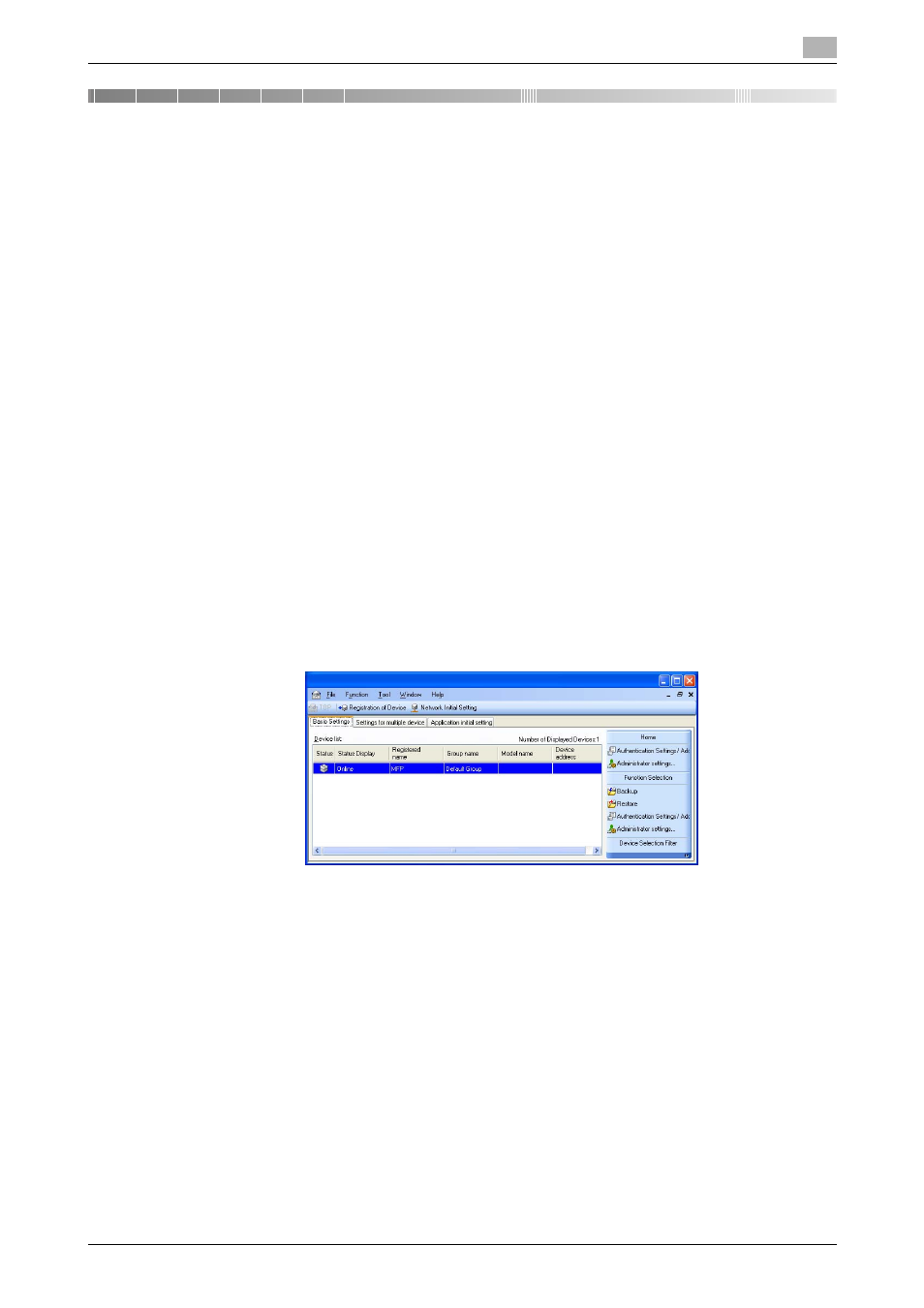
bizhub C554/C454/C364/C284/C224
4-2
4.1
PageScope Data Administrator
4
4
Application Software
4.1
PageScope Data Administrator
PageScope Data Administrator is an application for management purpose that allows the authentication,
destination and network functions of the machine to be edited or registered from a PC connected over the
network.
It allows the authentication, destination and network setting list to be downloaded in your PC, the data in the
list to be edited on the PC, and then the data to be written in the machine.
A destination list of file formats including XML, CSV, TAB, LDIF, and Lotus Notes Structured Text can be
downloaded. A destination list can also be downloaded by searching through or browsing destinations using
the LDAP protocol for a directory server such as Active Directory.
NOTICE
Make sure that none of the general users of the machine will know the Administrator Password.
If the Administrator Password is forgotten, it must be set again by the Service Engineer. Contact your Service
Representative.
4.1.1
Accessing from PageScope Data Administrator
0
Do not leave the site while you are gaining access to the machine through PageScope Data Adminis-
trator. If it is absolutely necessary to leave the site, be sure first to log off from the PageScope Data
Administrator.
1
Start the PageScope Data Administrator.
2
Select this machine from Device List and click [Authentication Settings/Address Settings] or [Adminis-
trator settings].
% Select [Authentication Settings/Address Settings] to edit or register the authentication or destination
function of the machine, and select [Administrator settings] to edit or register the network function
of the machine.
