Network connection requirements for the machine, Operation and control of the machine – Konica Minolta bizhub C364 User Manual
Page 11
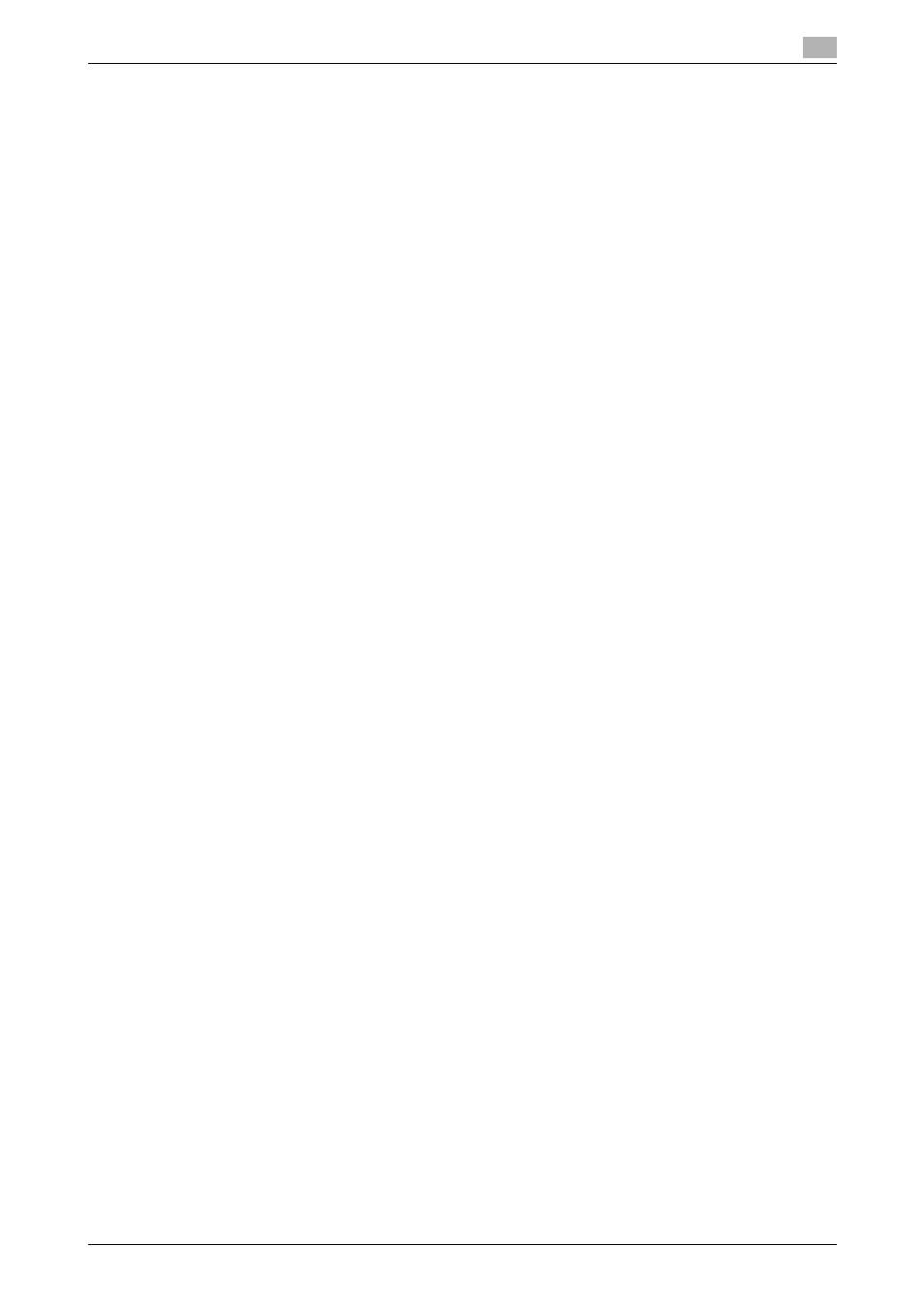
bizhub C554/C454/C364/C284/C224
1-7
1.4
Precautions for Operation Control
1
Network Connection Requirements for the Machine
Packets being transmitted over the LAN installed in the office, in which the machine is installed, should be
protected from unauthorized manipulation. If the LAN is to be connected to an outside network, no unautho-
rized attempt to establish connection from the external network should be permitted.
-
If the LAN, in which the machine is installed, is connected to an outside network, install a firewall or
similar network device to block any access to the machine from the outside network and make the nec-
essary settings.
-
Configure the LAN installed in the office, in which the machine is installed, by using a switching hub and
other devices to ensure that the packets are protected from unauthorized manipulation.
-
Provide an appropriate network control at all times to make sure that packets are protected from un-
authorized manipulation and no other copying machine is connected without prior notice to the office
LAN to which this machine is connected.
User information control server control requirements
The server administrator is required to apply patches and control accounts for the user information control
server connected to the LAN within the office, in which this machine is installed, to ensure operation control
that achieves appropriate access control.
Security function operation setting operating requirements
The administrator of the machine should observe the following operating conditions.
-
The administrator should make sure that the machine is operated with the settings described in the in-
stallation checklist made properly in advance.
-
The administrator should make sure of correct operation control so that the machine is used with the
Enhanced Security Mode set to [ON].
-
When the Enhanced Security Mode is turned [OFF], the administrator is to make various settings ac-
cording to the installation checklist and then set the Enhanced Security Mode to [ON] again. For details
of settings made by the service engineer, contact your service representative.
-
When the machine is to be discarded or use of a leased machine is terminated at the end of the leasing
contract, the administrator should use the Overwrite HDD Data function and the Overwrite All Data
function to thereby prevent data to be protected from leaking.
Operation and control of the machine
The administrator of the machine should perform the following operation control.
-
The administrator of the machine should log off from the Administrator Settings whenever the operation
in the Administrator Settings is completed. The administrator of the machine should also make sure that
each individual user logs off from the User Authentication mode after the operation in the User Authen-
tication mode is completed, including operation of the Secure Print document, User Box, and User Box
file.
-
The administrator of the machine should set the Encryption Key according to the environment, in which
this machine is used.
-
The administrator of the machine should appropriately control the device certificate (SSL certificate)
registered in the machine.
-
The administrator of the machine should appropriately control the file of Job Log (Audit Log) data down-
loaded to, for example, a PC and ensure that none other than the administrator handles it.
-
The administrator of the machine should check the Job Log (Audit Log) data at appropriate timing,
thereby determining whether a security compromise or a faulty condition has occurred during an oper-
ating period.
-
When generating or deleting Job Log (Audit Log) and Job Log (Audit Log) data, the administrator of the
machine should check conditions of using this machine by the user.
