2 restore, Restore -34 – Konica Minolta bizhub C364 User Manual
Page 192
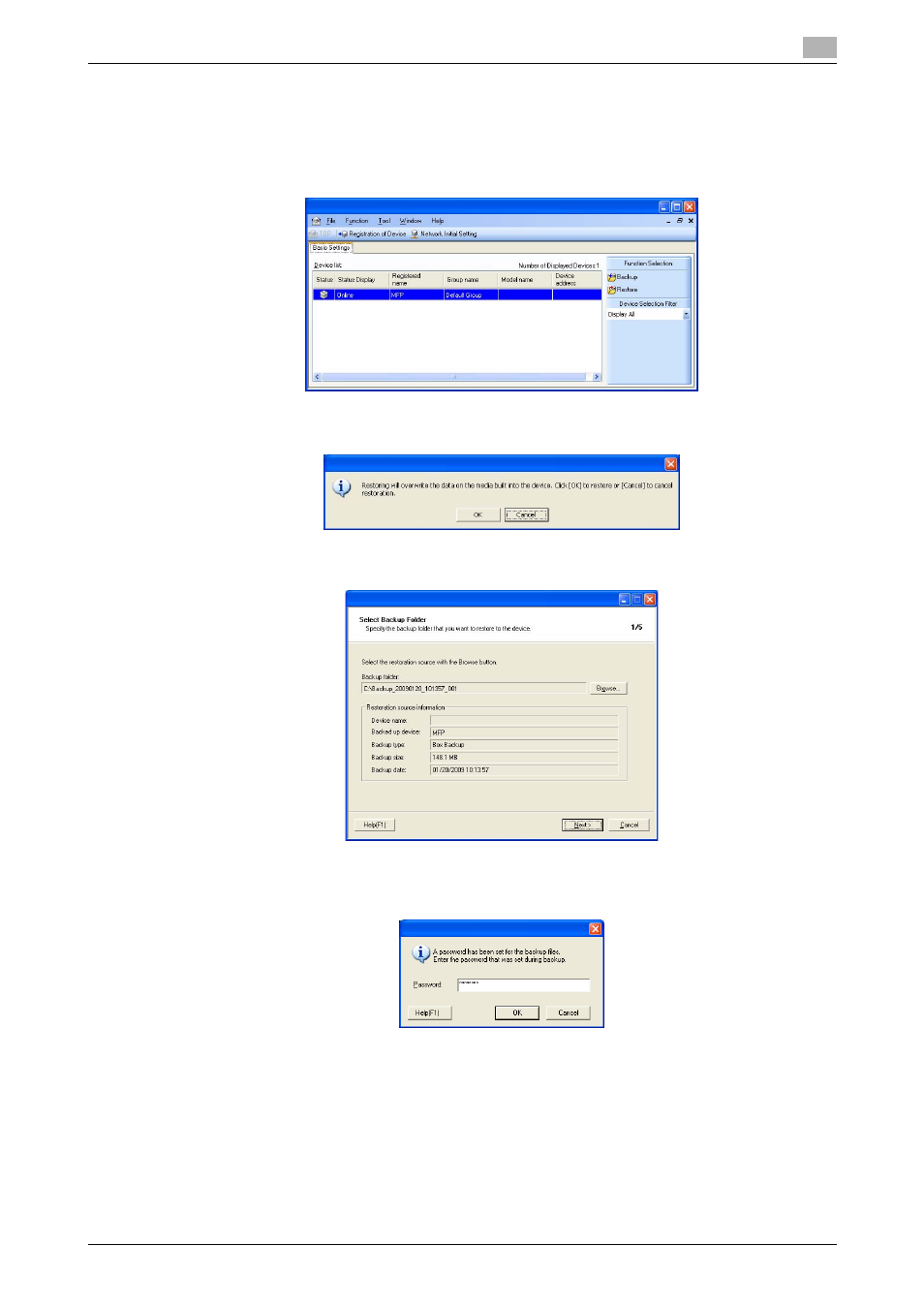
bizhub C554/C454/C364/C284/C224
4-34
4.5
HDD Backup Utility
4
4.5.2
Restore
1
Start the HDD Backup Utility.
2
Select this machine and click [Restore].
3
Click [OK].
4
Click [Browse] and specify the destination, in which the backup file is to be saved.
% If a password has been set for the backup data, type the password that consists of one to 64 char-
acters set during Backup and click [OK].
5
Click [Next].
This manual is related to the following products:
