Original size, Automatic size, Exact size – Konica Minolta KIP 7100 User Manual
Page 58: Kip touchscreen software
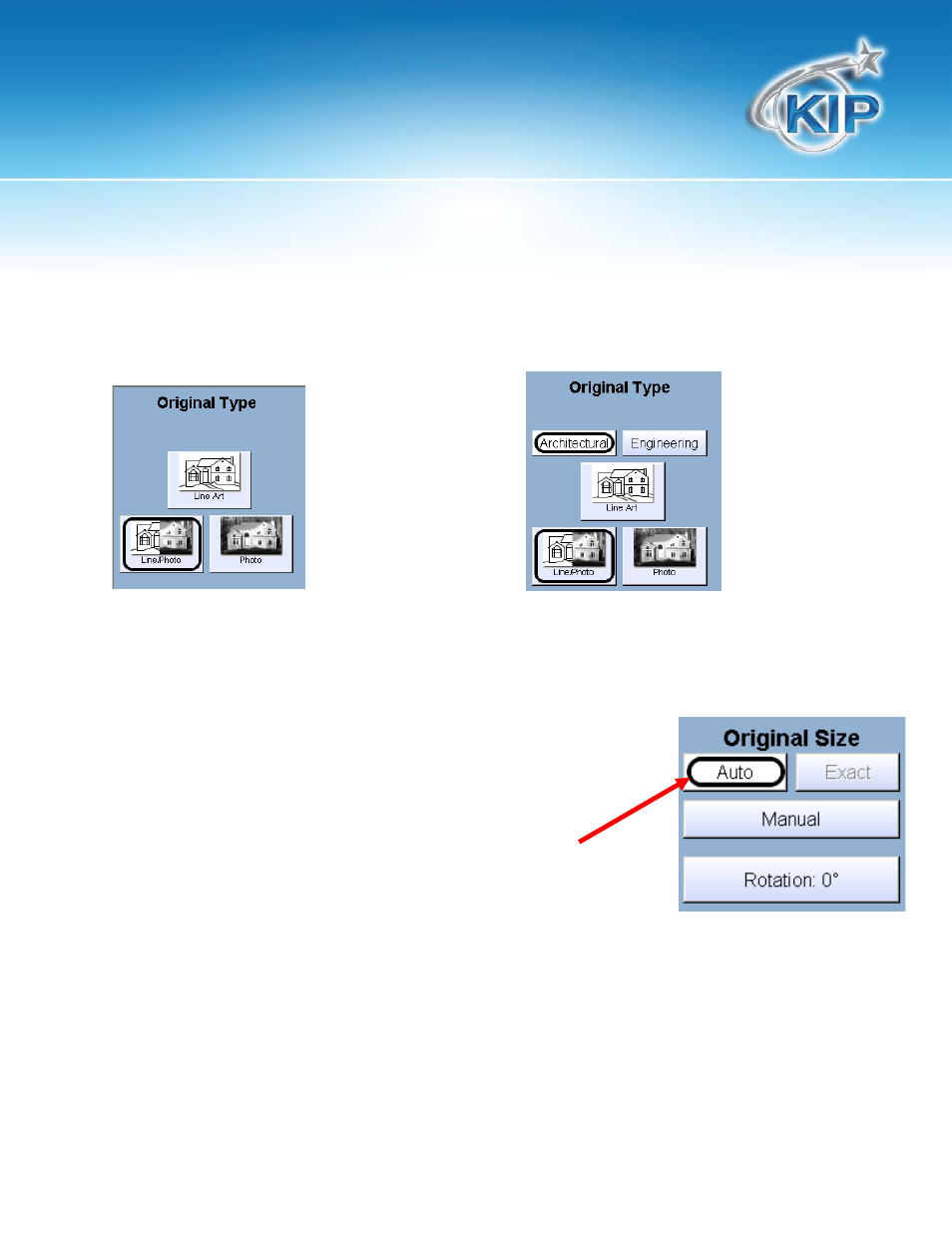
KIP Touchscreen Software
Note: *Feature Not Applicable to KIP Network Printers Only.
This information is solely for use of KIP Personnel and KIP Authorized Dealers. No part of this publication may be copied,
reproduced or distributed in any form without express written permission from KIP. 2012 KIP. vii_iv
- 57 -
Please Note: Depending on what scanner you have connected to the KIP Printer the selections for
Original Type will vary.
KIP 2300
KIP 720
Original Size
This region is used to select the image size of the original being scanned.
Automatic Size
For most scans, “Automatic” should be selected. This will allow the KIP
3000 to automatically determine the width & length of the scan without
any user intervention.
Exact Size
If selected “Exact will allow for the actual size of non-standard documents to be read as the correct
size. For example a sheet that is 24.8” will not be rounded up or down but read as 24.8”
