Kip touchscreen software – Konica Minolta KIP 7100 User Manual
Page 11
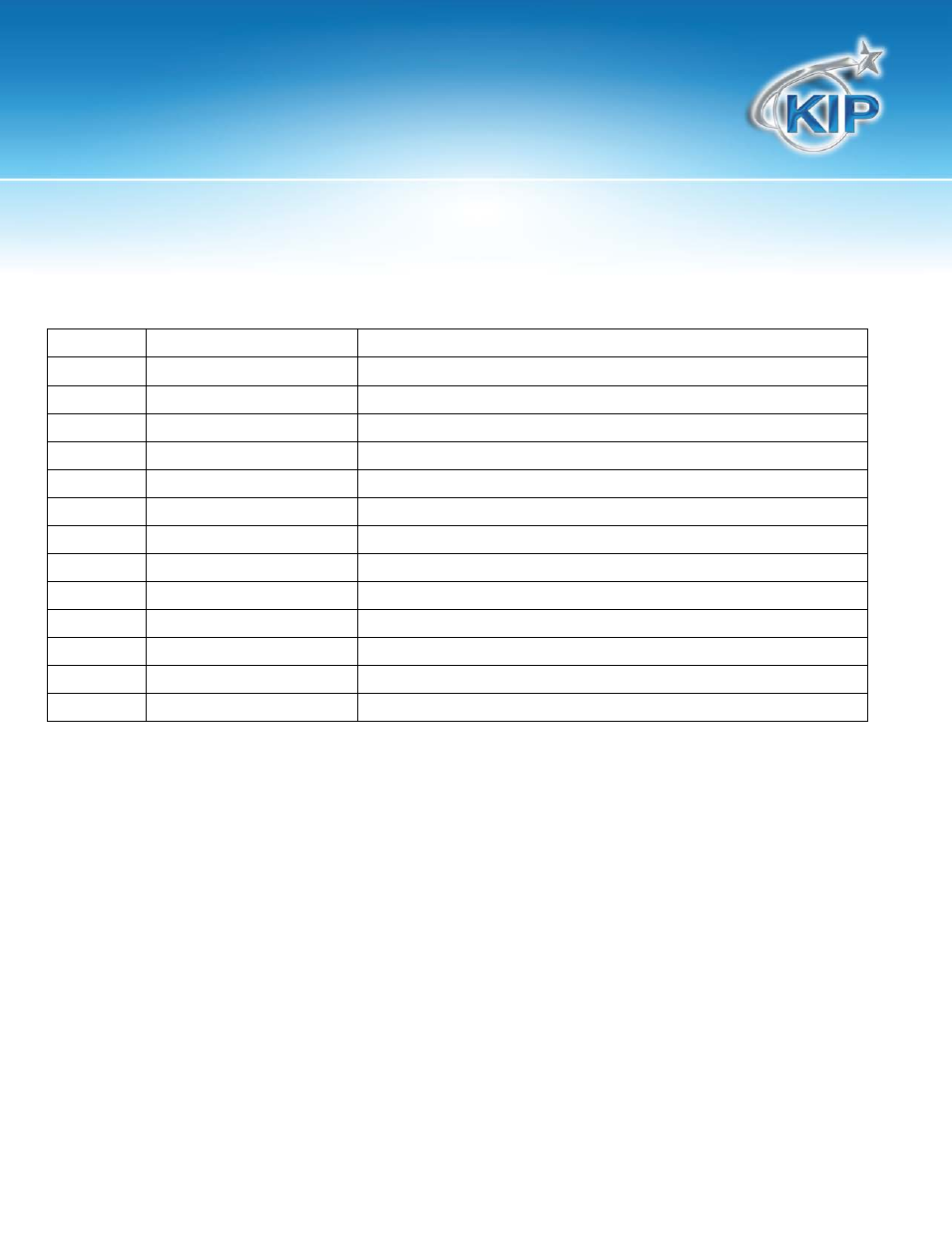
KIP Touchscreen Software
Note: *Feature Not Applicable to KIP Network Printers Only.
This information is solely for use of KIP Personnel and KIP Authorized Dealers. No part of this publication may be copied,
reproduced or distributed in any form without express written permission from KIP. 2012 KIP. vii_iv
- 10 -
No.
Name
Function
1
Mono Copy
This button directs the user to the mono Copy screen
2
Mono Scan to File
This button directs the user to the mono Scan screen
3
Mono File to Print
This button directs the user to the mono Print screen
4
Color Copy
This button directs the user to the Color Copy screen
5
Color Scan to File
This button directs the user to the Color Scan screen
6
Color File to Print
This button directs the user to the Color Print screen
7
Print Queue
This button opens the Job Queue screen
8
Help
This button directs the user to the Help/information screen
9
Log in
This button directs the user to the main login screen
10
Scanner Online
Indicates current scanner status
11
Printer online
Indicates current printer status
12
Toner Status
Indicates current toner status
13
Roll Information
Displays size, type, and amount remaining of media
