Kip touchscreen software, Trailing edge adjustment – Konica Minolta KIP 7100 User Manual
Page 125
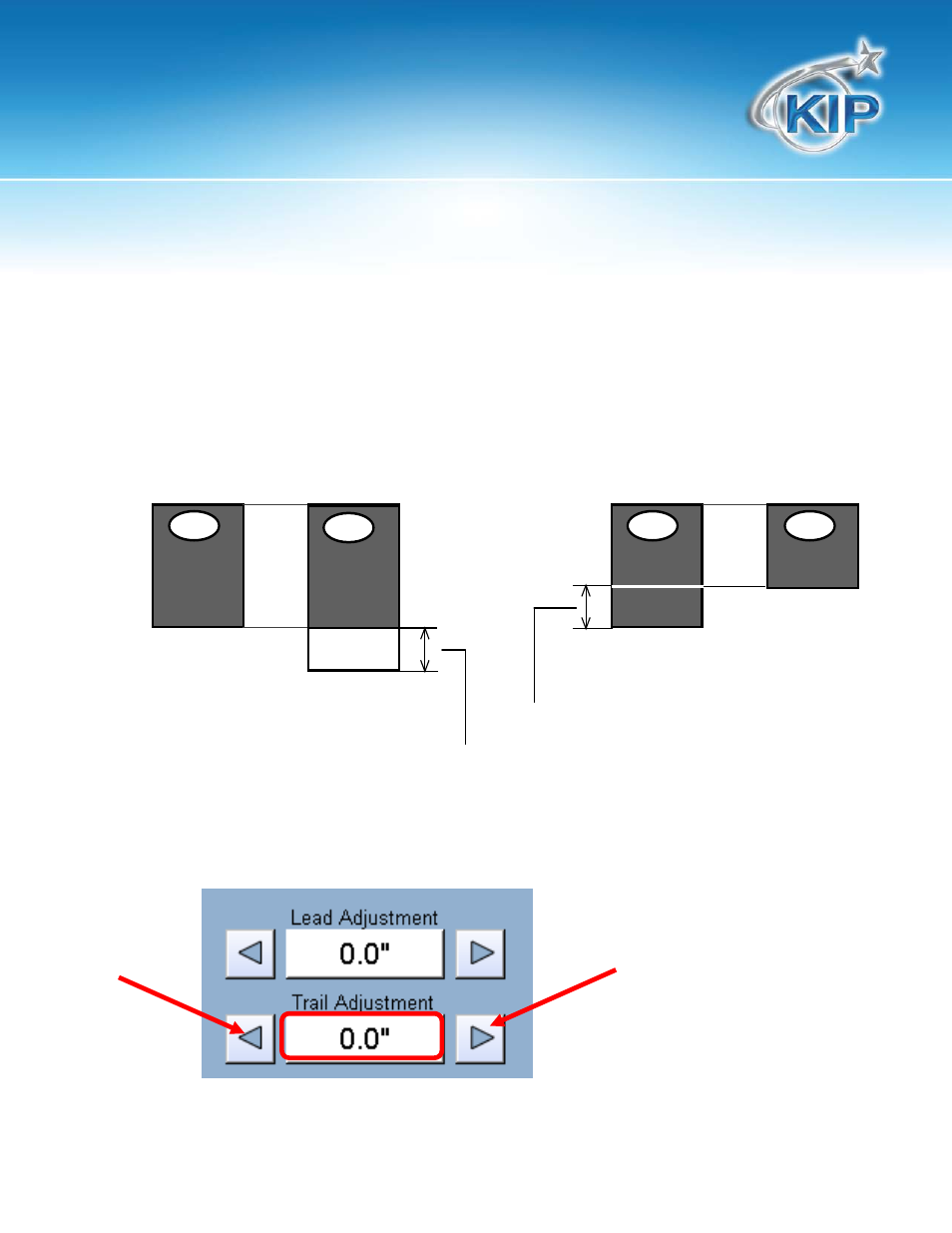
KIP Touchscreen Software
Note: *Feature Not Applicable to KIP Network Printers Only.
This information is solely for use of KIP Personnel and KIP Authorized Dealers. No part of this publication may be copied,
reproduced or distributed in any form without express written permission from KIP. 2012 KIP. vii_iv
- 124 -
Trailing Edge Adjustment
The trailing edge of each copy can be altered. ( +/- 4” )
e. Additional void area can be placed on the bottom of a copy or
f. Image can be removed (such as a binding strip or a file hanger)
Trail Edge +
Trail Edge -
Image
Scanner
KIP
Image
Scanner
KIP
Image
Scanner
KIP
Image
KIP
To adjust the Trailing Edge, use the arrows to denote the quantity you wish to add or remove.
Touch the value displayed area to reset the quantity.
Original
Copy
Original
Copy
Added trailing margin
Deleted trailing image
