Auto start, Automatic deskew, Original size – Konica Minolta KIP 7100 User Manual
Page 157: Kip touchscreen software
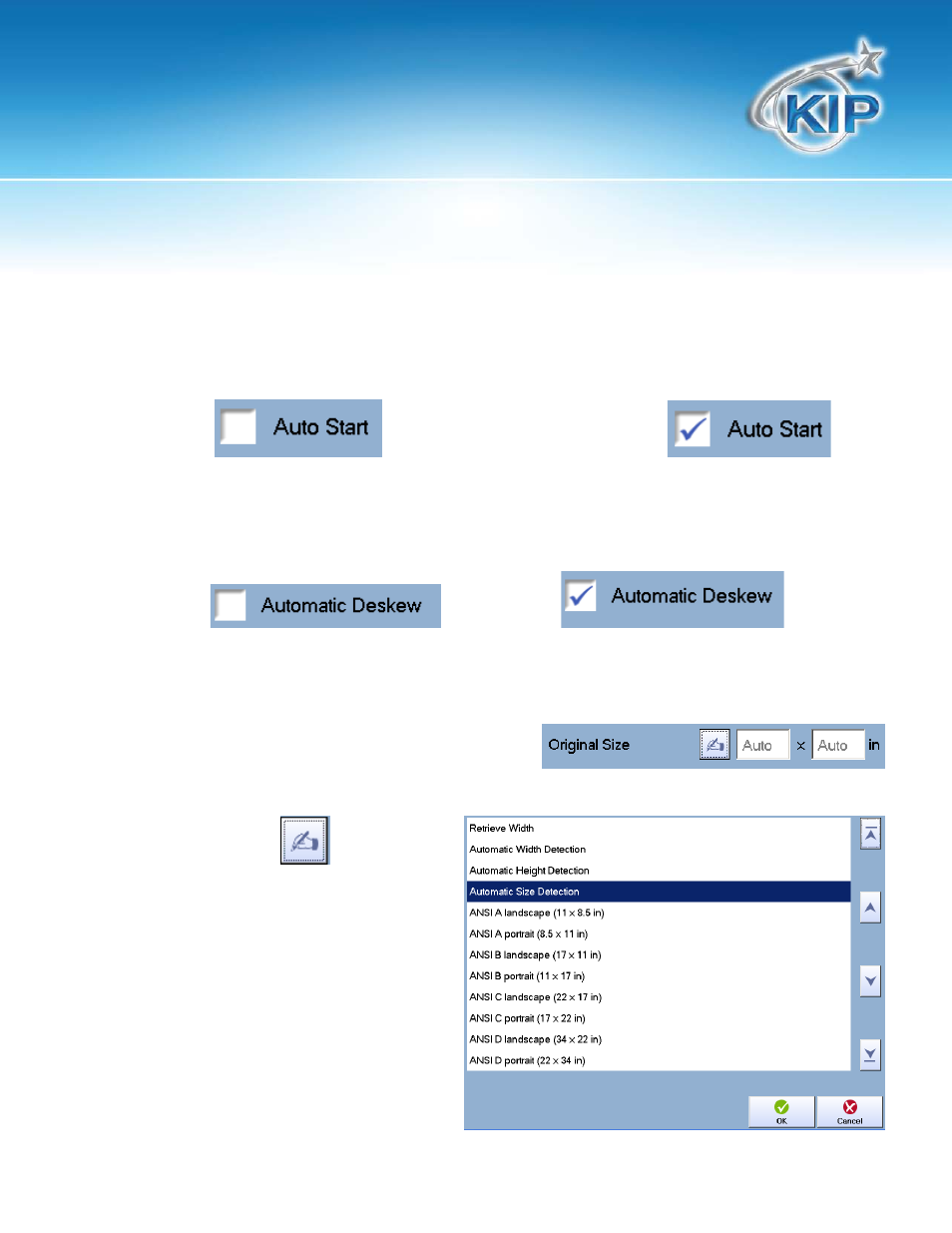
KIP Touchscreen Software
Note: *Feature Not Applicable to KIP Network Printers Only.
This information is solely for use of KIP Personnel and KIP Authorized Dealers. No part of this publication may be copied,
reproduced or distributed in any form without express written permission from KIP. 2012 KIP. vii_iv
- 156 -
Auto Start
Auto Start on or off can be set here. Selecting the Check box will set it in the On position, when a piece
of papers is detected the scanner will automatically feed the paper through making a copy.
Auto Start off
Auto Start on
Automatic Deskew
Turning on Automatic Deskew will allow for up to a 5 degree skew of the file to be automatically
corrected on the filnal output.
Deskew off
Deskew On
Original Size
The original size of the file to be scanned can
be detected automatically or entered
manually.
Selecting
the button
will bring up
the following
window. Use the scroll arrows on the
right to browse the available sizes or
scroll all the way to the bottom to
select Custom size.
