Advanced settings, Mirror, Invert – Konica Minolta KIP 7100 User Manual
Page 101: Kip touchscreen software
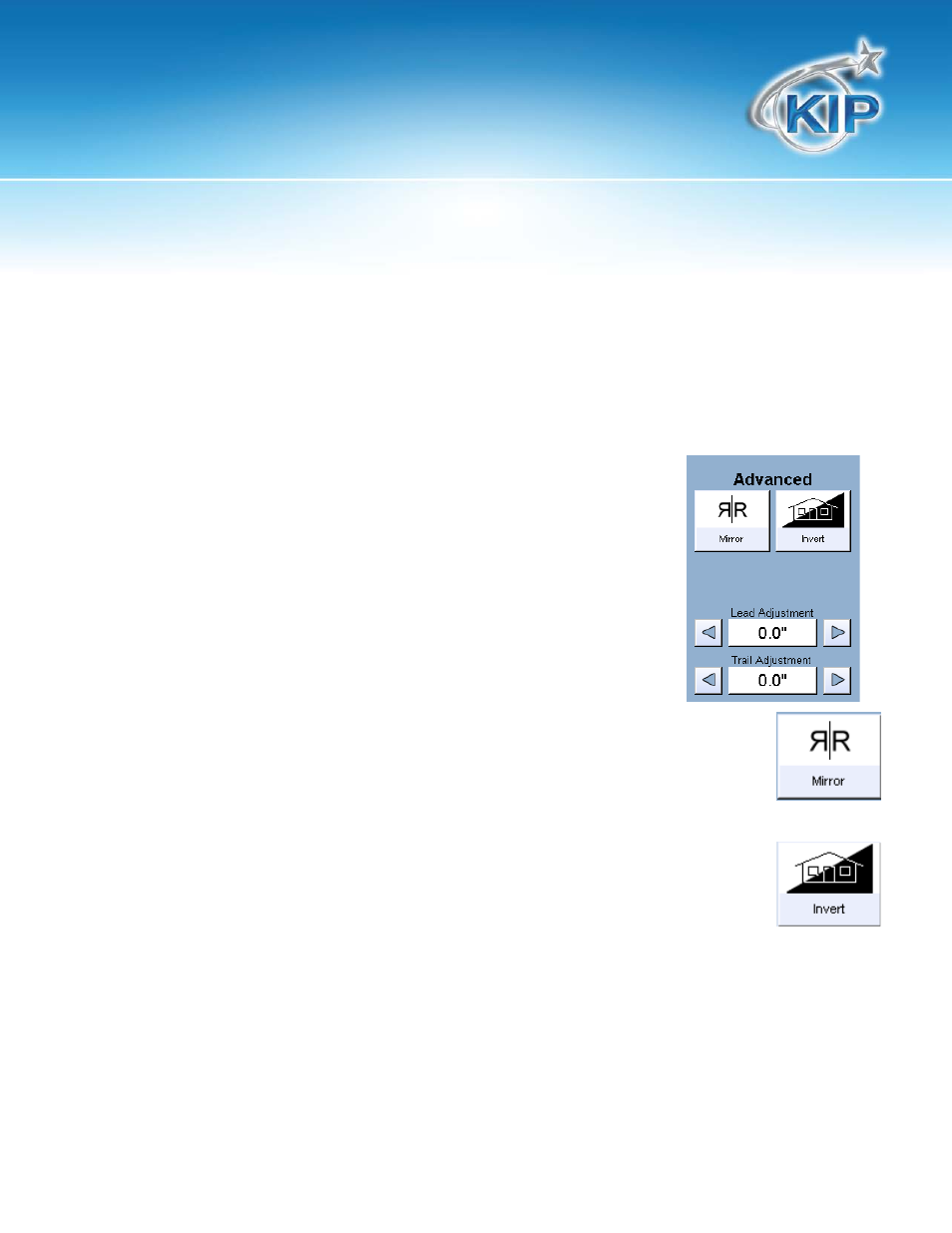
KIP Touchscreen Software
Note: *Feature Not Applicable to KIP Network Printers Only.
This information is solely for use of KIP Personnel and KIP Authorized Dealers. No part of this publication may be copied,
reproduced or distributed in any form without express written permission from KIP. 2012 KIP. vii_iv
- 100 -
Selecting Restore brings up the “Please Pick a Copy Scheme” allowing the user to choose from multiple
saved schemes.
Advanced Settings
The Advanced Setting button contains the additional parameters on a
sub screen:
a. Mirror
b. Invert
c. Lead Edge Adjustment
d. Trail Edge Adjustment
Mirror
Select this button to “mirror” a scan. This can be utilized on originals that have the
actual image on the reverse side such as older “sepia” or “film” documents.
Invert
Select this button to change a region of white to black and visa versa of a scanned
document. This is normally used for “negative” documents or “blue prints”.
