9 basic printing methods and printer functions, 1 print operations, Basic printing method (windows) – Konica Minolta bizhub PRESS C70hc User Manual
Page 86: Basic printing methods and printer functions, Print operations -2, 9basic printing methods and printer functions
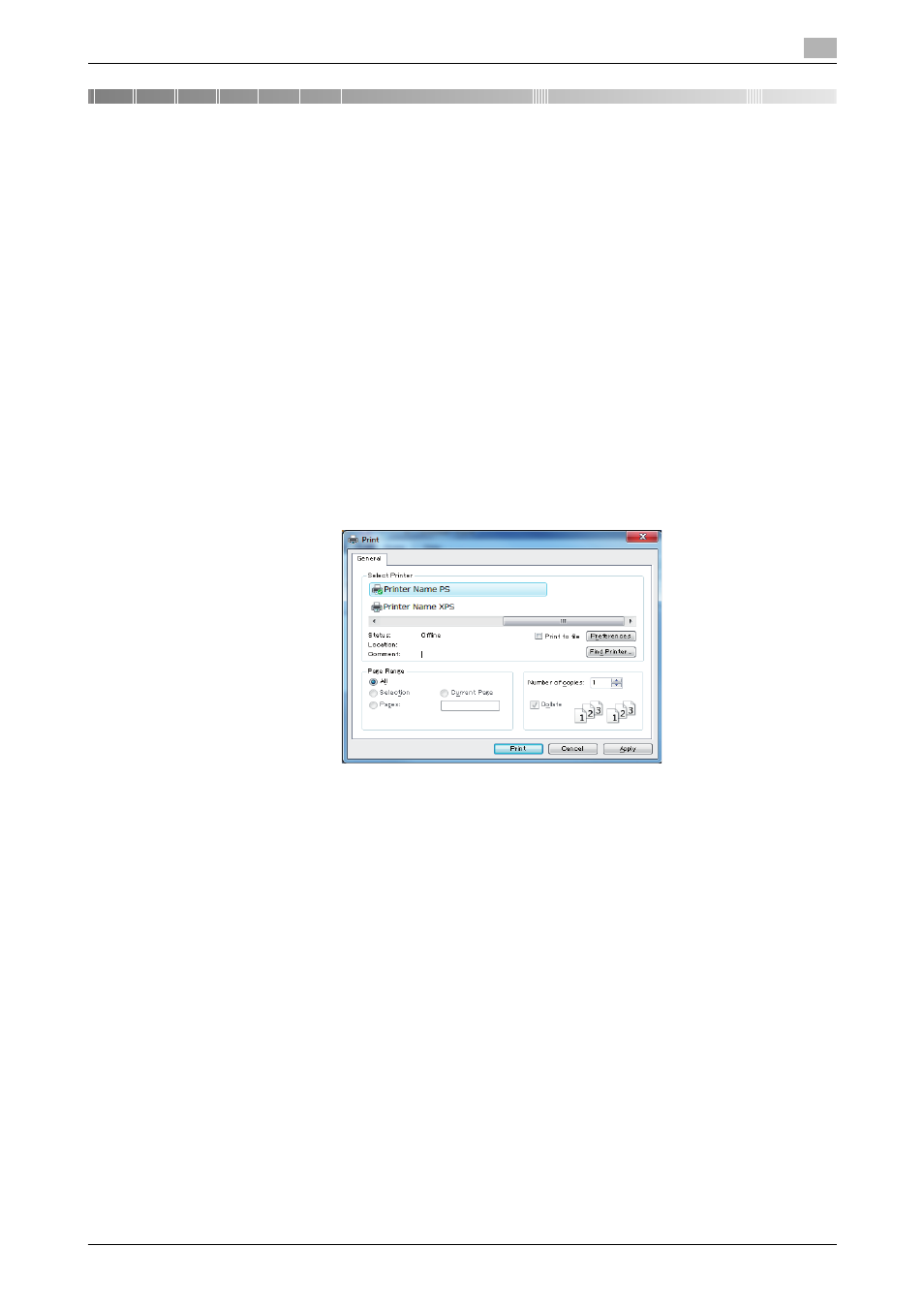
IC-601
9-2
9.1
Print operations
9
9
Basic Printing Methods and Printer Functions
This chapter describes the basic printing methods from an application and the printer functions.
9.1
Print operations
Print jobs are specified from the application software.
Basic printing method (Windows)
1
Open the data in the application, and click [File]. Then click [Print] from the menu.
% If the menu is not available, click [Print].
2
Check that the printer name has been selected in [Printer Name] (or [Select Printer]).
% If the printer is not selected, click to select the printer.
% The [Print] dialog box differs depending on the application.
% The printer name varies depending on the installation method. You can also change the printer
name. The following window shows an example where the printer name is changed to "Printer Name
PS".
3
Specify the print range and the number of copies to print.
4
Click [Properties] (or [Preferences]) to change the printer driver settings as necessary.
% Clicking [Properties] or [Preferences] in the [Print] window displays the [Printing Preferences] page
of the printer driver where you can configure various functions. For details, refer to page 10-2,
page 11-2 and page 12-2.
% [Printing Preferences] of the printer driver changed in the [Print] window are not saved, and the orig-
inal settings are restored when you exit the application.
5
Click [Print].
The printing is started.
Reference
-
You can check a job that was printed with this machine in the [Job List] screen in [Controller Machine
Setting Menu]. For details, refer to page 14-14.
