2 [configure] tab, Configure] tab -3, P. 12-3 – Konica Minolta bizhub PRESS C70hc User Manual
Page 141
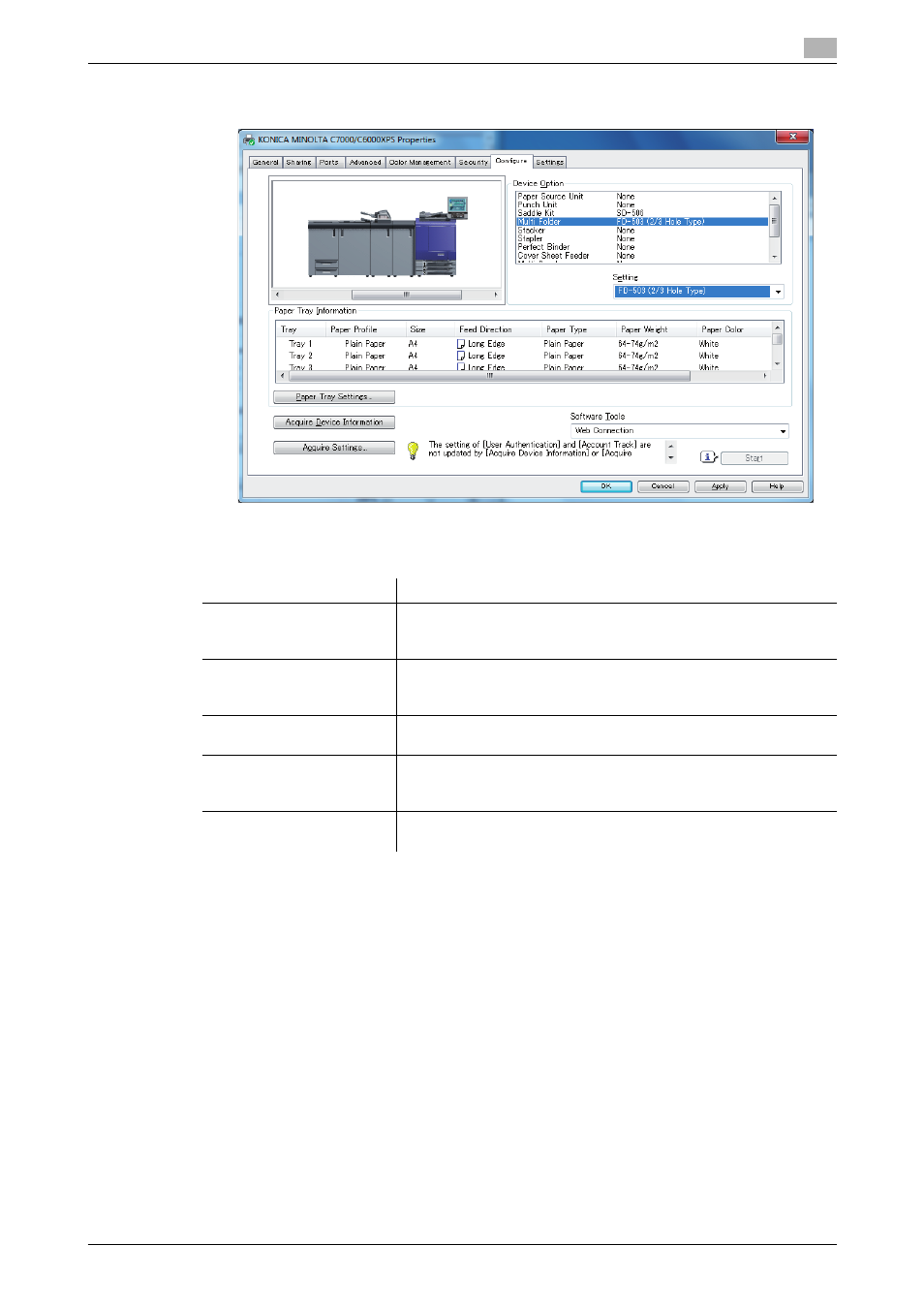
IC-601
12-3
12.1
Default settings of the printer driver
12
12.1.2
[Configure] tab
Specify the model name used and presence or absence of the installed options, user authentication and ac-
count track functions, and then allow the printer driver to use the functions of the machine.
Reference
-
The option in [Device Option] are specified automatically if [Acquire Settings] is set to [Auto]. If [Auto] is
not enabled, be sure to specify the machine and option manually or using [Acquire Device Information].
-
The function of [Acquire Device Information] is available only when your computer is connected to and
can communicate with the machine.
Item Name
Function
[Device Option]
Configure the model name of the machine and the status of the in-
stalled printer options and user authentication/account track. Spec-
ify the status of each item in the [Setting] box.
[Paper Tray Information]
Displays the paper type assigned for each paper tray.
Click [Paper Tray Settings...] to configure the settings for each paper
tray.
[Acquire Device Informa-
tion]
Click this button to communicate with this machine and load the sta-
tus of the installed options.
[Acquire Settings...]
Click this button to configure conditions such as the destination
when you perform [Acquire Device Information].
When automatically acquiring device information, enable [Auto].
[Software Tools]
Allows you to start up the software tools such as PageScope Web
Connection.
