Konica Minolta bizhub PRESS C70hc User Manual
Page 137
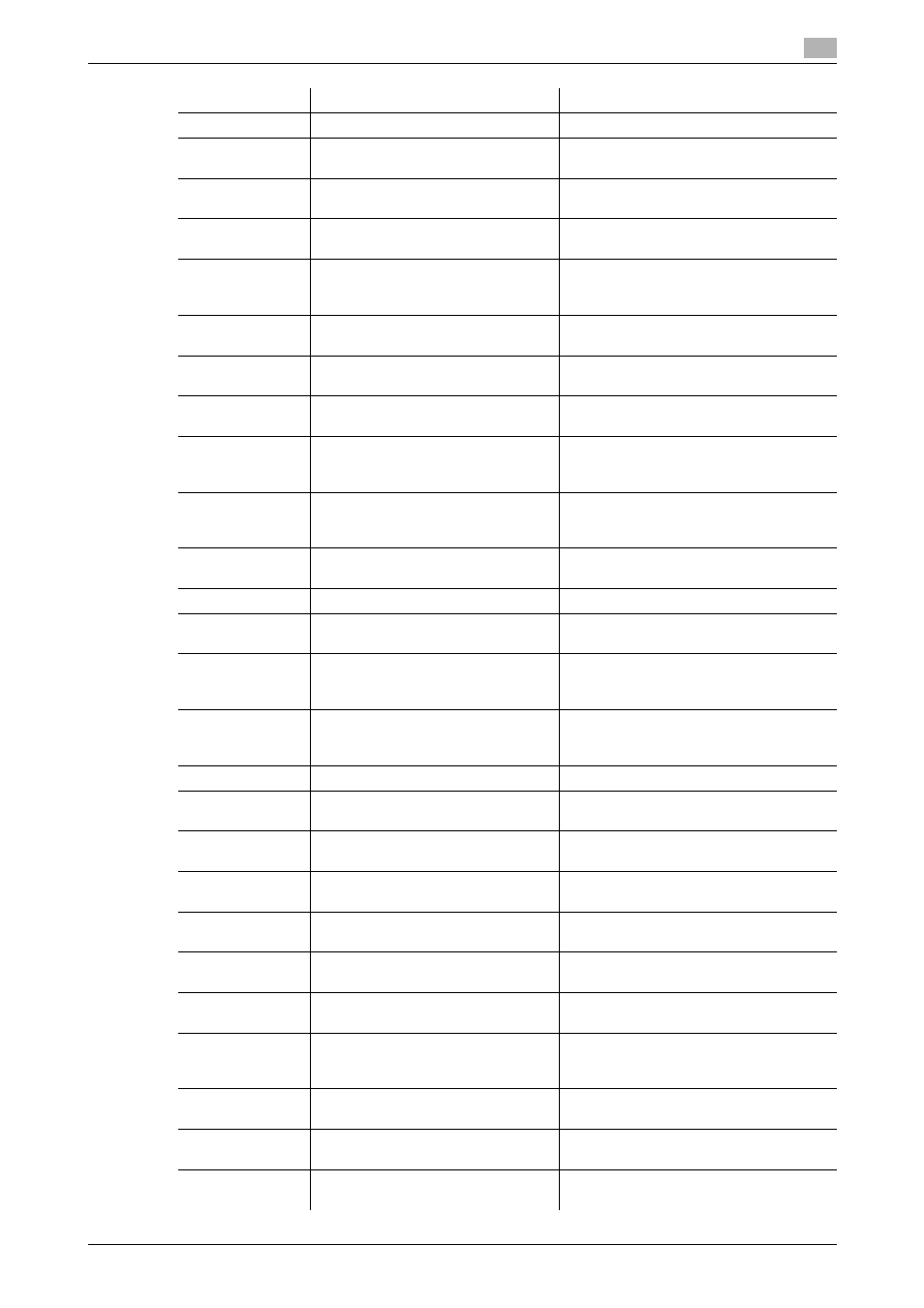
IC-601
11-10
11.3
Parameter details
11
[Rendering (Text)]
[Perceptual], [Saturation]
Set rendering of a text.
[Rendering
(Graphics)]
[Perceptual], [Saturation]
Set rendering of a graphic.
[Rendering (Im-
age)]
[Perceptual], [Saturation]
Set rendering of an image.
[Paper Simula-
tion]
Off, On
Set Paper Simulation.
[Printer Profile]
[No Setting], [Paper Type Link]
Set a printer profile. Select [Paper Type
Link] to apply a profile that is appropriate
for the paper type.
[Spot Color]
Off, On
Print spot color that is set in an applica-
tion in adjusted CMYK values.
[Pure Black]
[Off], [Text], [Text/Graphics]
Set this to print a black region only with a
black toner.
[Gray Replace-
ment]
Off, On
Set this to print a gray region only with a
black toner.
[Black Overprint]
Off, On
Set this to prevent white space being
generated around an object by overprint-
ing it.
[Alternative Color]
Off, On
Convert color to the other color based on
the setting defined in the image control-
ler.
[Composite Over-
print]
Off, On
Overprint an object that is set to be over-
printed in an application.
[Date/Time]
[Off], [All Pages], [1st Page Only]
Set this when printing date/time.
[Font]
Mincho 8 - 14 points
Gothic 8 - 14 points
Specify a font to print [Date/Time].
[Position]
[Top Left], [Left], [Bottom Left], [Top],
[Center], [Bottom], [Top Right],
[Right], [Bottom Right]
Specify a position to print [Date/Time].
[Date]
['10/11/23], [Nov 23,2010],
[11/23/'10], [23 Nov,2010],
[23/11/'10]
Specify a notation for [Date].
[Time]
[None], [1:23PM], [13:23]
Specify a notation for [Time].
[Color]
[Black], [Red], [Green], [Blue], [Yel-
low], [Magenta], [Cyan]
Specify text color for [Date/Time].
[Color Settings In-
formation]
[Off], [Left], [Top], [Right], [Bottom]
Specify the print position for [Color Set-
tings Information].
[Number of Lines]
1 - 5
Specify a number of lines for [Color Set-
tings Information].
[Printed Items -
Date/Time]
Off, On
Set this to print [Date/Time] for [Color
Settings Information].
[Printed Items -
Job Name]
Off, On
Set this to print [Job Name] for [Color Set-
tings Information].
[Printed Items -
User Name]
Off, On
Set this to print [User Name] for [Color
Settings Information].
[Printed Items -
Calibration
Date/Time]
Off, On
Set this to print [Calibration Date/Time]
for [Color Settings Information].
[Printed Items -
Printer Name]
Off, On
Set this to print [Printer Name] for [Color
Settings Information].
[Printed Items -
Model Name]
Off, On
Select this check box to print [Model
Name] for [Color Settings Information].
[Printed Items -
ROM Version]
Off, On
Select this check box to print [ROM Ver-
sion] for [Color Settings Information].
Function Name
Option
Description
