Installing the processor, Installing, Processor – Lenovo Secure Managed Client User Manual
Page 72
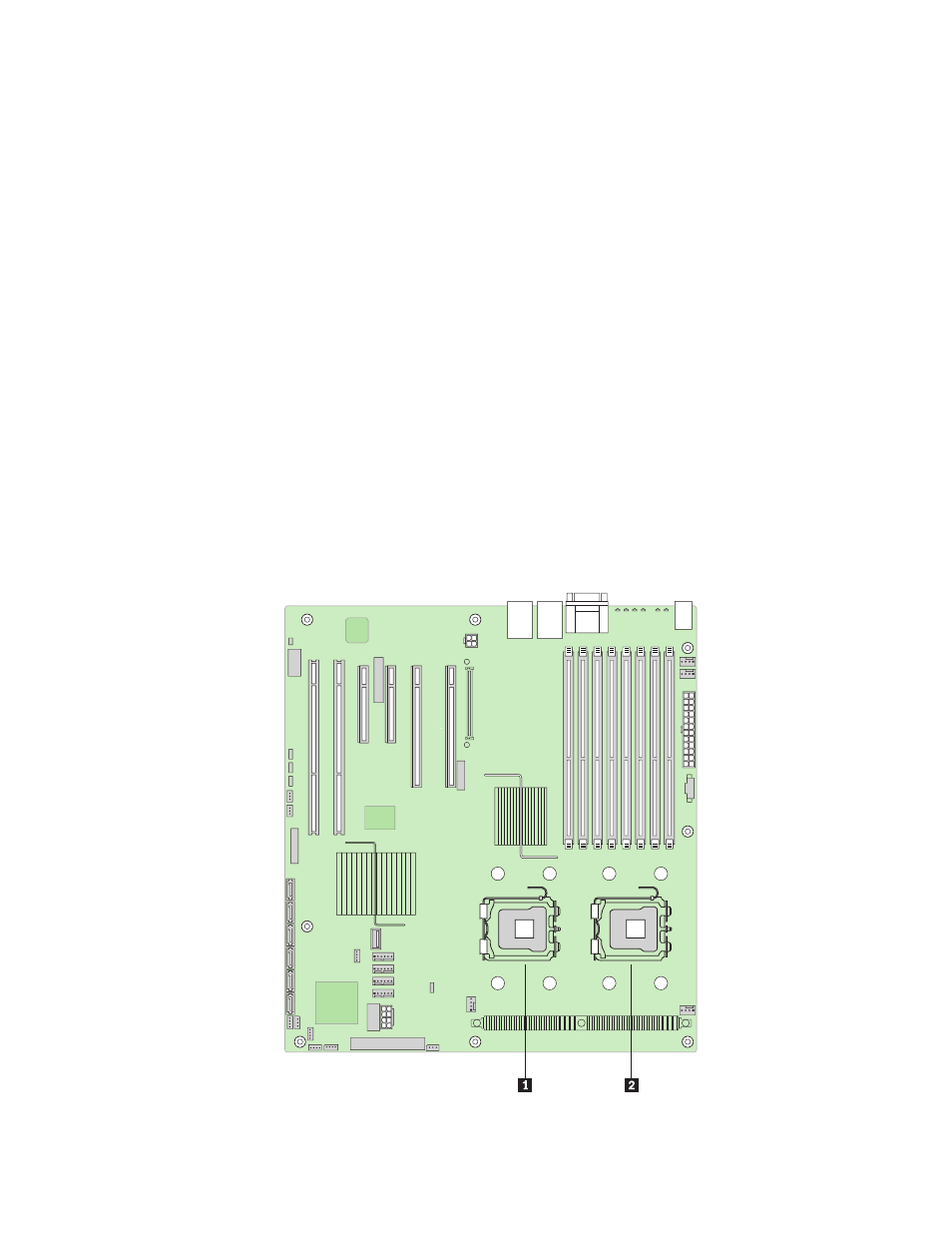
Attention:
You
may
damage
the
server
board
if
you
install
a
processor
that
is
inappropriate
for
your
system.
See
http://support.intel.com/support/
motherboards/server
for
a
list
of
compatible
processor(s)
for
the
Intel
Storage
Server
SSR212MC2/SSR212MC2R.
Installing
the
processor
To
install
the
processor,
complete
the
following
steps:
Attention:
v
Before
performing
any
maintenance
on
the
system,
back
up
the
data.
Follow
the
instructions
in
the
operating
system
manual
for
shutting
down
the
system.
v
Do
not
touch
the
contacts
on
either
the
processor
or
the
processor
socket.
v
Do
not
force
the
processor
socket
into
place.
When
correctly
aligned,
the
socket
will
easily
drop
into
place.
1.
Observe
all
safety
and
ESD
precautions
in
the
Safety
and
Warranty
Guide.
2.
Turn
off
all
peripheral
devices
connected
to
the
storage
array.
Turn
off
the
storage
array.
3.
Disconnect
the
AC
power
cord(s).
4.
Remove
the
enclosure
cover.
For
instructions,
see
“Removing
the
Enclosure
Cover”
on
page
26.
5.
Remove
the
processor
air
duct.
For
instructions,
see
“Removing
the
Processor
Air
Duct”
on
page
44.
6.
Locate
the
processor
sockets
1
and
2 .
7.
Push
down
on
the
lever
attached
to
the
processor
socket.
While
holding
the
lever
down,
pull
it
towards
the
center
of
the
board
to
disengage
the
lever
66
Hardware
Maintenance
Manual
