Lenovo System Update Solution User Manual
Page 9
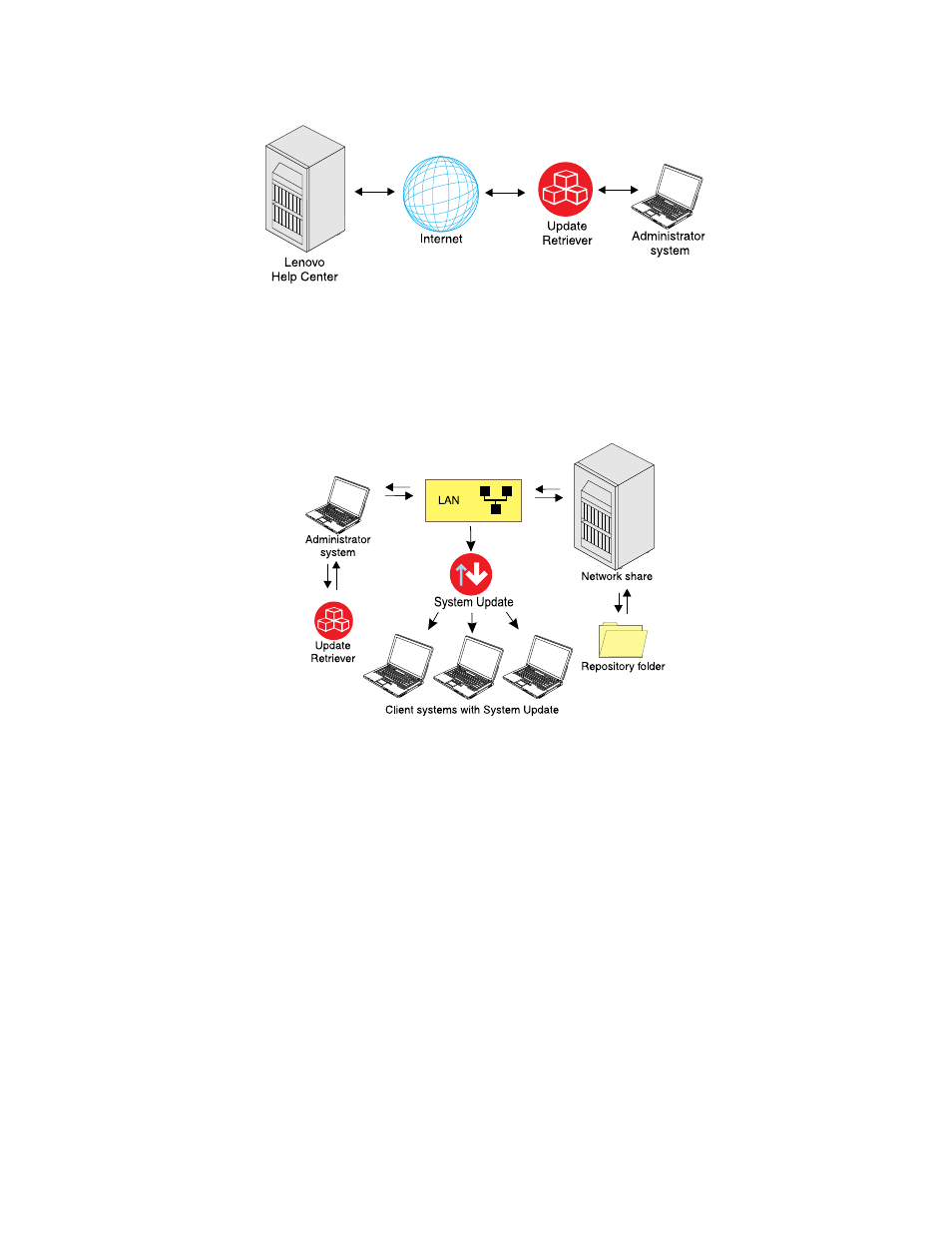
Figure 2. Communication path between Lenovo Help Center and the administrator system
Obtaining updates from the repository folder on a network share
The following illustration provides the communication path of update packages from an administrator system
with Update Retriever to client computers with System Update:
Figure 3. Communication path of update packages on a local area network
For more information on configuring repository locations for package storage, see Chapter 3 “Configurations”
on page 15.
Deploying update packages to client computers
Instead of using a network share on a local area network (LAN), you can use a local system such as the
administrator system to store update packages. Once you have created a repository folder, you can deploy
the folder to client computers. The deployment of repository folder enables you to use Update Retriever
on an administrator system to download update packages to a repository folder and deploy the folder
containing the update packages to client computers. When the client computer runs System Update,
System Update will obtain updates directly from the folder you deployed to the client computer.
The following illustration provides the communication path of update packages from an administrator
system to client computers.
.
3
