Lenovo System Update Solution User Manual
Page 15
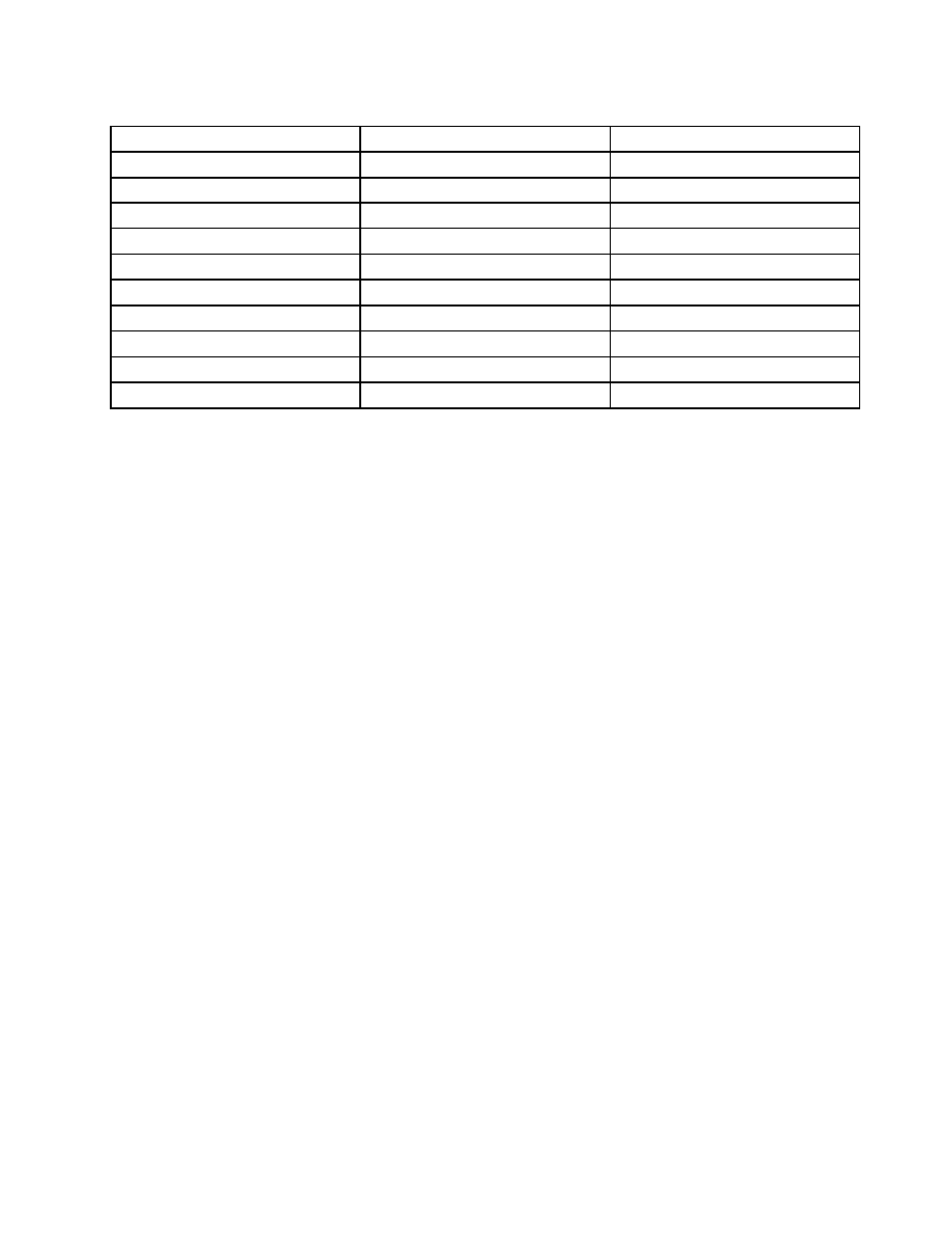
Table 1. System Update language codes (continued)
Language
Identifier
Language override code
German
1031
DE
Italian
1040
IT
Japanese
1041
JP
Korean
1042
KO
Norwegian (Bokmal)
1044
NO
Portuguese (Brazilian)
1046
PT
Spanish
1034
ES
Swedish
1053
SV
Simplified Chinese
2052
CHS
Traditional Chinese
1028
CHT
System Update supports all NLS (National Language Support) language packs. In normal cases, System
Update loads the language pack set in the LanguageOverride field. That is, at startup, System Update
checks the Windows registry for a valid language override code in the LanguageOverride field. If the
language override code in the LanguageOverride field is valid and the language pack is available on the
system, System Update will load the language pack corresponding to the language override code specified
in the LanguageOverride field, and display the rest of the session in that language.
The registry location for the LanguageOverride field is:
HKEY_LOCAL_MACHINE\SOFTWARE\Lenovo\System Update\LanguageOverride
The following are scenarios in which System Update will load the substitute NLS language pack.
• Loading the language pack set in the Windows Regional and Language Options settings:
If the LanguageOverride field is empty or with an invalid value, or the value specified in the
LanguageOverride field is not installed on the system, System Update will get the language override
code of the operating system set in the Regional and Language Options settings. If System Update
successfully loads the language pack corresponding to the language set in the Regional and Language
Options settings, System Update will display the rest of the session in that language.
• Loading the language pack set in the DefaultLanguage field:
If the language pack corresponding to the language set in the Regional and Language Options settings
is not available on the system, System Update will attempt to get the default language that has been
set in the DefaultLanguage field when the end user used the System Update installer and selected a
language during the installation. System Update will load the language pack corresponding to the default
language set in the DefaultLanguage field, and display the rest of the session in that language. If the
language pack corresponding to the default language set in the DefaultLanguage field is on the system,
System Update will load the default language pack and display the rest of the session.
The registry location for the DefaultLanguage field is:
HKEY_LOCAL_MACHINE\SOFTWARE\Lenovo\System Update\DefaultLanguage
• Loading the US English language pack:
If the DefaultLanguage field is empty or with an invalid value, or if the language pack corresponding to
the default language set in the DefaultLanguage field is not on the system, the default language will not
be used. System Update will attempt to load the US English language pack. If the US English language
pack is not on the system, an error message will be displayed, saying "System Update has found a critical
problem and must close." This error message is in the US English language.
.
9
