Chapter 6. working with thin installer, About thin installer, Configuring thin installer – Lenovo System Update Solution User Manual
Page 61
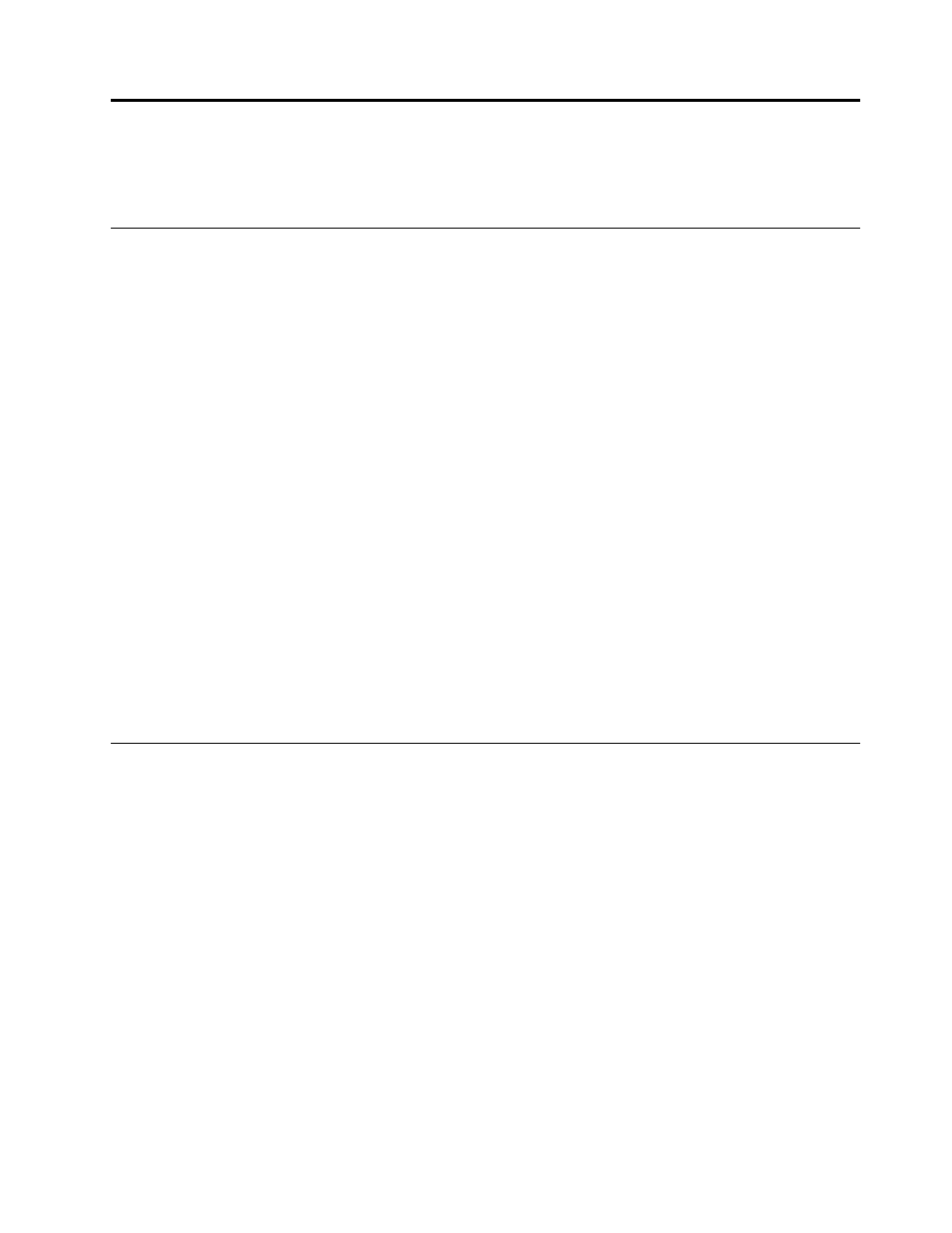
Chapter 6. Working with Thin Installer
This chapter provides information about using Thin Installer and configuring it to fit your needs.
About Thin Installer
Thin Installer is designed to help IT administrators keep the systems in their environment up-to-date. The
program searches for the updates from a repository created by the user. The repository can be on a local
hard disk drive, a network share, a Web share (HTTP), or external media such as a CD, DVD, or USB hard
disk drive. The program automatically recognizes the machine type of your computer, model number, and
other system information to determine whether the system needs the available updates. If two or more
updates are related, the program downloads and installs all updates. The program can be configured to
install updates either manually or automatically.
Thin Installer is a lighter version of System Update. Unlike System Update, Thin Installer does not require
installation, does not create any registry keys, and does not have any services. All the files related with Thin
Installer are located in a single folder.
Thin Installer is available on the Lenovo Support Web site at:
Thin Installer is supported on the following operating systems:
• Windows 7 (32-bit and 64-bit)
• Windows Vista (32-bit and 64-bit)
• Windows XP Professional with Service Pack 2 or later (32-bit only)
• Windows 2000 Professional with Service Pack 4
Note: Thin Installer requires Microsoft .NET Framework 1.1 with Service Pack 1 or later (Microsoft .NET
Framework 2.0 or later is recommended).
Configuring Thin Installer
Thin Installer provides an XML file, ThinInstaller.exe.configuration, to configure settings. The XML file is
located at the root of the Thin Installer folder.
The default configuration is shown as follows:
© Copyright Lenovo 2009, 2014
55
