Installation components, System update languages – Lenovo System Update Solution User Manual
Page 14
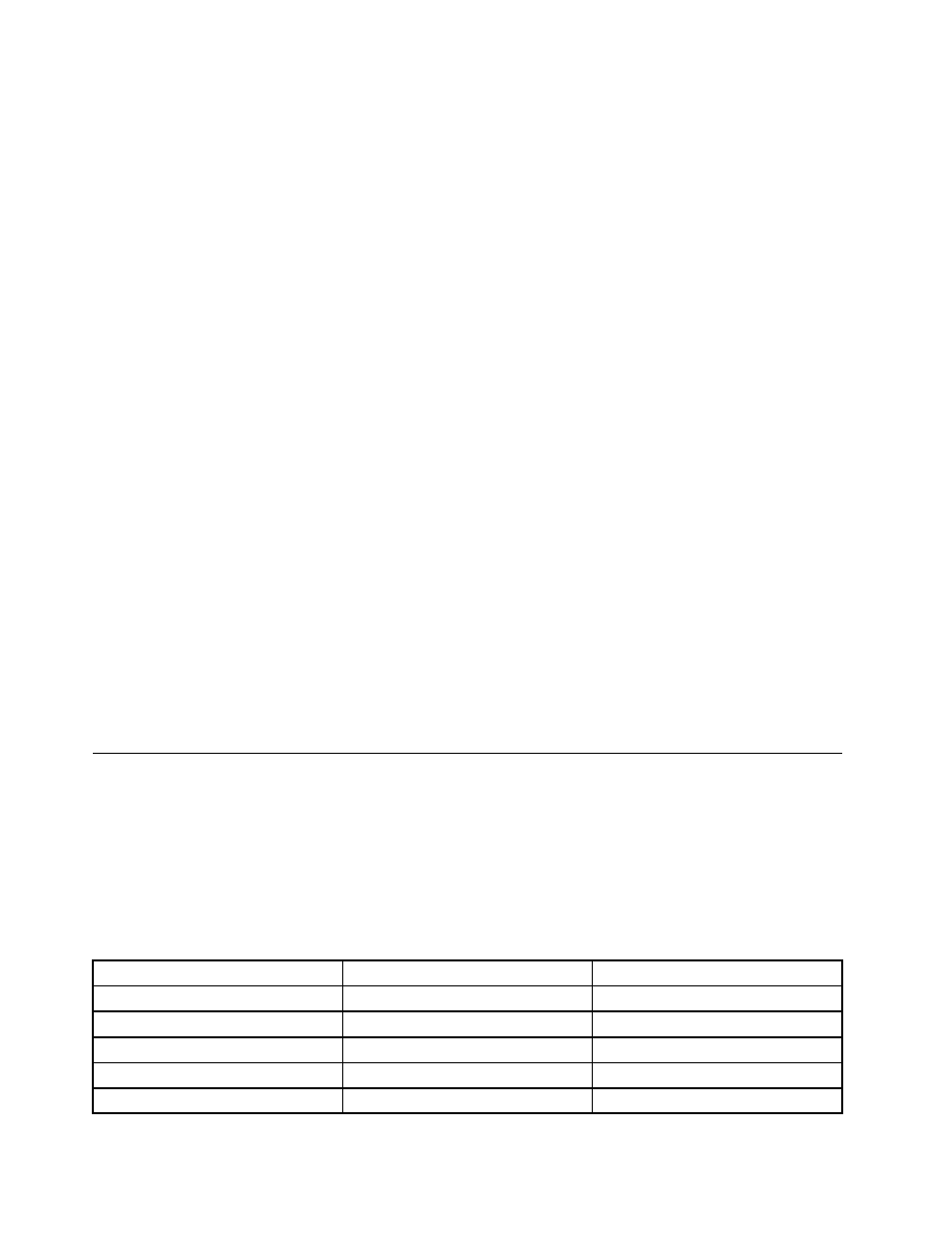
• Windows Server 2003 Enterprise Edition
• Windows Small Business Server 2003 Standard Edition (32-bit only)
• Windows Small Business Server 2003 Premium Edition
• Windows Server 2003 R2 Standard
• Windows Server 2003 R2 Enterprise
• Windows Server 2008 Standard Edition
• Windows Server 2008 Standard without Hyper-V
• Windows Server 2008 Enterprise
• Windows Server 2008 Enterprise without Hyper-V
• Windows Server 2008 DataCenter
• Windows Server 2008 DataCenter without Hyper-V
• Windows Web Server 2008
• Windows 8
• Windows 8.1
Note: Unless otherwise stated, the supported operating systems refer to both the 32-bit version and the
64-bit version.
.Net
System Update requires Microsoft.NET Framework 4.0 or a later version. Update Retriever requires
Microsoft.NET Framework 3.5 or a later version. You can download a compatible version of .NET Framework
from the following Microsoft Web site:
Note: When performing a silent installation of Update Retriever on a system without Microsoft.Net
Framework 3.5 or a later version, the following message will be written to the %temp%\tvursetup.log file:
“Before installing Update Retriever silently, you need to download and install Microsoft .Net Framework 3.5
or a later version. To download and manually install Microsoft .Net Framework 3.5 or a later version, go to
the Microsoft Web site at ”
Installation components
This section provides information on installation components for System Update and Update Retriever.
These programs are installed with the InstallShield software tool.
System Update languages
The following table presents the languages and the corresponding language override codes for System
Update.
Table 1. System Update language codes
Language
Identifier
Language override code
Danish
1030
DA
Dutch (Standard)
1043
NL
English
1033
EN
Finnish
1035
FI
French
1036
FR
8
System Update Solution Deployment Guide
