Chapter 3. configurations, Connection configurations, Configuring system update – Lenovo System Update Solution User Manual
Page 21
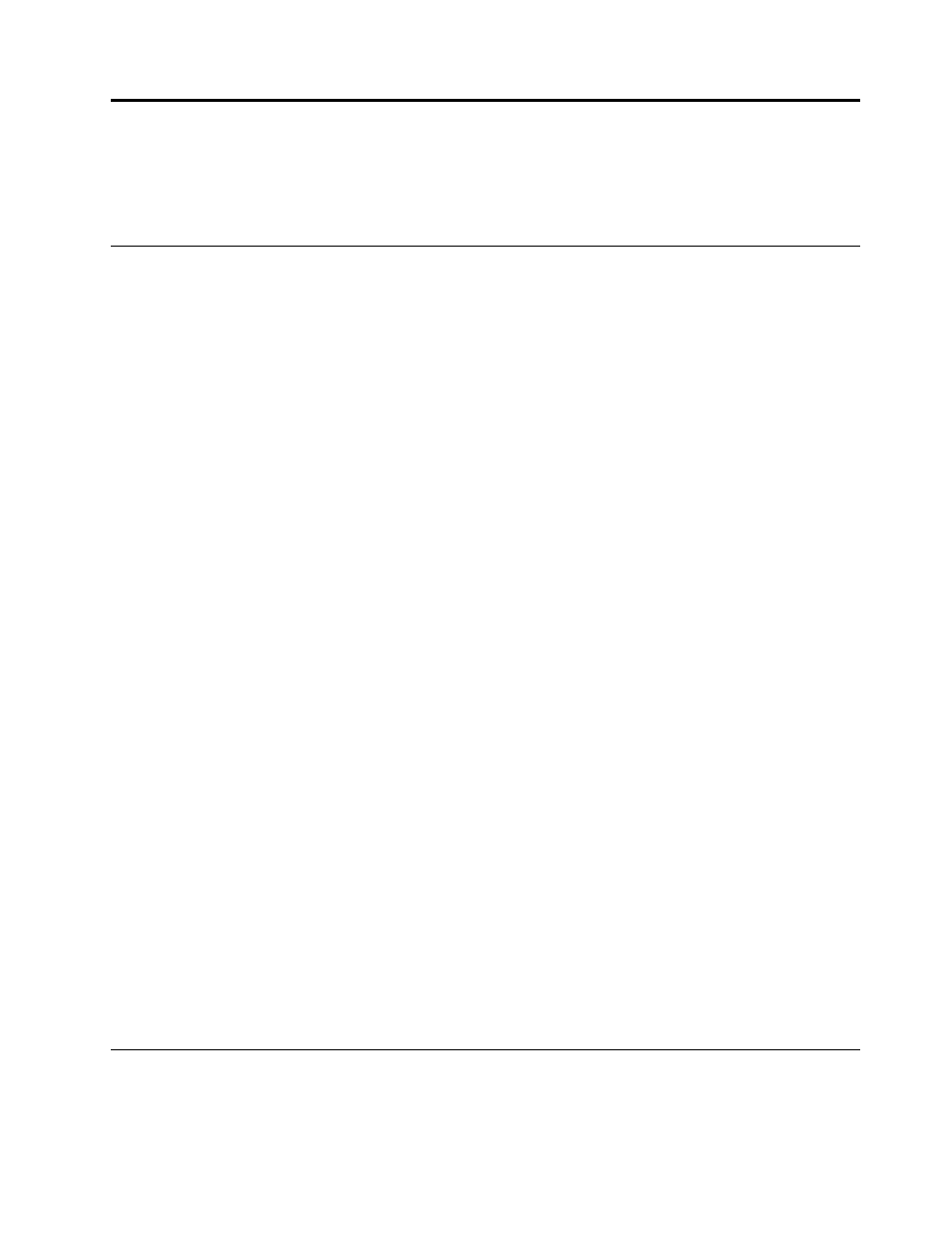
Chapter 3. Configurations
This chapter provides you with conceptual information and procedures to configure connectivity settings,
repository locations, and the user interface.
Connection configurations
System Update and Update Retriever support three types of connectivity configuration: direct connection,
static proxy connection, and automatic configuration script.
• Direct connection
This type of configuration is used when no proxy is required to connect to the Internet. It means the
application can connect directly to the Lenovo Help Center servers.
• Static proxy connection
System Update and Update Retriever support two types of proxies, HTTP (Hypertext Transfer Protocol)
proxy and SOCKS (Socket Security) proxy.
– Connection through HTTP proxy
In this type of configuration, System Update and Update Retriever connect to an HTTP proxy server to
access the Internet. The proxy server connects to the Lenovo Help Center.
Note: HTTP basic and NTLM (NT LAN Manager) authentications are supported.
The following elements are obtained from the system configuration:
– Proxy server name or IP address
– Proxy server port
The proxy server might require to authenticate each client before it can be granted access to the
Internet. In that case, the end user must additionally provide a user name and password. The user
name and password values can be set for the end user by the administrator.
The HTTP proxy authenticator, an integrated component in System Update, displays a logon dialog
whenever System Update detects that the HTTP proxy server needs the end user to provide a user
name and password in order to successfully connect to the proxy serve. After providing the correct
user name and password, the end user will be authenticated to connect to the HTTP proxy server.
SOCKS authentication is not supported.
– Connection through a SOCKS proxy
In this type of configuration, System Update and Update Retriever connect to a SOCKS server and
then the SOCKS server connects to the Lenovo Help Center.
The following elements must be configured:
– Server name or IP address
– Server port
Note: Only SOCKS 4 without authentication is supported.
• Automatic configuration script
By enabling Use automatic configuration script in the Internet Explorer® Web browser, System Update
and Update Retriever can access the Internet according to the automatic configuration script file.
Configuring System Update
Configurations for System Update can be done through the registry, Active Directory®, or the start.reg
file. If you are configuring just one system, you can use the registry to configure System Update. If you
© Copyright Lenovo 2009, 2014
15
