Notification parameters – Lenovo System Update Solution User Manual
Page 85
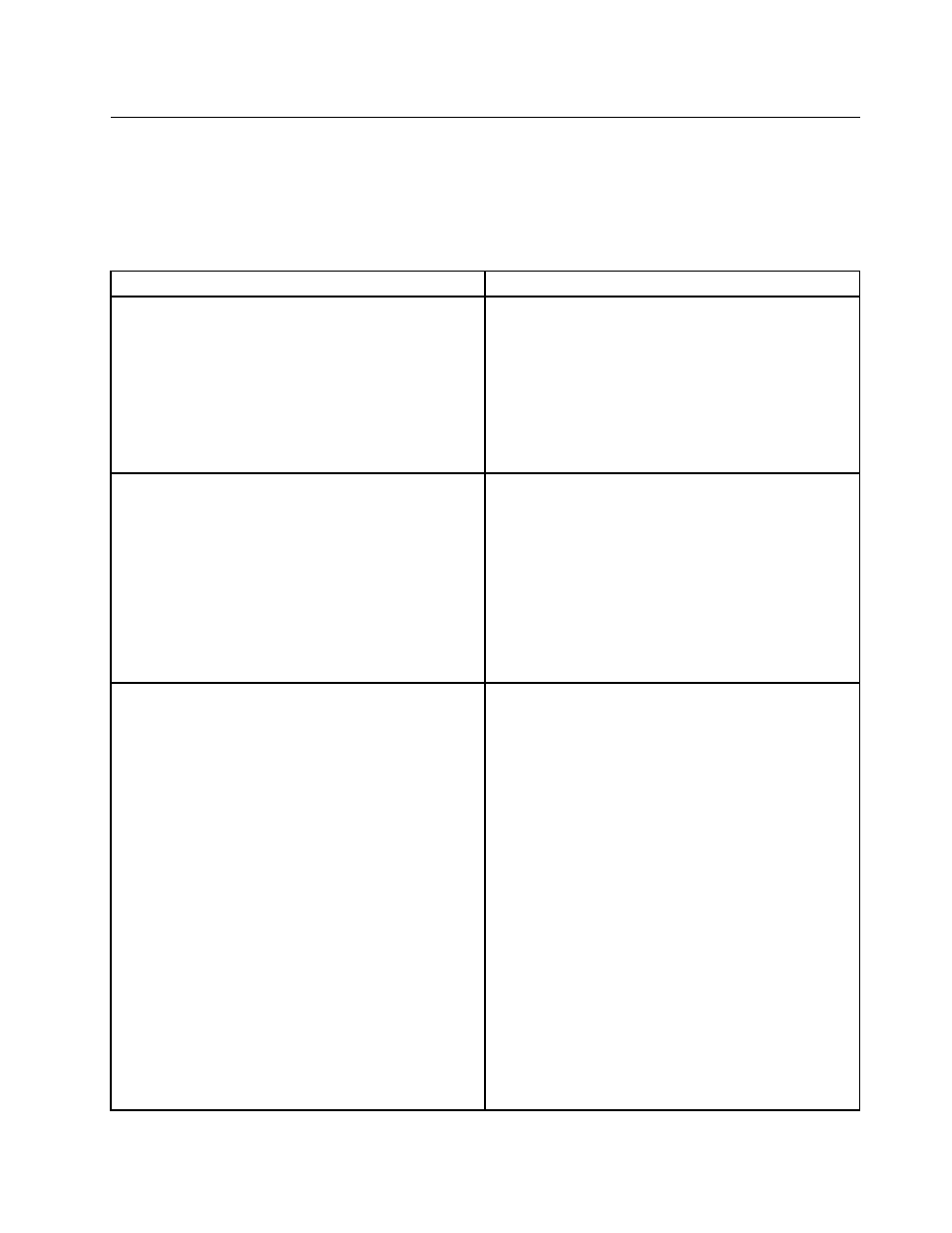
Notification parameters
The notification parameter used on the command line specifies the way System Update handles update
packages and then notifies you when packages have been processed.
The following table provides the parameters and their descriptions.
Table 25. Notification parameters
Parameter
Description
-action LIST
Enables System Update to notify you with a balloon
tooltip from the application icon in the notification area
when update packages are available on the Lenovo Help
Center Web site.
If you click the balloon tooltip, System Update displays
the license agreement dialog box, or the Updates for
Your System panel. If you select the Do not show again
check box in the license agreement dialog box, System
Update will not display this dialog box again.
-action DOWNLOAD
Enables System Update to notify you with a balloon
tooltip from the application icon in the notification area
when update packages have been downloaded to your
system and are ready for installation.
If you have not selected the Do not show again check
box, System Update will prompt you to approve a license
agreement prior to downloading. After downloading,
System Update notifies you with a balloon tooltip. When
you click the balloon tooltip, System Update will display
the Install Deferred Updates panel and enable you to
install updates of interest.
-action INSTALL
Enables System Update to notify you with a balloon tooltip
from the application icon in the notification area when
update packages have been downloaded and installed.
If you have not selected the Do not show again check
box, System Update will prompt you to approve a license
agreement prior to downloading. After downloading and
installing update packages, System Update notifies you
with a balloon tooltip. To view the status of the download
and installation process, click the balloon tooltip and
System Update displays the message, saying "Your
system has been updated."
If an update package has a reboot type 1 or 4, System
Update prompts you with a balloon tooltip at designated
intervals to notify you that a package will restart your
system. The designated interval for the restart notification
is set in the registry with the NotifyInterval setting in
Table 11 “\UserSettings\General” on page 20. If an
update package has a reboot type 3, System Update
will download and install the update package and then
prompts you with a restart notification but does not
continue with restart notifications at designated intervals.
Otherwise, it will download and install the update
packages, and then display the result.
Appendix A. Command line parameters
79
