Alcatel-Lucent 7750 SR OS User Manual
Page 421
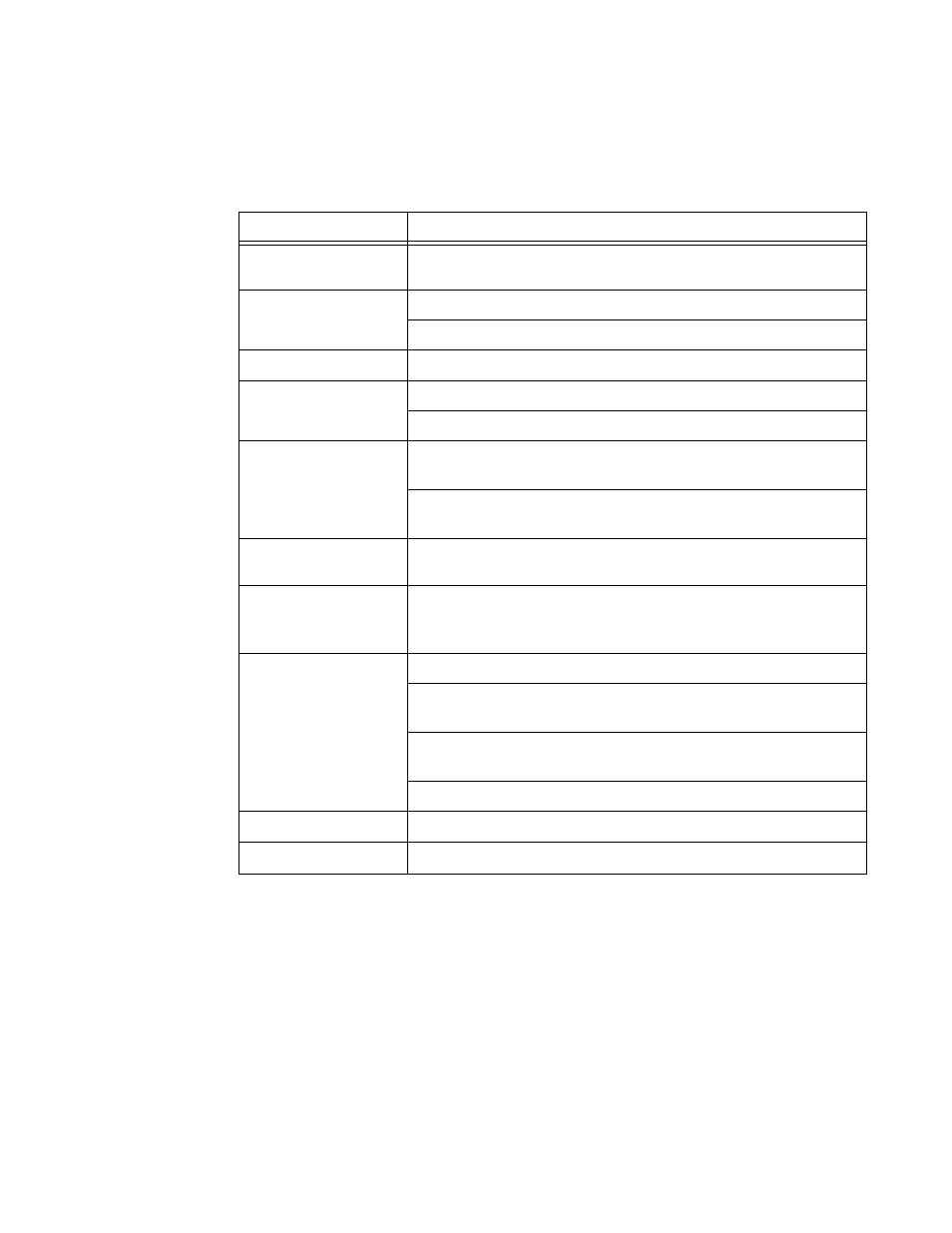
Filter Policies
7750 SR OS Router Configuration Guide
Page 421
Filter Entry Counters Output — When the counters keyword is specified, the filter entry output
displays the filter matches/hit information. The following table describes the command output for the
command.
Sample Output
===============================================================================
Mac Filter : 200
===============================================================================
Filter Id : 200 Applied : Yes
Scope : Exclusive D. Action : Drop
Description : Forward SERVER sourced packets
-------------------------------------------------------------------------------
Filter Match Criteria : Mac
-------------------------------------------------------------------------------
Label
Description
Mac Filter
Filter Id
The MAC filter policy ID.
Scope
Template —
The filter policy is of type Template.
Exclusive —
The filter policy is of type Exclusive.
Description
The MAC filter policy description.
Applied
No —
The filter policy ID has not been applied.
Yes —
The filter policy ID is applied.
Def. Action
Forward —
The default action for the filter ID for packets that do not
match the filter entries is to forward.
Drop —
The default action for the filter ID for packets that do not
match the filter entries is to drop.
Filter Match
Criteria
Mac —
Indicates the filter is an MAC filter policy.
Entry
The filter ID filter entry ID. If the filter entry ID indicates the entry is
(Inactive)
, then the filter entry is incomplete as no action has been
specified.
FrameType
Ethernet —
The entry ID match frame type is Ethernet IEEE 802.3.
802.2LLC —
The entry ID match frame type is Ethernet IEEE 802.2
LLC.
802.2SNAP —
The entry ID match frame type is Ethernet IEEE 802.2
SNAP.
Ethernet II —
The entry ID match frame type is Ethernet Type II.
Ing. Matches
The number of ingress filter matches/hits for the filter entry.
Egr. Matches
The number of egress filter matches/hits for the filter entry.
