Egress, Ingress, Filter – Alcatel-Lucent 7750 SR OS User Manual
Page 107: Ipv6, Router interface filter commands egress
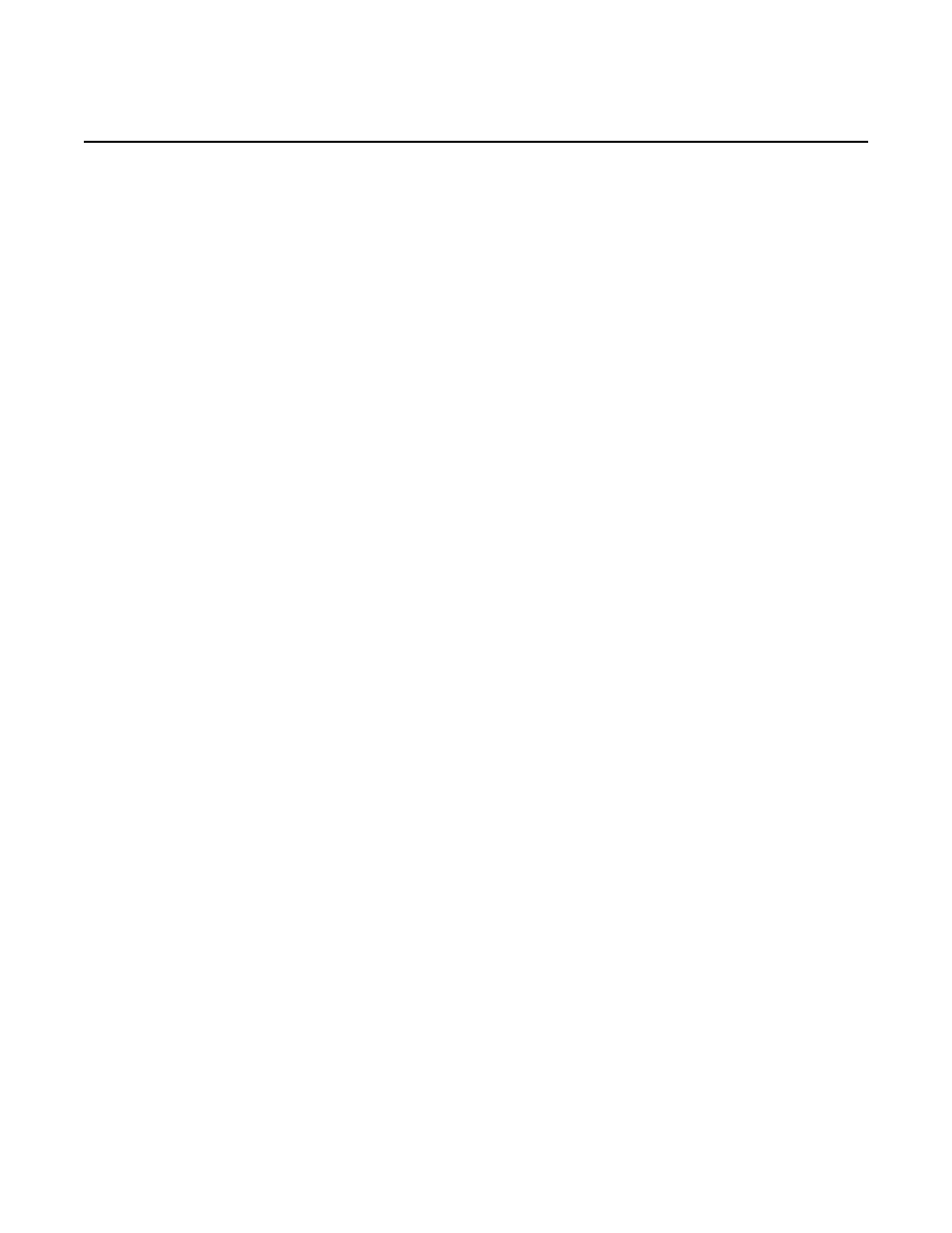
IP Router Configuration
7750 SR OS Router Configuration Guide
Page 107
Router Interface Filter Commands
egress
Syntax
egress
Context
config>router>interface ip-int-name
Description
This command enables access to the context to configure egress network filter policies for the IP
interface.
If an egress filter is not defined, no filtering is performed.
ingress
Syntax
ingress
Context
config>router>interface ip-int-name
Description
This command enables access to the context to configure ingress network filter policies for the IP
interface.
If an ingress filter is not defined, no filtering is performed.
filter
Syntax
filter ip ip-filter-id
filter ipv6 ipv6-filter-id
no filter [ip ip-filter-ip] [ipv6 ipv6-filter-id]
Context
config>router>if>ingress
config>router>if>egress
Description
This command associates an IP filter policy with an IP interface.
Filter policies control packet forwarding and dropping based on IP match criteria.
The ip-filter-id must have been pre-configured before this filter command is executed. If the filter ID
does not exist, an error occurs.
Only one filter ID can be specified.
The no form of the command removes the filter policy association with the IP interface.
Default
No filter is specified.
Parameters
ip ip-filter-id — The filter name acts as the ID for the IP filter policy expressed as a decimal integer.
The filter policy must already exist within the config>filter>ip context.
Values
1 — 16384
