Kramer Electronics VP-4x1CS User Manual
Page 20
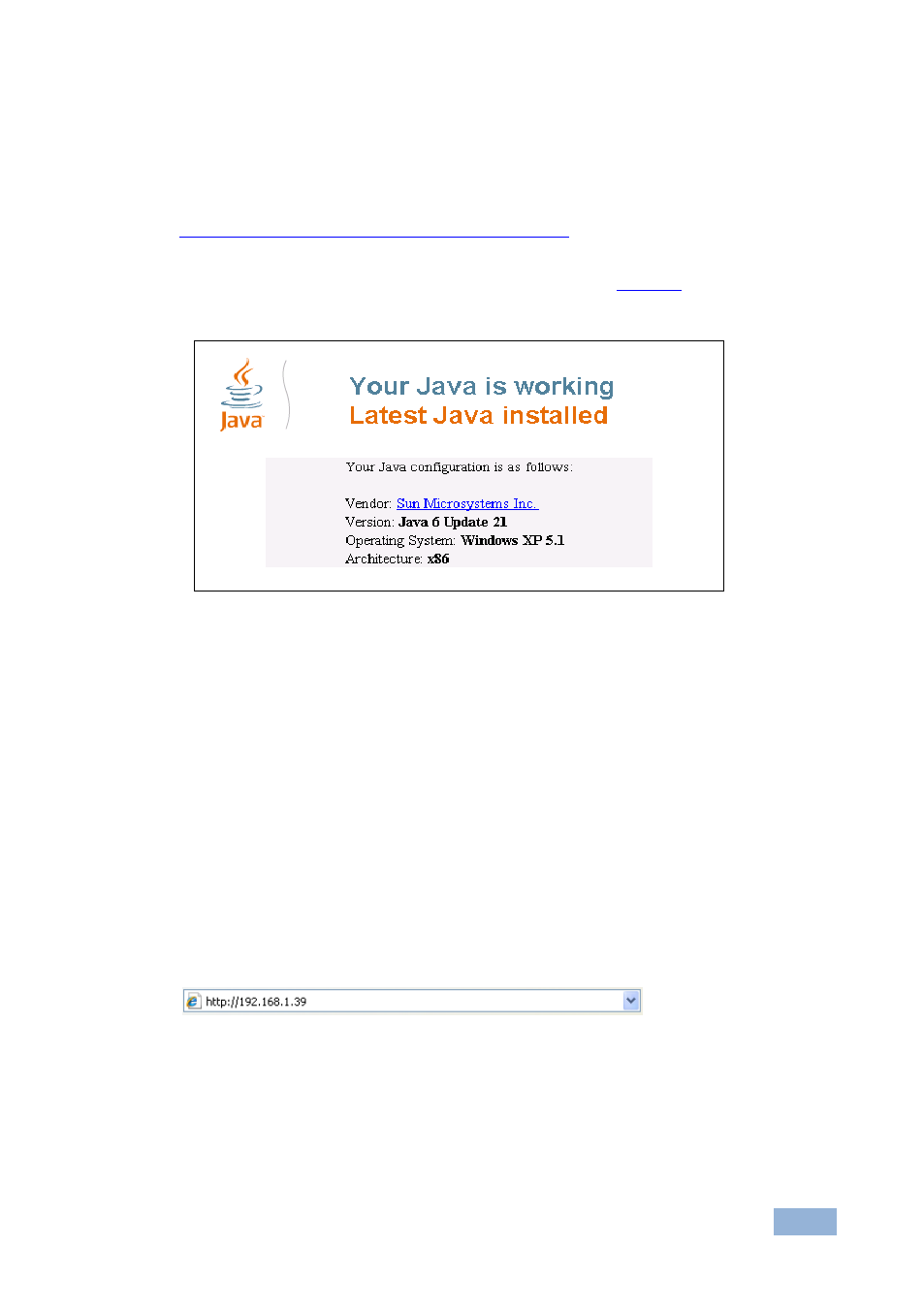
VP-4x1CS - Operating the VP-4x1CS 4x1 PC Graphics Clean Switcher
17
Ensure that your browser is supported
—Microsoft IE (V6.0 and higher),
Google Chrome, Firefox (V3.0 and higher)
To check that Java is installed and running correctly, browse to
This page runs a test and displays a Java success (see
) or failure
message.
Figure 9: Java Test Page Success Message
If you do not see the success message, follow the instructions on the page to:
Load and enable Java
Enable Javascript in your browser
7.2.1
To Log On to the VP-4x1CS Web Pages
To log on to VP-4x1CS Web pages:
1. Open your Internet browser.
2.
Type the unit’s IP number in the Address bar of your browser.
The Loading page appears.
Note: Opening the VP-4x1CS Web Page automatically switches the device to
Protocol 3000.
- VM-216H (25 pages)
- VM-28H (23 pages)
- VM-22H (12 pages)
- VM-24H (23 pages)
- VM-24HC (21 pages)
- VM-24HD (10 pages)
- VM-24HDCP (19 pages)
- VM-42 (8 pages)
- VP-222K (10 pages)
- VP-242 (8 pages)
- VP-32K (13 pages)
- VS-202YC (23 pages)
- 4x1S (15 pages)
- 4x1V (12 pages)
- 6241HDxl (10 pages)
- 6241N (10 pages)
- 6502 (12 pages)
- PT-201VGA (8 pages)
- TailorMade (21 pages)
- TailorMade (22 pages)
- VP-1201 (50 pages)
- VP-12x8 (34 pages)
- VP-1608 (46 pages)
- VS-88SDI (42 pages)
- VP-321xl (37 pages)
- VP-16x18AK (60 pages)
- VP-201xl (8 pages)
- VP-211K (15 pages)
- VP-27 (32 pages)
- VS-66HN (25 pages)
- VS-88HDxl (43 pages)
- VP-28 (42 pages)
- VP-2x2 (17 pages)
- VP-31 (25 pages)
- VP-311DVI (20 pages)
- VS-88HD (21 pages)
- VS-88HD (44 pages)
- VP-31KSi (16 pages)
- VP-81KSi (51 pages)
- VP-31KSi (48 pages)
- VP-41 (8 pages)
- VP-411DS (22 pages)
- VS-81HDxl (25 pages)
- VP-4x4K (61 pages)
